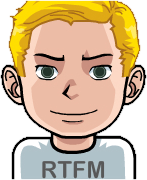I’m trying to find a good method of making periodic, incremental backups. I assume that the most minimal approach would be to have a Cronjob run rsync periodically, but I’m curious what other solutions may exist.
I’m interested in both command-line, and GUI solutions.
I don’t. I lose my data like all the cool (read: fool) kids.
Too real
Timeshift is a great tool for creating incremental backups. Basically it’s a frontend for rsync and it works great. If needed you can also use it in CLI
I use Borg backup with Vorta for a GUI. Hasn’t let me down yet.
This is the correct answer.
Is it just me or the backup topic is recurring each few days on !linux@lemmy.ml and !selfhosted@lemmy.world?
To be on topic as well - I use restic+autorestic combo. Pretty simple, I made repo with small script to generate config for different machines and that’s it. Storing between machines and b2.
It is a critical one. Maybe needs to be part of an FAQ with link to discussion.
It hasn’t succeeded in nagging me to properly back up my data yet, so I think it needs to be discussed even more.
Removed by mod
I have a bash script that backs all my stuff up to my Homeserver with Borg. My servers have cronjobs that run similar scripts.
I do periodic backups of my system from live usb via Borg Backup to a samba share.
Exactly like you think. Cronjob runs a periodic rsync of a handful of directories under /home. My OS is on a different drive that doesn’t get backed up. My configs are in an ansible repository hosted on my home server and backed up the same way.
Check out Pika backup. It’s a beautiful frontend for Borg. And Borg is the shit.
Use synching on several devices to replicate data I want to keep backups of. Family photos, journals, important docs, etc. Works perfect and I run a relay node to give back to the community given I am on a unlimited data connection.
I use syncthing for my documents as well. My source code is in GitHub if it’s important, and I can reinstall everything else if I need.
Git projects and system configs are on GitHub (see etckeeper), the reset is synced to my self-hosted Nextcloud instance using their desktop client. There I have periodic backup using Borg for both the files and Nextcloud database.
I don’t, really. I don’t have much data that is irreplaceable.
The ones that are get backed up manually to Proton Drive and my NAS (manually via SMB).
I use Back In Time to backup my important data on an external drive. And for snapshots I use timeshift.
I use rsync+btrfs snapshot solution.
- Use rsync to incrementally collect all data into a btrfs subvolume
- Deduplicate using
duperemove - Create a read-only snapshot of the subvolume
I don’t have a backup server, just an external drive that I only connect during backup.
Deduplication is mediocre, I am still looking for snapshot aware
duperemovereplacement.I’m not trying to start a flame war, but I’m genuinely curious. Why do people like btrfs over zfs? Btrfs seems very much so “not ready for prime time”.
btrfs is included in the linux kernel, zfs is not on most distros
the tiny chance that an externel kernel module borking with a kernel upgrade happens sometimes and is probably scary enough for a lot of peopleFair enough
Features necessary for most btrfs use cases are all stable, plus btrfs is readily available in Linux kernel whereas for zfs you need additional kernel module. The availability advantage of btrfs is a big plus in case of a disaster. i.e. no additional work is required to recover your files.
(All the above only applies if your primary OS is Linux, if you use Solaris then zfs might be better.)
I rotate between a few computers. Everything is synced between them with syncthing and they all have automatic btrfs snapshots. So I have several physical points to roll back from.
For a worst case scenario everything is also synced offsite weekly to a pCloud share. I have a little script that mounts it with pcloudfs, encfs and then rsyncs any updates.
Do most of my work on nfs, with zfs backing on raidz2, send snapshots for offline backup.
Don’t have a serious offsite setup yet, but it’s coming.