This is an April Fools, right?
No way a fancy top end smartphone in 2024 doesn’t have this extremely basic feature from over a decade ago that everything has…
Ahh Apple, the first to introduce what Android users have simply taken for granted
deleted by creator
Try Mac OS next lol. “Here, hold down alt, smack your left ass cheek, and tap dance around your computer to run this unsigned executable”. It really feels like they’re deliberately violating the principle of discoverability to stop your from doing things that they don’t like.
After 3 years of using MacOS as a main OS, I am more than convinced it was indeed the intention.
You can’t even cut/paste in Mac OS without using your mouse and modifier keys. Like, seriously? Also, it’s 2024 and they still don’t have window snapping. Like what the fuck, Tim Apple?
You can tho? You can use arrow keys to move around the text, and hold down control to move by entire words in most apps. CMD + C to copy and CMD + V to paste (CMD is what they call the super key). But yeah, they’re trying to push a pointer-centric design that nobody really wants instead of putting the keyboard first.
That’s copy/paste. There is no cut command in Mac AFAIK. There’s only the move command, which requires an additional modifier when pasting. If there’s a key combo for that modifier, then I would like to know what it is. The only way I know how to do it is with the context menu from right clicking and the modifier key. But still, why do they do it differently than every other operating system?
Because they are smarter than you, and know what you need better than you do, duh!
Cut is just Command + X. You can swap in Command for most of the windows shortcuts that use control. Why didn’t Apple just use the Control button for Control things? That I do not know.
You could also just right click though /shrug
I’m a Windows user, but my church uses a Mac to run its projection and video recording. I’ll admit it works pretty well for what we typically need it to do, but it recently took me like five minutes to figure out how to crop a picture because you apparently can’t do that by simply opening the file and clicking the crop icon.
Mac’s filesystem is an absolute mess, too. This might just be my own inexperience, but I’ve saved things like PowerPoints and videos in order to upload them, and then I’ll go to the website to upload them, and I won’t be able to find them because they’re not in a specific folder or something.
I picked up an iPhone several years ago, I think a 6 or 6s? Anyways, I tried to use it for a while, because I work in IT and sometimes need to support people on their iPhone, and being an Android person, I had no idea what I was doing.
I could not stand it. Everything took so much more effort. I never got rid of my android, I just tried to use the iPhone whenever possible to familiarize myself with the apple way of doing things. I hated some of the layouts, I missed the back button… Even something as simple as copy/paste just seemed a lot more cumbersome for no good reason.
I learned a lot about it and where options and such were located (which is what I primarily needed) then I simply used it a bit less and less all the time until I finally stopped using it entirely. I have no idea where it is at this point, but I’m sure it still works and I’m sure I would still hate it. I’ve wanted to retry the experiment with a newer device like the X or 11 or something, but anytime I consider it, I just think back on my experience and unless I can pick up a relatively modern iPhone for next to nothing, I’m pretty uninterested in trying again. I know iOS has had a lot of updates in the past few years since I used one and maybe it sucks less? But I’m not willing to sacrifice my sanity to figure it out.
I don’t mean to hate on iOS or iPhones. I certainly don’t like them, but if that’s what works for you, then go ham. I find it cumbersome and restrictive, and you’re free to disagree and use whatever you like; don’t let me stop you.
Right? I gotta use an iPad at work now and where the FUCK is the back button!?!? I’m so tired of mashing the home button. It’s cool AF that my stylus will put text specifically where I write it though, and it translates my cursive!
It’s Apple, their entire business model is making their tech as restrictive as possible and stripping away as much freedom as they legally can. You can’t name a company more power-hungry.
Its Apple. Control first, everything else third.
I had an iPhone before this Android I have now, and you could definitely put icons wherever you wanted on the home screen.
This is what my homescreen looks like and apple’s struggling with placement of icons?

Edit: for those asking for theme, below is the video with instructions and apps used. https://youtu.be/UQKIUycDfQg Can’t guarantee if it’ll work for you.
Holy fuck why is that so beautiful. You’ve unlocked something in me I didn’t know was there and must pursue now.
What sort of gameboy is this?
that is 🔥 ! how though?
Total launcher. Had to design whole thing though. The theme is based on nier: automata game ui.
I immediately recognised the game UI - well done!
Plz share!
Beautiful homescreen from a beautiful place
nice rice bro
I rarely comment but had to stop here to say, nice home screen.
Ahhhh config please…
It’s not klwp. I made it in total launcher.
Is there some form of backup thing to export config?
Gimmi those viruses!
Yeah because oc is going to find some exploit from the config file, inject it to the backup and then send it to some random guy on internet
If you look at his instructions, he says “Take general internet safety precautions and don’t open zip files from strangers without checking.”. I was making a joke that IDC and I want the theme. I can see why that didn’t really come through if you didn’t actually click his link, given the short nature of my reply.
Ah gotcha. I tought I missed something😂
You forgot me…
This looks cool, what are you using?
Total launcher.
Thx for the info
deleted by creator
Yeah boiii! Look what I’ve got going on! These aren’t just squares. They’re cubes that rotate!! It’s like the compiz dream in my hand!

I used to work with an Apple fanboy that knew next to nothing about how computers actually work, but he knew that Apple was the best at everything. Any time someone brought up something about a device or service from any other company or with any other OS, his stock answer was always “switch to Apple”. Any time someone pointed out that their device offered a feature or functionality they appreciated that Apple did not offer in a convenient way, his stock answer was always “You don’t need that.” Sometimes he’d add “why would you want to do that? Do X instead”.
Fast forward to today, I ended up killing him and am writing this from jail.
deleted by creator
Good for you, man. Get yo life.
Fast forward to today, I ended up killing him and am writing this from jail.
That went from 0 to 100 real fast.
Fast forward to today, I ended up killing him and am writing this from jail.
Okay, important question here: are you writing this on Android or iPhone?
Removed by mod
They make great computers if you are into music production or photo/video editing.
Actually their computers are better than windows 11 at this point…
Their phones, on the other hand, should all be thrown into a volcano.
Tbh the default launchers for mobile are garbage. Scrolling around looking for icons on a desktop like environment is not intuitive. Everyone’s home screens just become a junk drawer of every app they’ve ever downloaded.
They can rip Niagara launcher from my cold dead hands I’m never going back to icon panels
Niagara is wonderful. Clean feel and only minor issues. Best one I have used in years
Genuinely the only way I want to use my phone. Everything I use daily is on the home screen, everything else I have to go searching for. White background, black icons, all notifications turned off. Simple and easy!
If only the animations weren’t broken for 3rd party launchers…
My Home Screen

Mine looks very similar, but I use Before Launcher. Which launcher is that?
It’s called Blank.
I use it to make my phone less appealing and thus waste less time on it.
Not sure if it works the same, but it seems to create shortcuts to open the apps when you click the text.
I use it to make my phone less appealing and thus waste less time on it.
Yes, that’s what I use mine for as well. I have the apps I need to access daily as shortcuts and all other apps stuffed away from sight.
Thanks, I’ll check Blank out as well.
Niagra, Lynx, Olauncher(FOSS, previously Sentient launcher), are all very differebt cool usable launchers
Not everyone’s default is garbage. LinageOS’ launcher(Trebuchet) is good and I use it intsead of shit vendor launcher.
Microsoft launcher master race.
microsoft launcher sucks
you suck
Believe it or not: Straight to jailbreak.
There is a tweak, which I don’t recall even having on Android, that lets you select tons of apps and move them around, you know, like you could in a desktop environment… I wonder how much time will take to have that.
(Probably some 3rd party launchers or Android skins allow this, but I can’t do it with Pixel Launcher).
I haven’t seen that in an Android launcher, but there’s nothing stopping it from being implemented. I’ve even seen Windows Mobile inspired launchers with similar widgets and menus on Android
Xiaomi had that last I tried it years ago
Apple prison
Apple fan boi here.
I also love to shit on Apple.
Some of the big reveals are so dumb. They just give things a different name to blow your mind.
“Omg! They invited spatial computing!!!”
It’s not dumb because it works, doesn’t it? Even haters spread the news.
Well this is good news. I never owned an Apple product until my recent purchase of an iPad Mini.
I was nervous about switching from an Android tablet, but everything went great until I tried to move my home screen icons where I wanted them, and resize a weather widget the way I wanted it. Neither worked, and I had to laugh at how ridiculous it was.
I’m very much looking forward to version 18 now.
I’m not sure I understand what we’re talking about. When you install an app on iOS, the icon pops onto the home screen or an adjacent page if there’s no room. Can you not move the icons after that? I know you can put them in folders.
I guess that when you come from a land of tweaking things to juuust the way you like it, any hindrance to this would be annoying
Are they letting you guys keep your screens on yet? Or is that something that’s being saved for 19? Probably not a big deal for most, but an always on display for time, calendar, and alerts without having to do anything to active my phone is clutch for me. When I see other peoples phones with blank black screens they look so dead.
They have actually introduced AOD, but only from the iPhone 15.
Their reasoning for not backporting the feature (unless phone is charging) is that the older models don’t have LTPO displays that go down to the 1hz they do in AOD on the 15. A stupid reason imo.
Wouldn’t this drain your battery and cause burn-in on your screen?
Minimal / worth it / non impactful assuming you charge nightly anyway and no.
I love how concise your answer is
It does take more battery than just a blank screen, but it is kept extremely dim and automatically changes placement on the screen every so often so it doesn’t burn in. Also, if it doesn’t detect light (like if it were in your pocket) it turns off. I havent done the math, but i think playing a game on your phone for like 30 minutes would probably drain the battery a similar amount to a whole day if this display
Fucking weird comment
Just use the little arrows next time mate.
Fucking weird comment
im stealing this for the next rational and highly upvoted comment i see
This was not allowed before. Until just recently, the technology didn’t exist to place icons anywhere in the grid. They would automatically smoosh up into orderly rows starting at the top-left with no gaps between icons. Apple is continuing to develop cutting edge innovation, though, and now you will be able to leave entire rows and columns empty, or any specific icon space you choose!
Seems like a trivial programming task even my junior noob ass can handle.
Actually it’s because apps aren’t neutrally buoyant in the OS, they naturally float to the top
No wonder it took so long, must’ve been a nightmare to get every different app neutral, what with their differing weights.
They had to invent whole new algorithms to he able to give the binaries of all apps the exact same Hamming weight
Dear god, someone needs to make a physics based home screen. It would be utter hell. When you move, it all gets tossed around.
Auto rotate works on all angles…
Widgets are now 3d boxes and you have to tilt your phone down and flip it until they face you.
Particle simulation home screen
There’s probably a live wallpaper for that.
I mean apps icons that are rigid bodies that are simulated
Oh oh. Gotcha. Imagine not being able to make an emergency phone call until it settled down.
Me on Linux changing the look of notification area with CSS stylesheet after installing an icon pack that works not only on app launcher but in most of the system.

PS Don’t forget to install this Magisk module that hacks Google checks so you can still log-in to your bank after you changed animations style via that other Magisk module.
Well damn, guess I’ll switch over now.
That was the last thing holding you back? No criticism, just genuinely curious.
I am extremely confident it was joke
In retrospect, you’re definitely right lol
As an iPhone bitch, I still found it funny hahaha
…I thought we all just stopped having apps the Home Screen when we could put them in the library and unclutter everything.
That’s what I do. My home screen only has the time and weather on it. The next two screens have folders.
Thank you, I thought I was nuts for a minute.
I mean you still could be. I’m not a professional.
You’ve just moved the same problem somewhere else if you do that.
I run a “main” home screen with Clock, Calendar, Weather and Alerts, then the next one is apps I commonly use, separated into folders, tools, photography, entertainment, comms, MFA, and then the next screen is my email.
Eh, the default organization they put on the App Library doesn’t offend me. I did add a widget for Reminders and another for Music though.
To be fair, as both an iOS and Android user, the way android moves icons around drives me crazy , I much prefer the iOS “shift everything down” approach
Isn’t that launcher dependent?
Not sure, I have a Pixel and use the stock everything
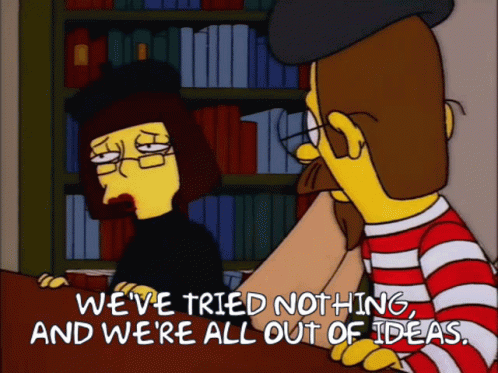
Glad I’m on iPhone where I don’t have to worry about “launchers” and everything works out of the box.
Androids work out of the box too. The point is if you don’t like the way it works you can find alternatives. If you like stock iPhone that’s fine but I find it claustrophobic.
Ignorance. The mark of a true apple cult follower.
Happy because no choice. Android works pretty well with default one but lauchers helps to overthrow what oem gives
You’re talking to a bunch of geeks. There’s nothing wrong with the default pixel launcher. I used it for years. Most of these people have a butt ugly home screen and all kinds of ridiculous customizations that no one else has time for.
I cannot refute any of this.
Removed by mod
Well… There’s yer problem
Ugh, I would not even use Android if I could not root…
That’s my favorite too but every since they were sold* I’m hesitant to recommend them. I’m too accustomed to swiping up/down on icons for shortcuts.
Removed by mod
So you just run the older version?
Removed by mod
I see what you mean, and this could be easily fixable with a toggle.
As an exclusively Android user, I couldn’t agree more
Get a new launcher in your life!
This meme would be 1000% better with sound lol
Where is the clip at the bottom from?
Thank you!