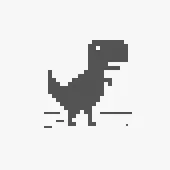For me, it’s hands down Flameshot. The best screenshot tool in the world - I’ve got it hooked up to my PrtScrn key for super easy screenshots.
I also love Kwrite as a Notepad++ alternative, and KolourPaint as a MSPaint alternative
I’m a bit of a fan of Okular. It just does a good job displaying PDFs and is not annoying. The table of content works well if the document has one. There is text select and block select for when you need to get content out of the PDF. You can tell Okular to ignore DRM with a simple checkbox in the settings, for files that “don’t allow” selecting and copying text or “don’t allow” printing.
My only complaint about Okular is when it comes to form fillable PDFs. I usually prefer using the inbuilt Firefox pdf reader for those.
Okular also has vim keys for navigating.
Wine/Proton. It’s a one-stop solution for gaming on Linux (for current games). Lutris is also worth mentioning as a frontend/launcher.
Although, I find it a sad commentary that the most upvoted (even by me) in this thread is something to made to run non-linux software. :(
that’s one way to look at it, but if not for WINE and proton we’d not have had the renaissance of desktop Linux that’s well under way :)
And I totally agree with you. I just lament that games and other made for Windows software is what’s enabling that. People should just want a free and opensource operating system as a matter of self interest… but no. It’s games and Windows apps. Yet another sign that our species is just sick in the head. :)
I’m with you that we need some deprogramming when it comes to how we’re far too complacent with the privacy-ignoring and humanity-disrespecting behaviour of Microsoft. But at least personally I was always someone who accepted it with gritted teeth because the alternatives sounded like a downgrade in other ways.
Now that Linux is faster, smoother, more user friendly and compatible than ever, it made the decision to delete my Windows partition much less daunting.
And now if Linux does give me headaches (it’s not a perfect experience!) I’m much less likely to immediately give in and reinstall Windows because I’m now accustomed to the aspects that I didn’t realise were so important to me before.
I clink my beverage with yours, dear person!
Only reason I’m holding on to my Windows partition at this point is for rare scenarios like needing to reprogram my VKB stick, which only has a Windows executable. Other than that, I’ve not fired it up in months. And I’m a pretty rabid gamer.
It’s taken a long damn time to get here.
Check out Bottles for running Wine and derivatives from a GUI :)!
gparted because it’s the best partitioning manager with a gui that I’ve used
I’m not gonna mention the basics like Kate. They’re great but nothing new.
My 2 hidden gems that I use on a daily basis are:
Wow, I’ve never seen QOwnNotes before! It looks appealing. I’ll have to check it out
The kernel. I literally can’t use my computer without it!
Jokes aside, I’m a big fan of Kolourpaint too.
Konsole
KDE Connect, Spectacle
Being a flutter dev (and shameless fanboy) I will suggest people try:
appflowy - a FOSS near-clone to Notion.
spotube - FOSS music streaming using the spotify API for metadata and youtube for music playing/downloading. Completely free of ads and works surprisingly well as long as the music you like is mirrored to YouTube.
honourable mentions:
Plex, Nextcloud, Radarr, Sonarr, qbittorrent. Not your usual apps for these kinds of threads but they’re absolutely top-tier for linux home servers.
It’s probably Neovim. I spend most of time in a day while working on it. Its suitable for almost all code and text editing jobs.
Also I should have to add okular which is really nice for reading pdf’s and mangas.
Not sure if it counts, but
obsidianfor notes and my daily journal, andlatte-dockto replace the stock KDE app bar.Oh, and
emacswithdoomfor general text editing and most coding tasks.I used to use latte-dock, but I found the expirience quite buggy. Is it better now?
Define “buggy”. I’ve still got a problem where occasionally when I mouse over the dock, it redraws the icons, but I’m living with that until it hurts enough for me to figure out why.
xorg. I used its predecessor a lot in the past, and I still get PTSD when I see an XFree86 config file.
Honestly kitty terminal, neovim, and Firefox. Those are my three most used programs. Bonus shouts out to Lutris and proton. After years of using wine proper, the relatively recent advancements in gaming on Linux has been incredible.
The most popular that I use are:
-
- -Firefox
-
- -Librewolf
-
- -Jellyfin (i was astonished that this piece of software wasn’t mentioned before)
-
- -SMPlayer (imho the best front end for MPV)
-
- -
shutdowncommand (i use it daily)
- -
-
- -Lutris
-
- -Wine
-
- -Piper (to manage keybings on the mouse with a gui) (is also the only one that I found that works with my G502, if you have an alternative please tell me, i want to check it out)
-
- -ckb-next (for managing leds and keybindings for my keyboard)
-
- -openRGB
Honorable mention: Molly (the FOSS version, a privacy focused client for Signal)
Edit: Almost forgot about QEMU+kvm for virtualization
-
By far it’s Kate, even though I’m now a neovim user. It’s just a great IDE.
Shortwave is by far my favorite radio app. Simple interface, auto records songs, access to thousands of radio stations from all over the world, and when scaled down, it turns into a little retro radio interface!