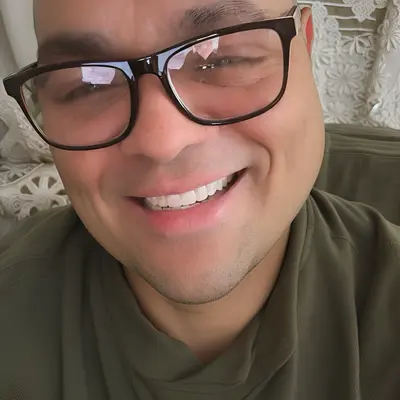Appimages, snaps and flatpaks, which one do you prefer and why?
Flatpak – It’s not without it’s own issues, of course, but it does the job. I’m not fan of how snaps are designed, and I don’t think canonical is trustworthy enough to run a packaging format. Appimages are really just not good for widespread adoption. They do what they are designed to do well, but I don’t think it’s wide to use them as a main package format.
None of the above. Native debs/rpms/whatever for desktops, docker images for servers.
but what about the apps that are not in the official repository?
for example tuba the mastodon client
Then a tgz that I unpack to /opt/ or somewhere in ~/
Tuba is in the AUR
The aur has now broke your system congrats
I hope you turn on DCT because docker image downloads are totally insecure by default.
What’s DCT? I’m not actually running Docker but Kubernetes.
Docker Content Trust. Its the (off by default and pretty broken) way that docker would verify what it downloads wasn’t maliciously modified
None. I prefer native packages. AUR usually has me covered and hasn’t broken my system…ever, really. Yet, anyways. (Well, it might have broken my Manjaro install, but it is Manjaro, so i probably sneezed wrong)
…but, if I had to pick one? Flatpaks. Outta the three, they’ve given me the least trouble and just work right out the gate. Still prefer native packages tho
Flatpacks give me the least trouble so I guess those. All though appimages seem alright too. Snaps however seem to never want to install. I like the idea of easy one click installs for every distro but I think we are a few years away from that.
yes flatpaks are great but their only downside is the download size of an application
And, uhh, security?
Flatpaks are quickly becoming my favorite. I’ve rarely had issues with App Images, but they are clunky and messy. Flatpaks are where it’s at IMO.
Snaps are pewpy.
I’ve rarely had issues with App Images, but they are clunky and messy.
How so?
You have to use a separate application to manage them, otherwise they act as portable .exe files in windows, just laying around in a folder you have to manually link to or navigate to to run. You have to set them as executable manually otherwise you can’t run them in certain distros, or they force you to click through the prompt. They aren’t listed in the general packages installed on your system.
They are often bulky in size, and depending on the distro and software, sometimes they don’t work properly. And again, without independent management software, they have to be manually updated independently.
They aren’t bad, they just arent as good as other options IMO. I like App Images for random small programs, or some games too, they aren’t a problem. But for large programs I want to use frequently, they are just less convenient.
I prefer Flatpaks by a wide margin. This presentation by openSUSE’s Richard Brown is a great watch for those looking for a thorough comparison.
Same here. I don’t really like Appimages because (AFAIK, unless there’s some tool I don’t know about) you have to just check each one individually for updates which feels old fashioned, like Windows.
Snap is just a worse version of Flatpak as far as I can tell, so I don’t bother with it.
@CrabAndBroom @throwawayish I like flatpacks and their integration into some stores and the ease of update makes me not hate them. Unfortunately, this is where Linux is headed. Containerization and immutability.
Luckily, we will always have lots of distros to choose from.
Flatpaks because their updating works (compared to my experience with Appimages) and the Apps starting instantly (compared to my limited experience with snaps). But sadly, a lot of production software doesn’t want to support either of this package formats? I haven’t seen support from Davinci Resolve or Mari, as an example.
those softwares are released with their own installer ( davinci resolve for example )
Not sure if one would call this support, but technically Davinci Resolve can be installed as a flatpak.
debs
AppImage is a nice idea, and avoids some of the performance overheads from containerised systems, but lacks a reasonable self update mechanism, lacks code signing and the desktop integration (having icons show up in the start menu) is poorly implemented.
Snap is essentially a Canonical-proprietary apt replacement with some very serious drawbacks around performance and desktop integration (themes).
Flatpak has some drawbacks but it largely achieves it’s design goals, and actually provides some advantages over installing things via the system package manager.
Definitly Flatpaks. Although snaps have improved since I last used them. But of all I still prefer the good old shell based Package manager.
I prefer AppImages on my Debian desktops as they normally simply work out of the box (download, start) and I had (many years ago) trouble with snap and flatpak.
Snaps, hell no. I wouldn’t touch anything Canonical TBH.
Appimages are very chaotic.
Fkatpaks leave a bunch of trash after uninstalling.
I use Flatpaks, while they are not perfect, they are improving.
None
I prefer all of them (including Snap) we should have a kid together and ask them their preference.
Nix.
Flatpak is the best one imo. Never used appimages, and snap is pure trash (close source, slow, made by canonical). Overall, native packages are imo the way to go, but flatpak is also fairly good.