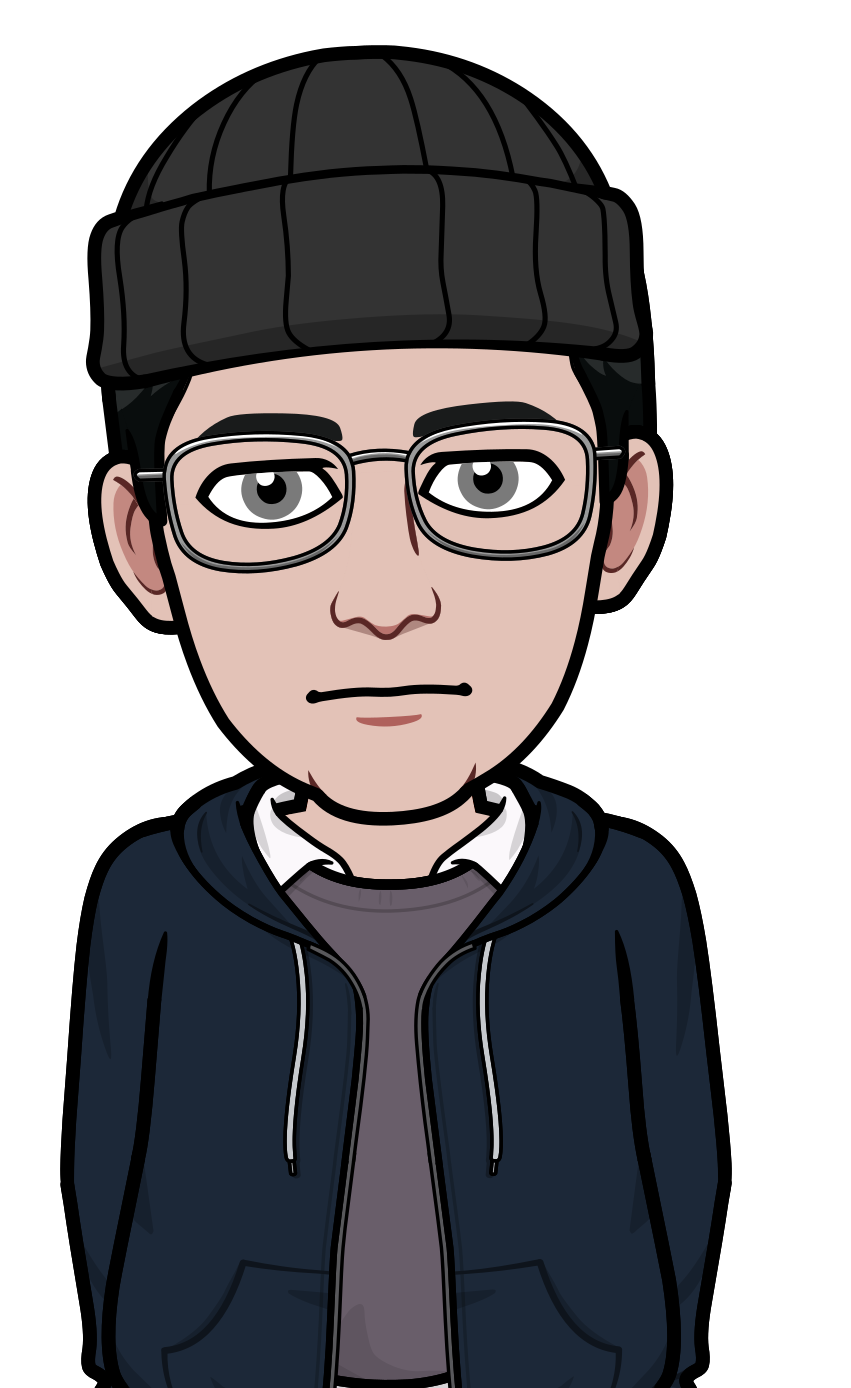This is my third attempt. Partly to rage quit Windows, and partly to gain utility and control with some professional AV software.
I have converted an old Asus netbook to Ubuntu netbook remix and used it for a while. I was impressed with how much better that tiny thing ran with Linux than Windows. But in the end it still had less power than a TI-84. So I stopped using it, and never really learned Linux proper.
I dual boot my Chromebook, so I can use gimp for photos on vacation, but everything I do with the Linux partition is cut and paste from articles by people who know what they’re doing. (I was motivated to post here by a meme about that.)
I’m thinking of dual booting my main desktop, because I need Windows for some fairly processor intense A/V software I use for work. So what would be a good distro to look into for a novice and where should I look for a tutorial? I would ultimately like to see if I can use Linux to run my AV software in emulation and add drivers for some professional audio interfaces. I’m fed up with windows and trying to see how far I can get without it. Your help is appreciated in advance, and if this is inappropriate for this topic, let me know and I’ll delete it.
deleted by creator
Epic post, really good advice, MInt is the way to go IMO as well, the Xfce version is perfect for my needs and really stable, indeed having dabbled with linux for years this is the only version I have used for more than a year, actually just checked and I have been on mint now since 2020 with just the one upgraded installation. I actually duel boot but never actually boot into window for anything other than occasional work needs.
deleted by creator
That’s awesome! Are there any draw backs to the debian version? I feel like they’d just abandon Ubuntu if there was really no difference.
deleted by creator
I would go from the bottom up instead of top down.
Make a list of software and tools you use, and search for functional Linux native equivalents. Then find the distro that supports up to date versions of that software (through flatpak or the package manager).
You can honestly do 100% of this without even touching the command line if you choose something user friendly like Mint, Pop OS, Ubuntu, or Fedora. Don’t fall into the rabbit hole of finding the perfect distro. Go from what you need to what supports it.
keep the windows partition around for a while until you are 100% confident you can fully make the switch.
General tips:
- Don’t look for Linux versions of the Windows software you use. Instead look for software that fulfils the same purpose.
- If you’re cutting-and-pasting a lot of stuff from those articles, give yourself a check on what those things actually do. See it as a small investment of time to economise time later on, as you’ll rely less and less on those articles.
- Stick to popular distros. And for the desktop environment (DE), use whatever works for you.
- Keep it easy. It’s fine if you need to log into Windows once in a while, but over time you’ll notice yourself doing it less and less.
Kubuntu or Mint are great distro’s to begin with when starting your linux journey. It’s good to know down the road these should really be moved on from, but they’re great to get the ball rollin for sure!
What about them means that you should move on?
There’s a wide user base in mind with each, so rarely does anyone use all of the included packages. This could be defined as bloatware, plus proficiency in linux to me means anything can be done via terminal or GUI. The base distro’s have some task which require the terminal, while mint and kubuntu are managed via GUI.
I’m a middle-aged truck driver. I’ve been using Linux Mint (Cinnamon) now for about seven years as my only operating system (without dual booting) since Windows XP Pro became totally obsolete. Granted, I’m a hobbyist programmer and lifelong computer enthusiast. However, there are definitely some easy to install and use distros out there these days.
Only one thing: never give up. You’ll get things fixed by copy and paste until one day youll have a broken system and think wait I actually know how to fix this because I’ve been through it five times before.
I’m far from experienced in this but from what I heard: Linux Mint.
Then libreoffice for office (I think it’s pre installed on Linux Mint). See this https://youtu.be/4qWgrGc4g20
If you can, find another old computer that still works, maybe replace the mechanical hard drive with a solid state drive and install Linux Mint or even the new Debian 12. I have Debian running on an old computer with an Intel i5-2500k processor and it is rock solid. As far as learning linux, I recommend https://www.learnlinux.tv/ as a starting point. Jay is very good at explaining.
I dual boot Fedora and Windows on my PC, have had a good experience so far. I would say Fedora is beginner friendly and is a good choice for a distro, everything just works.
Before I could fully leave windows, I spent a lot of time being lost in Linux distrohopping and ricing without even fully understanding what I was doing. Without a solid setup to live in, Linux had a weird experimental feel and it got frustrating when I wanted stuff done.
Coming to your case, there are 2 different priorities here: daily driving and Linux proficiency. You’re tied into windows for the daily driving bit for now so your main focus should be learning, and that probably won’t need a dual boot right away.
First up is understanding why there are so many distributions. Linux is the kernel, the common skeleton that you can’t use on its own. There are other modular bits that go on top to make a full fledged OS, and the choices of what those are is what makes a distribution. Learn more about the options available for the modular bits - the ones that you should concern yourself with for now are:
- package managers: the program responsible for installing and managing software. This is one of the main differences between the major popular variants of Linux(Debian, Arch, fedora etc). For example, on Debian and distros based on it, you’d use
apt. That’s why you would’ve probably usedapton Ubuntu, it’s based on Debian. - desktop environment: all the programs involved with the user interface - the main UI itself. This is a subjective thing and people use different desktop environments based on their workflow.
Once you get this modularity based perspective, distributions wont be overwhelming and vague. You’ll understand why people are recommending mint or popOS:
- it’s Ubuntu based and there are many popular Debian and Ubuntu based distros out there. You’ll be able to get software easily and if there’s some problem you need to debug, there’s a relevant question and answer out there
- mint’s desktop environment is cinnamon, which is simple, clean and not too jarring for people coming from windows
You’ll also know, you can choose whatever you want as long as it’s Ubuntu based for your learning phase. Only at that point I think it will make sense to dual boot. You can boot in for particular reasons instead of a vague “let me understand Linux”. The reasons will be finding alternative software to daily drive, learning how to use the terminal or just getting comfortable with Linux in general. From there, you can find your own way or reach out to the community with questions specific for your use cases.
Distrohopping is the only real answer here. It’s the only way you can experience all the stuff Linux has to offer and it can be a lot of fun.
- package managers: the program responsible for installing and managing software. This is one of the main differences between the major popular variants of Linux(Debian, Arch, fedora etc). For example, on Debian and distros based on it, you’d use
Ubuntu my dude. I started fiddling with it years ago and it’s my go to when I need a good desktop / gaming system. Any distro is gonna be a steep learning curve and a great way to go about it is to get a crapola system and start banging Linux on it. You’ll be frustrated and then search and find that there is a massive amount of community support for most distros. I use a Raspberry PI 4 running Ubuntu 64 for all my AV needs… Drives the projector and stereo and also serves as a retro gaming over the projector deal. We’re all fed up with windows.
The best thing to do is to just jump in.Pick a distro, doesn’t matter which and just start using it.
For software just browse the Music category of pamac, discover, or whatever app-front you decide to use. There’s some really good stuff in there.
I just made the full time switch to pop os and I’ve been happy so far
deleted by creator
Eh, just use a super really easy linux distro like ZorinOS or Mint and stick with it.
t. Currently 39 years old and been using Linux since around 10 years ago.