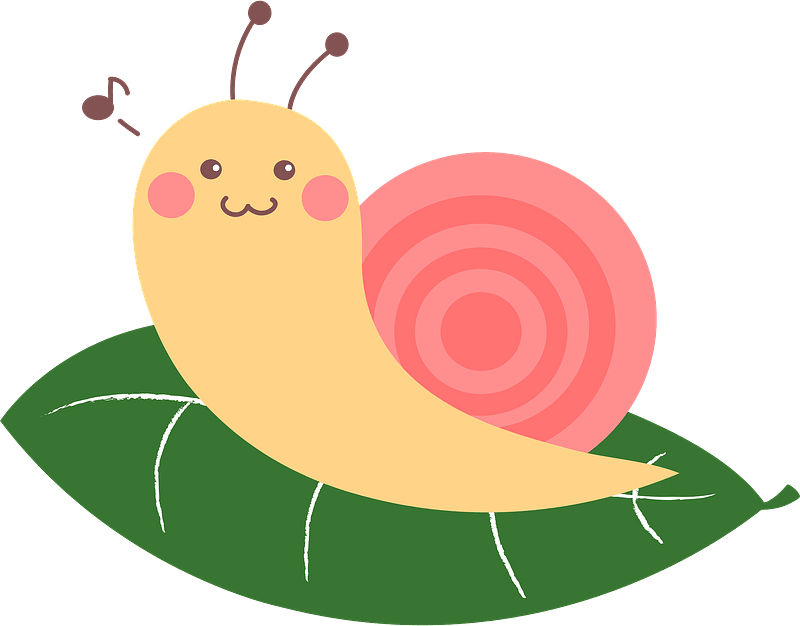Years ago, Brother printers seemed to be one of the few feasible options. What’s the printer landscape like today? Are there any plug and play options that aren’t part of some ink scam?
Brother printers are plug and play for me.
+1 Once you try Brother printers, you never go back.
Long story short: if your printer supports IPP Everywhere (it probably does) you don’t need drivers or any sort of software other than CUPS.
This is the correct answer. IPP Everywhere support is often advertised as AirPrint and sometimes as Mopria, which all means that it will work with CUPS without extra drivers.
In fact, with the upcoming version 3, CUPS will drop direct support for non-IPP printers.
All inkjet printers are an ink scam. If you don’t need color, or need it infrequently, get a b/w laser printer and be done with it. I bought a used HP Laserjet 2430 back with Ubuntu 18 and never looked back. I print a lot, and just a month ago broke into a toner cartridge I bought five years ago.
I had put off for a long time switching distro’s because of issues I had historically (like 10 years ago) with printers, setting up cups, jumping through hoops.
However, was forced into it recently after my volume of 3rd party repo’s killed my Mint upgrade so switched to Kubuntu. Was honestly dreading the printer side of things.
Went to epson site (I have a cheap xp247 wireless multifunction). grabbed the printer driver, the scanner stuff (all .deb files), installed them
entered the ip of my printer, BOOM… wireless scanning and printing just like that. Boy, things have really improved since last time i tried to set one up
deleted by creator
I have an HP LaserJet P1005 from 15 years ago which mostly works fine with Hplip except that every once in a while it asks me to reinstall the proprietary plugin needed. I’m taking note of how other brands seem to work better but to be honest I print so little since I digitally sign everything that once I run out of toner it’s far cheaper for me to have something printed in a shop than to replace it.
Well, I’ve used multiple Epson and even a HP WiFi printer. And all of them worked perfectly. Way better than on Windows. In the cases, I had to choose the driver from a list and that’s it. In some instances, I even have ink level indicators, and options to clean the printer. It’s really cool
We have purchased a very cheap Epson EcoTank ET-2815 about a year ago and it has earned its price already. Please note that this printer is for sure not a good Photo-printer, but it is fast and colorful enough for our needs. The printer is really “cheap” in a sense of dubious material (thin plastic) and bad design (e.g. compared to my ancient HP LaserJet). But it has the EcoTank, which means the color refill does not cost very much.
Also on the positive side it did work attached to my Raspi print server, after compiling drivers from epson-inkjet-printer-escpr_1.7.20.tar.gz and adding it with CUPS and the following settings:

We can print from all PCs and mobile devices to it with no issues. Never have tried to scan from Linux with it (it is printer-scanner-copier)
EDIT: Attached to Debian 11 PC the printer worked with no extra efforts, simply added with CUPS. Only on Raspian 11 the driver was broken and I had to compile my own with source from Epson website.
I have two Brother printers at home that worked perfectly, out of the box. All I had to do was install and enable CUPS, which AFAIK should be done on a number of mainstream distros already. You really can’t go wrong with Brother on Linux.