And that’s all, I’m happy since I was out of space.
I freed 50gb by running ‘docker system prune’…
last year I had over 1TB freed by docker system prune on a dev VM. If you’re building images often, that’s a mandatory command to run once in a while.
I create a cron job with something like:
docker system prune -af --filter="until=XXh"where XX is on the order of a few days.ah, this filter by timestamp might be very useful to me, thanks
prune as fuck
I’m new to docker and all of my shit stopped working recently. Just wouldn’t load. Took about a half hour to find out that old images were taking up about 63GB on my 100GB boot partition, resulting in it being completely full.
I added the command to prune 3 month old images to my update scripts.
Yeah, it’s really not called out in the docs. I found out the same way.
paccache -rgot me about the sameOh hey thanks for reminding me, freed 5GB which should buy me a bit of time on upgrading the server I use for this lemmy instance.
Oh, that reminds me,…
No one showing love for ncdu around here?
Ncdu is my go-to tool. Can’t live without it on the servers I administer. However from this thread I’ve also learned about gdu, diskonaut and du-dust that I need to check out.
Goat
Personally I’m loving diskonaut. “Graphical” representation but at, ahem, terminal velocity.
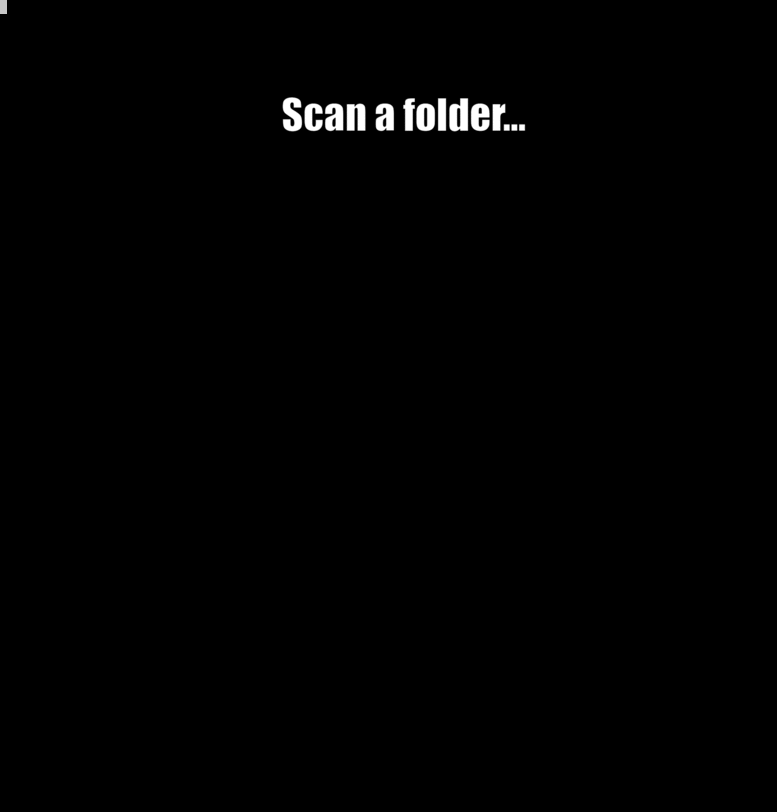
Jesus, that rustup folder is HUGE
One of the things I dislike about Rust is the massive amount of disk space and time it takes to do a download, compile, test run.
2GB of dependencies and build files for a 200K binary is a bit much.
I use dua, but this looks neat too.
Linky pls
https://github.com/imsnif/diskonaut
No package for my distro, I “installed” an AppImage with AM (which is also how I discovered it)
tyvm
I’m more of a baobab person myself 😋
Isn’t it the same?
Basically, just using gtk instead of Qt :P
I’ve really enjoyed
ncdu(for those looking for a non-GUI option).
The always huge and killing my system space:
- pacman cache
- docker bullshit
- flatpaks
- journalctl files!
this looks exactly like gnome disk usage analyzer
Looks like the Gnome Disk Usage Analyzer but for KDE.
That’s a weird way to spell Baobab
dustYes, it’s
duin Rust + more.Isn’t that a wayland notification daemon already?
Edit: no, that’s dunst.
Btw, how do you do the background color thing?
I was confused what you meant by background colour thing so I went to
dustdocs haha.Now I got you. It’s a codeblock so it shows in monospace font. Look up .md formatting for tips.
In this case its a word between backticks `
Ah, right, it’s the
inline code. Mindslip. Thanks!
Came to recommend du-dust!
I have to remember to check this out. its on my reminders in my self host calendar but its been offline fpr quite some time after moving.
I use
du -hs * | sort -hIn Germany “du hs” is considered an insult and I think that’s beautiful.
selber hs °^°
duf is pretty slick
This tool is amazing https://github.com/KSXGitHub/parallel-disk-usage
If you need a more interactive method, gdu is awesome. And if you’re using btrfs, btdu gives preliminary results instantly (which get more precise over time).
I’m getting old…KISS!
du -sxk | sort -ngotta find those hidden files too!
i use https://dev.yorhel.nl/ncdu for this
Also dust
My dad’s Linux setup couldn’t log in. After a bit of investigation, starting the session manually and so on, i got a hunch and indeed; i saw in Baobab that the backup script took the wrong disk, filled up the one with home, making it slow, so the log-in thingie timed out, failing the session.
I use gdu personally
This is why I’ve set up a ramdisk on
~/.cacheand~/Downloads– “free” automatic cleanup plus a tad more of performance because why not.I might do that just to force myself to organize and move files out of downloads.
I don’t think you’ll need to do that, unless you are planning to download files that are over 4Gb long and/or you are using a potato that has less than 1 Gb of ram.
t. I’ve set my entire ram into a ramdisk, and the performance actually IMPROVED compared to not setting a ramdisk at all.
I don’t think they meant forcing themselves because their RAM would fill up, but because their stuff would be gone after rebooting if they didn’t move it.
Excellent! I missed DaisyDisk. It looks great!
Is this a Linux version of windirstat?
There’s a more direct version of that, I guess from KDE, called KdirStat.
I hadn’t heard of the one in the op. But if I had to guess, it looks like it’s a different take on the same idea.















