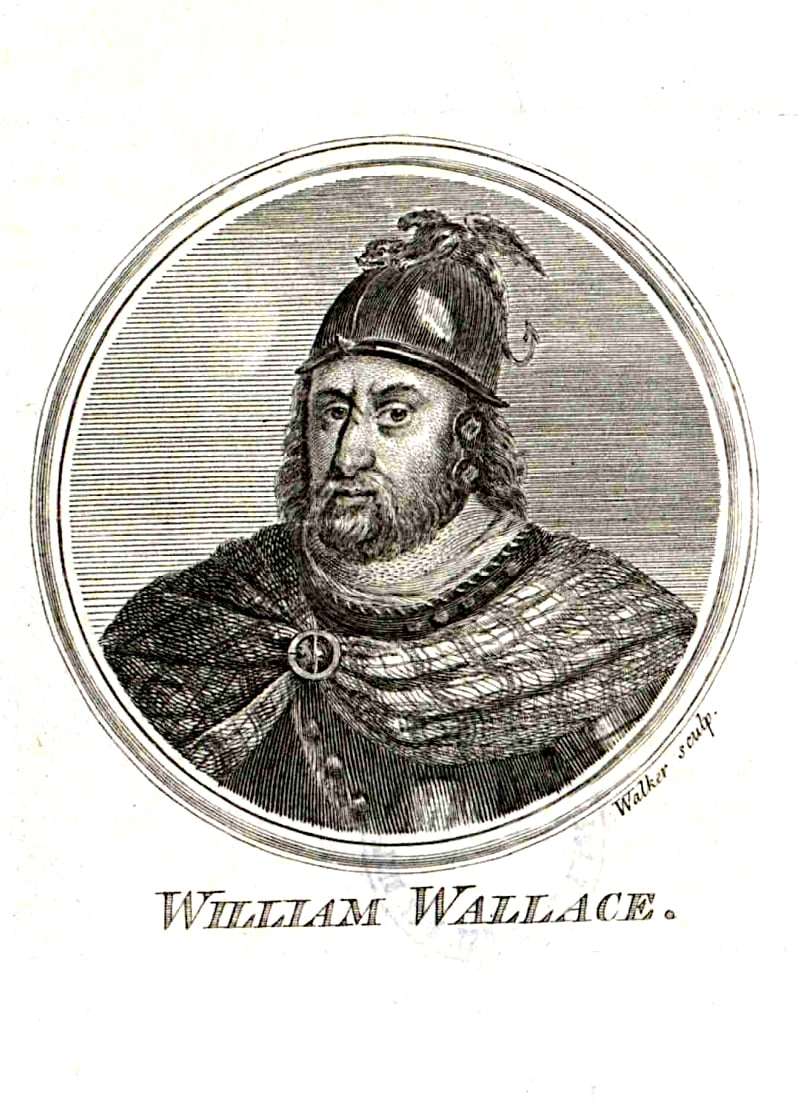What are the differences between all of these terminals?
ikr, i try to stay away from the stock one too
It’s ridiculous how much time people are spending performance optimizing terminals.
xterm on a 120MHz Pentium on X11 in the 90s performed “fine”.
Every Linux user has the earliest and lowest specced version of the 4k Lenovo thinkpad from back when 4k on a laptop was impractical and a stupid idea.
Sure, it performed “fine”.
But it was sluggish compared to the VGA ttys we were used to.
Now, if we can have something as snappy and at the same time as pretty as Eterm… 👌
The problem with xterm is that everything else about it sucks. The only other half-decent performer is mlterm which is decent but has its share of issues.
This one feels quite snappy; better than foot.
The “Abandon all hope, ye who enter here” terminal?
Edit: that was once a comment in the sourcecode.
Hah! It’s funny I just fired it up again for the first time and I do see a bit of flicker in xterm when paging full-screened in vim… So maybe there is something to performance optimizing terminals. :-)
Looking at ghostty-git in AUR, zig is built on haskell? With 221 haskell libraries.
And what does it need pandoc-cli and hslua-cli for?
Looked at it, interesting, no package, installed
cosmic-terminsteadUses alacritty under the hood, with tabs and tiles!
Thought out choice but disappointing nevertheless:
My stance for now is that Ghostty will not support sixels.
What do you think about the Kitty Graphics Protocol?
I like Kitty Graphics. I like graphics in the terminal for two reasons:
- integration with MC (midnight commander) style directory browser to show previews of jpegs, pdfs, etc.
- w3m web browser. I like being able to use that super-light weight webrowser when working/coding to keep me focused.
Reason (1.) works with Kitty. (2.) does not. (2.) is pretty esoteric so I think sixel will probably die out soon due to the user base?
I get that Sixel is old AF but is there a new standard or is it just an open sea of fragmentation where everybody picks some branched attempt at doing the same thing and rolls with it instead?
Kitty Graphics Protocol seems to be the new one they’re pushing
Hm… I don’t see it stating anything about wayland, but since it says “native” in some many places, I need to assume it won’t use Xwayland, unless specifically told to.
Right? Anyone to confirm?
It works natively on Wayland. The UI uses gtk4.
Hm. That’s good. I wonder if it could be compiled to use no toolkit, but only rely on server-side decos.
Oh well. I’ll give it a try.
EDIT: We’ll it, indeed, can be compiled without toolkit. Nice. Strangely it defaulted to US keyboard layout. While all other programs do respect my system keyboard layout setting.
i dont have xwayland, and it worked (though i did not test enough(lack of interest))
Hey OP, what is the coolest feature?
Any speed comparison?
warning: this is a giant rant lol
Before the rest of my comment, let me be clear, I think this terminal is good, and i have no problems with it. My problem is with the hype.
I simply don’t understand the hype whatsoever. First of all, it’s not even faster than my current terminal. especially when running
cat /dev/randomfor whatever reasonFor the test i ran this rust program i saw in a comment thread somewhere
use std::{ fs::File, io::{BufWriter, Write}, }; fn main() { let buf = File::create("/dev/stdout").unwrap(); let mut w = BufWriter::new(buf); let mut i = 0; while i <= 100000 { writeln!(&mut w, "{}", i).unwrap(); i += 1; } }compile with
rustcto test yourself.running the binary with
hyperfine, i get~35mson my current terminal (foot), and~40mson ghostty.The terminal window sizes about the same size, in fact, there were 3 extra lines in
footso it was technically handicapped.Next is the whole “native ui thing”, which sure, if you use gnome, or mac is fine i guess, but what about kde where qt is used. And for me i simply hate title bars so i turned it off immediately and now it looks better.
I do think the tabs are cool, not much to say about that, I wouldn’t use them, but for those who do, pretty cool.
I have a similar opinion with the panes, personally i think if you want panes, just use a tiling window manager, or tmux or something, but i also dont really have a problem with this (tmux can be annoying).
If I’ve missed anything let me know, because I really dont get it.
But does it roll down like Yakuake did before I updated Fedora and broke it? :( That’s all I want.
Yes, it calls that its “quick terminal” feature
Okay, I’m sold.
I can’t get it to work on Linux and on the website it is only stated under MacOs features…
Aw, didn’t know that! Maybe make an issue? Yakuake works under Wayland, so there’s nothing that should stop them