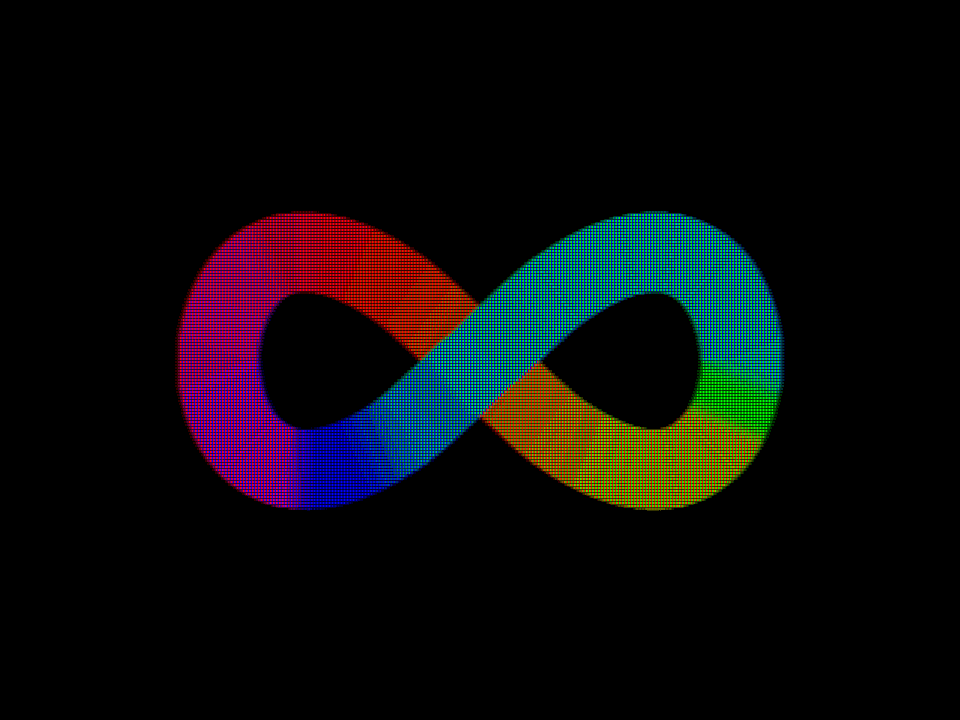Some FOSS programs, due to being mantained by hobbyists vs a massive megacorporation with millions in funding, don’t have as many features and aren’t as polished as their proprietary counterparts. However, there are some FOSS programs that simply have more functionality and QoL features compared to proprietary offerings.
What are some FOSS programs that are objectively better than their non-FOSS alternatives? Maybe we can discover useful new programs together :D
I’ll start, I think Joplin is a great note-taking app that works offline + can sync between desktop and mobile really well. Also, working with Markdown is really nice compared with rich text editors that only work with the specific program that supports it. Joplin even has a bunch of plugins to extend functionality!
Notion, Evernote, Google Keep, etc. either don’t have desktop apps, doesn’t work offline, does not support Markdown, or a combination of those three.
What are some other really nice FOSS programs?
edit: woah that’s a whole load of cool FOSS software I have to try out! So far my experiences have been great (ShareX in particular is AWESOME as a screenshot tool, it’s what snip and sketch wishes it could be and mostly replaces OBS for my use case and a whole lot more)
There is no better archive utility than 7-Zip IMO
Just wish there was a MacOS version
Keka is FOSS, supports 7z for both compression and decompression, and is native to macOS.
7-zip is foss??? damn, never knew that.
It is FOSS in old-fashioned way
rar has recovery records. i know it’s a somewhat niche feature, one far more popular in the ‘olden days’ especially in certain uh… ‘venues’… but it’s something i’ve always used when making backups with it.
you can make par2 parity data for 7z using the par2 util.
Tell me more.
Edit: I’m sorry I should have specified. I’m curious about the recovery records feature.
Files shared on Usenet (which may violate piracy laws) are usually packed in the rar format
I’m sorry I should have specified. I’m curious about the recovery records feature.
It essentially splits the archive into multiple rar sub-files (*.r00, *.r01, etc.) and then creates several more chunks that contain parity information (par2 files) that go with it. By doing so, if you then lose *.r45 but get *.r00-r99 you can recover the *.r45 file from the parity (par2) data. It’s pretty slick.
Neat, thank you!
I like using peazip since it’s open source and includes 7-zip along with it
I have not used it personally, but Blender is famously used in high value Hollywood productions.
I have experience with Blender and its counterparts, in a professional setting. Blender sure is powerful and solid on its own, for many things you can make the case that is better than Maya- it’s absolutely better value - however I wouldn’t say it’s better on all fronts. But yes it’s absolutely worthy of a mention here.
Houdini is also the simulation GOAT (i think its closed source), so while blender is really cool, it maybe doesnt fit this category.
Home Assistant is - by far - a better home automation platform than anything else I’ve tried. Most of them cannot integrate with as many platforms and your ability to create automations is not as powerful.
Folks will argue that it’s harder. I argue back that if you buy a hub with it pre-installed, your setup experience is as easy or easier than HomeKit or Google Home or maybe Alexa.
It’s also a good example of how an open source project manages to outmaneuver big company offerings.
Home assistant just wants to make the stuff work. Whatever the stuff is, whoever makes it, do whatever it takes to make it work so long as there are users. Also to warn users when someone is difficult to support due to cloud lock in.
All the proprietary stuff wants to force people to pay subscription and pay for their product or products that licensed the right to play with the ecosystem. So they needlessly make stuff cloud based, because that’s the way to take away user control. They won’t work with the device you want because that vendor didn’t pay up to work with that.
Commercial solutions may have more resources to work with and that may be critical for some software, but they divert more of those resources toward self enrichment at the expense of the user.
I fully agree - home assistant is the way to go, even if it’s a little more complicated.
It’s much easier to add / remove / replace hubs as needed. A few years ago I switched my main hub from Alexa to HA. Then, a month or two ago, I decided to move away from Alexa due to the speech to text recognition noticeably degrading, they removed features (I forget what the feature was, it was a while ago), and recent policy changes. Super easy to disconnect and switch to a different assistant like Siri / HomeKit.
Has anybody tried the HA voice hardware. Not sure how it works (does it use a cloud AI?)
I have home assistant green, I just plugged it in and it set itself up fully, zero intervention needed. In a few minutes, everything was ready and it automatically found and (after confirming) imported all my existing stuff. Flawless.
UX is very unintuitive though, I’ve had it for a while and can not get used to how things are organized
FFmpeg, OBS and VLC. I promise I use my computer for more than video.
ffmpeg is a GODSEND. saves me going to those “convert to file type” websites when I can do it locally and so much faster 😩🙏
Another one of those tools is image magic. Like ffmpeg but for images
ImageMagick
ffmpeg is where my mind went. It’s so good I don’t even know what the alternative is.
There probably actually isn’t an alternative. Whatever piece of software you might otherwise use to encode or convert video is probably using ffmpeg behind the scenes anyway.
For images (it can process images as well) imagemagick is used.
all are great :D
LibreOffice, OBS, and VLC are definitely the best out there. And Lichess (Online Chess platform) . Do you agree with me?
I feel PowerPoint is much more user friendly and functional than Impress
I really like OnlyOffice, pretty much a carbon copy of the MS Office UI and doesn’t screw up on MS-specific files (docx, pptx, etc.)
Also, I like that OnlyOffice, unlike MS Office, has all the things in one app vs having separate apps for documents, spreadsheets, slides, etc. You can just tab between your different documents!
I posted this in another thread yesterday but it’s relevant here too:
I have a small consultancy with several staff and work with documents and spreadsheets all day. We use LibreOffice exclusively.
Occasionally I encounter similar threads discussing the difference between LibreOffice and Microsoft Office, and the comments are all the same. So many people saying LibreOffice just “isn’t there yet”, or that it might be ok for casual use but not for power users.
But as someone who uses LibreOffice extensively with a broad feature set I’ve just never encountered something we couldn’t do. Sure we might work around some rough edges occasionally, but the feature set is clearly comparable.
My strongly held suspicion is that it’s a form of the dunning-kruger effect. People have a lot of experience using software-A so much so that they tend to overlook just how much skill and knowledge they have accumulated with that specific software. Then when they try software-B they misconstrue their lack of knowledge with that specific software as complexity.
That said, IDK if I’d go as far as to say LibreOffice is clearly the “best” because that’s subjective. IMO it’s certainly comparable and is a shining example of great FOSS. Hopefully LibreOffice enjoys some attention in the current move away from American products.
OBS is foss? huh, never knew that. I use it all the time for screen recording
i hoped someone would say VLC second only to 7zip.
OBS is absolutely the best software in the field.
also, I’ve never heard of Lichess. I might have to check that out
LibreOffice is also more compatible that Microsoft Word. It helped me and a friend to save his grandpa’s old writings that were stored in AppleWorks (.cwk) files.
I work with Microsoft Office on a daily basis for work, so professional use. I wanted to try LibreOffice privately, tried it and hat to notice that besides the terrible UI, there are many features missing and it’s just way clunkier. So I tried OnlyOffice, which had some features which I missed at LibreOffice, but now I’m missing other features…
So sadly, there isn’t a real competition for MS Office yet.
Linux is so much better than Windows.
And also better than MacOS!
Just from top of my head and from what I have to use at work:
- Dolphin vs. Explorer - Dolphin is sooo much better and useful it’s not evwn funny
- Notepad++ vs. Notepad - day and night, even though Notepad got an overhaul in W11 it’s still piece of shit compared to Notepad++
- literally any foss player vs. what MS offers - be it VLC, SMPlayer, MPV, anything is better than windows built in crap
- ImageGlass, Nomacs, Gwenview, etc. vs. MS Photos - same as above, windows picture viewer is now worse than ever while open source alternatives get better and better
- and plenty others, like Linux vs. Windows, lol
Notepad++ really is just a better notepad. I will definitely look at Dolphin, it has a Windows version which I might need to try out. I currently use OneCommander. Yeah Windows Media Player isn’t very good. I use PotPlayer, but others like VLC, mpv, etc. all seem great too. Nomacs is awesome.
Yeah, Linux is probably superior to Windows considering the fact the latter literally spams you with ads and promotions to make a MS account and to buy Office 365. Insane that everyone just puts up with this. I currently use a Windows machine, only reason I’m not installing Linux is because a. it’s one of those 2-in-1 touchscreen foldables, which Linux doesn’t really like too much, and b. I’m not bothered to reinstall all my apps and change all the settings and preferences again. Next computer I get, it’ll be Linux (either Fedora or Mint probably, those two seem good)
If the 2-in-1 is holding you back, it worked for me with Linux Mint, touch and gyro rotation included. Touch works out of the box.
It did require me setting up iio-sensor-proxy with xrandr for the gyro sensor so it adjusts the screen when spinning the laptop around in tablet mode though. But the guide was pretty straight forward.
Just an FYI, that linux actually works with it well.
Nice to know that linux support the strange 360 degree laptops. I probably still won’t bother backing up all my data and reinstalling everything though. Will definitely try linux if I ever get a new computer, since I would have to install and set up a bunch of things if that happens anyways. I agree that I am a lazy boy but I also have exams coming up soon, so I need to prepare for that vs installing linux
- literally any foss player vs. what MS offers - be it VLC, SMPlayer, MPV, anything is better than windows built in crap
FFMPEG is an open source command line tool and software library for audio and video encoding. You’ll find it mentioned in the credits of just about any video playing software ever, but you can also just go use it for free.
I absolutely support dolphin over explorer. Whenever I have to deal with Windows, having to use this crappy excuse for a file tool feels like pain incarnated.
Imageglass is FOSS? oh heck yeah I love it even more!
I think Linux lacks a good Foss alternative to visual studio, unless you count vscode.
Are the jetbrains ides open source?
I agree, there are very few really good IDEs and the majority of them are closed source. The only open source one I can think of off the top of my head is Kdevelop, and last time I tried it it was not great.
That being said, I think the reason for that is that most FOSS projects are stuff someone started and maintained because they wanted an alternative with XYZ, and for IDEs a good chunk of people who could build excellent IDEs don’t even use one, so they don’t even start to work on it. The reason is that vim/emacs are so great it’s very hard to beat them, I think a good configured vim/emacs can beat anything the best IDEs can do, and while configuring vim/emacs to get to that level is difficult, it’s stile much more easy than building an IDE from scratch. So you’re left with a gap where beginners don’t have any tools because experts don’t need them.
There is Eclipse … and I guess if you google around you will find quite a few IDEs … but VSCode, IntelliJ and Eclipse are the standards.
I was a vim user for years and I disagree. At a certain point, vim with plugins cannot compare to visual studio or clion
Why? What can Visual studio or Clion do that vim can’t? Lots of what those two can do are easy to setup, but I can’t think of anything that vim can’t do (and can think quite a bunch that those two can’t)
don’t you want copilot in your notepad?
Fuck no. Luckily it’s not even enabled in my country.
I wish linux had more game/software support. I know there’s wine but still
With steamOS their investment in proton your wish has largely been granted. Native support would be better sure but ill take it
I can play 90% of my games without efforts. 5% are to old, the other 5% are EA Games, need uplay or whatever shitty launcher, have Anti-Cheat - stuff you usually wouldn’t want to have on your PC anyway
I wish more game/software had Linux support. I know there’s wine but still
There, FTFY
I haven’t checked to see if someone’s mentioned it yet (it’s a long thread!) but I want to put in a word for a piece of software I’m always touting: Simon Tatham’s Puzzle Collection!
It’s a wonder! 40 different kinds of randomly-generated puzzles, all free, all open source, and available for practically every platform. You can play it on Windows, Mac (if you compile it), Linux, iOS, Android, Java and Javascript in a web browser. It should rightfully be high up on the iOS and Android stores, but it’s completely free, has no ads, doesn’t track you and has no one paying to promote it. No one has a financial incentive to show it to you, so they don’t. But you should know about it.
Yes!!
Love Simon Tatham’s puzzle collection. I’ve enjoyed it for years; these days I use the hardest setting on the 6x6 towers puzzle when I can’t get to sleep: see if I can solve one or two without any intermediate notes (just fixing each actual tower number, and without trying out and going back) before my brain runs out and is ready to sleep.
COOOL
These comments are like a treasure trove.
I didn’t see anyone mention Kodi as an alternative to smart TVs. It’s better in every way than the Apple TV I won from a raffle at work. The best part is that my TV box is just a computer so I can use it to host other services too
It’s better in every way than the Apple TV….
Hard disagree. Two similar tools but perform radically different functions.
I’ll agree with you when Kodi can natively launch and stream Netflix/AppleTV/Paramount+/Hulu/etc. (pick any two).
I ran kodi for years (back when it was XBMC) until I found that plex would sync my playback status between devices as well as other features.
I’ve used a PC with Kodi on it for my main tv for over a decade now, think I used it under it’s previous name even. I’ve had few complaints, occasionally there’s a video that won’t play but works in VLC but that’s pretty rare. Sometimes it doesn’t pick up new videos properly but that’s just expected for some file names.
Can you get 4k content on any streaming services with kodi?
I use kodi as a DLNA server for my smart tv
kodi looks cool
It’s been around for like ever. Used to be called XMBC
XBMC (Xbox Media Center)
Yeah, I remember using it on an actual original Xbox.

Functionality, list of supported sites/services and simplicity
The only drawback for some users would be that it’s CLI-only, but there are GUI frontends like Open Video Downloader (a.k.a youtube-dl-gui)
I love yt-dlp!!! Too bad that the Pluto TV downloader has been broken for a long time, I used it in the past to download region locked shows
The other day I set up a shell script on my phone that I can hook into with Tasker. I share a YouTube link to it and I can rip the audio to my music folder, or the video to my videos folder. Basically, I can turn YouTube videos into podcasts on the fly.
Jellyfin.
Debatable. It is an incredible piece of FOSS, but whether or not it’s better than Plex really depends on your use case. Plex is much better for remote access and the “wife factor”.
The initial goal of a self-hosted video platform must be encouraging adoption. And you have to follow a “the customer is always right” (the actual meaning, not the bastardized Karen-screaming-at-customer-service version) mentality in regards to this; Even if you have the best Jellyfin server in the world, it’s ultimately worthless if your friends and family refuse to use it. Your service needs to be accessible to the average user, and the unfortunate reality is that the average user doesn’t even know what a port number or IP address is. When trying to encourage adoption, you’re facing a lot of social inertia in regards to people simply going “eh, I know Netflix isn’t perfect, but it already works.” You need to provide a service that is superior to other platforms in some meaningful way. And simply being free isn’t enough value for some people, because individuals will weigh the cost differently depending upon how heavily they factor it into the Cost:Convenience ratio that they’re willing to tolerate.
And this is where the wife factor comes into play: Is your spouse/partner going to be willing to use it? Does it provide enough convenience that they’ll be willing to ditch the streaming services? Now how about your extended family? And if you’re only ever planning on watching at home on LAN, Jellyfin may be perfect. But Plex’s unified login experience is much easier for the average user to understand. I can walk my mother-in-law through the account creation and login process over the phone, because it’s familiar. If my in-laws can figure out how to make a Netflix or Hulu account, they can figure out how to make a Plex account. You simply sign in, and your available libraries show up. Easy.
But Jellyfin will never be able to provide a unified login experience, because the entire platform is built to rebel against that; A unified login would require a centralized authentication server like Plex runs, and that’s specifically what Jellyfin is designed against. If I tried to get my MIL to use Jellyfin, her eyes would glaze over as soon as I mentioned updating her router to one that can run Tailscale, or using my custom domain. But with Plex, she simply logs in and has access.
Luckily, you can run both side-by-side. Personally, I prefer Jellyfin’s UI, so I use it at home. But I don’t let it touch the WAN (for a variety of reasons), and that’s where Plex comes in.
That’s a whole lotta words to say you don’t know how to set up Jellyfin correctly.
My whole family loves it, they use it across quite a few different devices, and they enjoy the fact that they can get anything they want using Jellyseer. And since I’m not some paranoid nutter that thinks having my services exposed to the web is going to be the end of my life, they also enjoy the unified account experience that the LDAP server provides them, where they can manage their SSO password and 2FA from an easy-to-use web interface that in turn allows them to access all the other services on the server, and from any device anywhere in the world without needing to do stupid stuff like upgrade their router for Tailscale.
If it’s more difficult to set up, then it may not be better for everyone.
I’d agree with you on the surface, except for the part where virtually every single comment on Lemmy about Jellyfin’s remote access basically boils down to “lol just tell them to use Tailscale. It works fine for me ¯\_(ツ)_/¯”. Again, I’m talking about the average user.
And it’s not about being a paranoid nutter. Jellyfin has had multiple exploits in the past. Hell, it had a code execution vulnerability from unsanitized FFmpeg API inputs published just last week.
I agree with all of this, but I do have a bit of pushback- The account creation process, with the steps of create, verify, provide username to host, wait for invite, accept invite, pin to sidebar is enough of a barrier that it stops some people. I have a handful of guest accounts already setup and sorted that I toss out to interested people, and if they find it useful only then do I have them jump through the hoops of creating their own account.
average user doesn’t even know what a port number or IP address is
They don’t need to, just give them a url, username and password and let them type each for each field.
(If you mean because you want them to configure a vpn to access your jellyfin instance, then just expose it to the internet and skip that, which surely you pretty much have to do for your plex instance)
Cost:Convenience
Do people really think this or will they think (like everyone i know) that it’s free and I can watch what I want.
Firefox is the best browser (uBlock). Linux is the best OS for a growing number of things. Android is terrible but still the best mobile OS. Lemmy is the best social media platform.
Honourable mention to Luanti which most people wouldn’t say is better than Minecraft yet but it’s absolutely getting there.
I like that Luanti already has a really cool community making loads of different “games”! Furefox I agree, Android I agree, Lemmy is debatable.
I don’t know about Luanti. The world size limitation is an issue that’s hard to address, and there’s some ‘denial’ going up within their devs about it. Stating that the current world size is more than enough, ignoring the great amount of people asking for bigger worlds.
The world is unfathomably massive. What is it that people want to do with bigger worlds?
Some people like to travel in Minecraft. There’s something in just picking a direction and moving there for days, exploring. In Minecraft you would never reach the end. In Luanti you’ll hit the end of the world in a few hours.
Also for massive multiplayer purposes. Servers with hundreds of people are impossible in luanti’s size.
And it’s not just me. You go to Luanti’s forum and one of the biggest threads is one asking for infinite worlds, players want it.
They used to say the the world size was embedded deep into the code and that a massive rewrite would be needed for that and that it was not worth it. But someone already made a fork that has this feature and didn’t change that much so… And no, the fork is not a solution due to Luanti “modular” approach that fork is incompatible with any Luanti game so there’s no game really just the base “engine”.
I don’t have high hopes of devs ever addressing that, so I stopped following the project. I hope be proven wrong, but something tells me that it’s a change that will never me made.
Blender has to be the best at being a swiss army tool, the other software require using other software for what they are missing while blender can do it all, its objectively better at being the singular tool for the job if you want to not leave one software
At this point Blender just needs to add a CAD, Browser and make it into a OS so you can boot your PC into Blender straight away.
Jellyfin vs Plex
Plex is terminal with the enshitification virus
Yeah this is one of those rare occasions where the foss app actually looks better and is more polished than the commercial one! The new beta plex mobile looks much better but you can no longer hide the live TV and on demand stuff, the entshittification is real. And the jellyfin video player still shits on the new plex one.
There are still a number of areas where jellyfin lags far behind plex though like offline playback/downloads, ability to skip intros/credits on mobile. And plex overall is slightly better at transcoding, downmixing etc and requires a lot less manual setup in general.
Personally overall I rate them roughly equal when you balance out the pros and cons of each, assuming you already have a plex pass. But there’s absolutely no justification to pay for plex when jellyfin is just as good for free
The Linux ecosystem of distros vs other OSs.
more options is better, there’s so many!