- cross-posted to:
- programming@lemmy.ml
- cross-posted to:
- programming@lemmy.ml
Shameless plug: I am the author.
Golang puts shit specifically in
$HOME/go. Not even.go. Just plaingo.Why is it so difficult to follow industry standards
Go pisses me off with that. I separate projects the way I want but go wants every project written in go in one big directory?
I really didn’t like this either. It’s quite surprising, because the rest of Go tooling is quite nice. Not having a venv, or at least something like pnpm-style node_modules is weird
Why would go have a virtual environment or dep tree like node_modules equivalent, it’s not interpreted or dynamically linked.
With modules, dependencies can be vendored.
Obviously it’s not, but you have to download all this shit somewhere before compilation. That’s the whole point
off the shelf go was too annoying for me
Nowadays I set GOENV_ROOT to an XDG location and use goenv instead.
I wish they used them all, especially
XDG_CACHE_HOMEwhich can become pretty big pretty fast.And i wish there was a separate XDG_LOG_HOME or $HOME/.local/log, with logrotate preconfigured to look there.
Or
$HOME/.var/log.
100% agree and I also despise devs who do this on windows, instead of using %appdata% they’re using c:\users\username\.myappisimportantandtotallydeservesthisdir
I have to use a separate Documents folder for my actual documents lol
Not to mention - this isn’t necessarily the correct place for Windows anyway. That is exactly why they standardized stuff around Vista.
Plus - what about apps that store an ungodly amount data in there? Personally, I only keep the OS and basic app data (such as configs and cache) on the partition and nothing else.
Then something like Minecraft comes along and it’s like “humpty dumpty I’m crapping a lumpty” and stores all its data in “.minecraft” right there in your user directory.
Then you gotta symlink stuff around and it becomes a mess…
To be fair here, appdata is technically a hidden folder and there are lots of reasons an app would want it’s data accessable by the user.
Yes but then just spam the documents folder like anyone else, don’t hoard the home root for no reason except that is a lazy cross platform port
Where did i read this… basically, the .file being hidden being a bug in the early unix filesystem, which got misused to hide configuration files.
Offenders despite XDG-variables set and with no workaround:
- .android: hardcoded in adb and i guess something in mtp too
- .pki: some tool/library Firefox and Chromium sometimes use.
- .steam: yes, that
Here is a more concise way to achieve the same thing:
ls -ACd ~/.??*/ | sed -e "s#$HOME/##g"ls -A | grep "^\."
I had to make a dummy
.dotfileto test because I don’t have hidden files in my home.
Shameless flex

I regret checking this
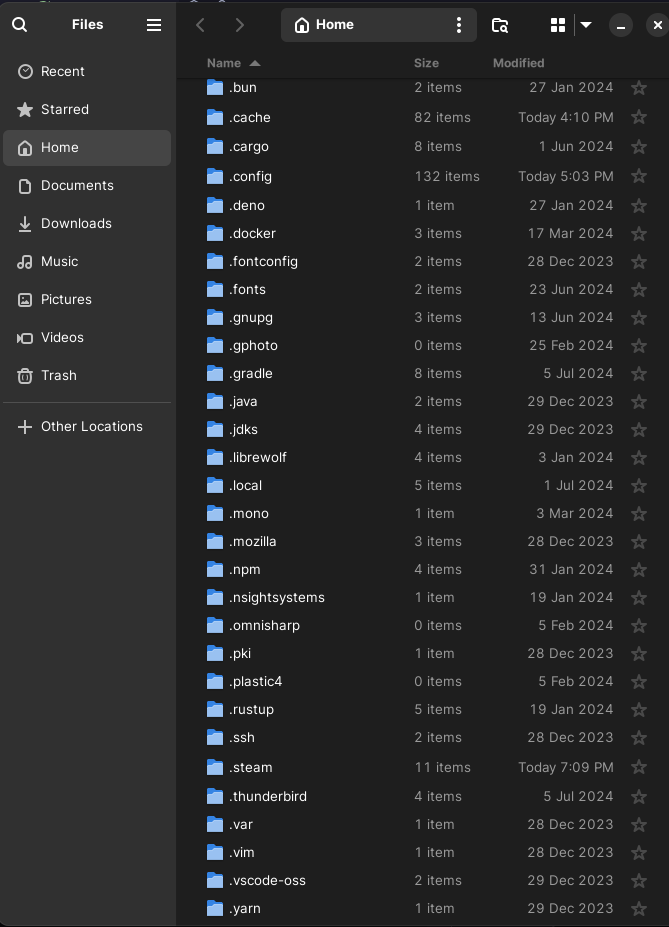
Whoa I’m a stickler for getting as much as I can out but even I have .zshenv and some other too hard to figure out things in there. How’d you manage a total wipeout?
zsh is actually easy and it is detailed in the archwiki
You have to set
in/etc/zsh/zshenvand iirc that was the only location that required root to edit.For the rest of stuff, here is how I fix steam for example and you can check the rest of my dotfiles for how I configured zsh and all of that.
Although I haven’t updated them, I still had a
.localdirectory back then, it was 1 week ago that I changed.localforLocaland that let to an issue with distrobox which I made a PR fixing it that’s still open though.That’s awesome!
ls VolatileIt’s empty lol, it’s a directory on tmpfs that i use to build programs and similar stuff to not be hammering my ssd with unnecessary writes.
I have
in tmp as well and I moved the mesa sharer caches toas that’s really the only thing so far I’ve needed to preserve.tmpfs (…) to build programs (…) to not be hammering my ssd with unnecessary writes
Sounds useful. How did you setup the directory?
Running
dftells me “tmpfs” is mounted on /run. If I build in that that directory then would it be stored in RAM, or do I need to do something else?I have /tmp in my fstab with these mount options.
tmpfs /tmp tmpfs rw,noatime,size=20G 0 0And the rest of the setup is done in my zprofile
I think I should be able to get this working following your zprofile file. Thanks!
there’s no place like 127.0.0.1
there’s no place like XDG_CONFIG_HOME.
My fellow FOSS users, patches are welcome.
YOU’RE NOT MY MOM I’LL DO WHAT I WANT
vim now has an option to put the .vim folder in ~/.config; though I’m not sure if the default plugin/package & syntax folders can be set under ~/.local/share.
BRB, putting in a PR to make /etc mode 1777 by default.
Are there abstractions available around the XDG specifications to resolve the proper paths?
What language? Python has PyXDG.
In shell it’s simply
XDG_DATA_HOME="${XDG_DATA_HOME:-"$HOME"/.local/share}" XDG_CONFIG_HOME="${XDG_CONFIG_HOME:-"$HOME"/.config}" etc.Thanks, I did not know about PyXDG. That was the type of thing I was asking about.
حق
deleted by creator
This would just further complicate things for me. It assumes that 1) the system even has a windowing system/desktop environment or 2) all the installed software is XDG-aware. Most of the time I’m fiddling with headless environments.
The spec doesn’t make those assumptions at all, idk where that’s coming from.
I have headless machines with XDG vars configured and ones without them. XDG compliant software works in either case, but I’m less likely to use a piece of software that clutters my $HOME.

















