It’s just infuriating, there is no good reason for not supporting firefox
It it’s any consolation, it barely works under ideal conditions anyway.
I thought it might be sensible on Linux to use MS Edge for Teams (the PWA version).
Nope, it’s just as shit in Microsoft’s own browser. There is apparently no saving it.I tried the same thing and was flabbergasted at how badly optimized it is. It take ages to load in all three of the browsers I tried and it’s not even worth it since their feature set is 10 years behind the market!
Teams doesn’t work properly in browsers. Doesn’t matter of it’s Firefox or Edge. It will randomly crash for no reason.
My favourite example of this is how it handles audio devices. Every other app just uses the default Windows audio devices, maybe with an option to change it to something else if you want, but not Teams. It has to handle the choosing of the audio device itself. I once saw this lead to the fantastic situation where the sound in Windows was working fine via someone’s USB headset, but Teams decided it wanted to use the headphone jack built into their laptop dock as it’s audio device instead (no headphones were even plugged in). We manually changed it but it kept defaulting back to the headphone jack every time the dock was disconnected and reconnected! I can’t remember what fixed it in the end, probably just a reinstall or something but it was still a stupid and easily avoidable issue.
This problem also exists on the android app. When I put my ear buds in, teams somehow just refuses to switch to them. No other app has this problem, just teams.
Firefox even is hardcoded to present itself as “Chrome on Windows” when visiting Teams.
Chrome is becoming the modern Internet Explorer. “Oh, yeah, the site only really works in IE for some reason…”
Ye, i remember they mentioning this, and people i know confirm it works fine. It just doesnt work on my end. I do have firefox set up to be very private though ( no 3th party cookies and more )
That’s definitely a part of it. All of the MS web platforms rely heavily on first and third party cookies. You can’t even log in properly to Teams if your browser is in incognito/private mode.
Ye, ive added the needed exceptions for *.teams.com, lync and skype just to login…
Logged out Teams can cause some unexpected issues, like not being able to use Emergency Dialing.
That’s gotta make the Microsoft dev team confused. How can they call out Firefox in Teams if it doesn’t even identify itself as such?
Teams barely even works in Teams
ITT: pretty much everyone who actually tried it reports that OP is wrong
Also, calling them “shitsoft” just makes you seem whiny. If you want to make a serious point about something, don’t do that.
Teams always has been shit with Firefox, while there is no reason to be shit. Like people said higher in the comments, if you change the user agent to edge magically new features are enabled.
Also Microsoft claimed to support Linux while in reality they made some half assed desktop client, and dropped support about a year later.
Slack was so much better, I really really hate that our office went with teams. Also for some strange reason teams is the only “website” that seems to crash my entire laptop once in a while and its the only app that makes my phone super hot.
deleted by creator
I don’t think, that !mildlyinfuriating is for actually solving tech problems.
It didn’t work for me and some of my friends, so I’m complaining
While I agree with you that some people here seem to have the misconception that this is a place for tech support, that comma placement is… mildlyinfuriating.
Teams doesn’t work on anything
Works on my work laptop with windows 11
Good for you!
Oh I have it installed on both Windows 10 and Windows 11. It doesn’t work. It takes ages to load, it never updates people’s status correctly, half the time it doesn’t even log in. Why they didn’t just patch Skype instead of making that pile of garbage is beyond me.
My company uses SSO with Microsoft Exchange and it works flawlessly.
Fixing the login doesn’t fix the rest of Teams’ problems. Maybe you’re the chosen one and everything works for you, but it’s not a common experience.
Work fine for me in Firefox on Linux.
Works fine for me on Firefox on Windows10 on an old thinkpad that can barely run Google Meet now.
Can you join Teams meetings in Firefox? I think that’s the only real issue I’ve had with it.
So far so good. :/
Honestly the native Linux app was buggy for me and the web version is a lot more stable. Not ideal, but I suppose I should be happy the overlords even allow me to connect from a Linux machine.
Have you tried running the windows version in wine?
Let’s not forget that Teams also uses SharePoint as a backend to some of its functions. If ever there was a pile of shit to build on…
Switch agent to Google Chrome / Chromium and things will work magically.
this
This is great. Highly recommended.
Yep. Use it at work every day (on Ubuntu). Gives you more features than the “oicial preview client” used to do (like custom video backgrounds and screen sharing on Wayland) but you can run it as a seperate app instead of just in your browser.
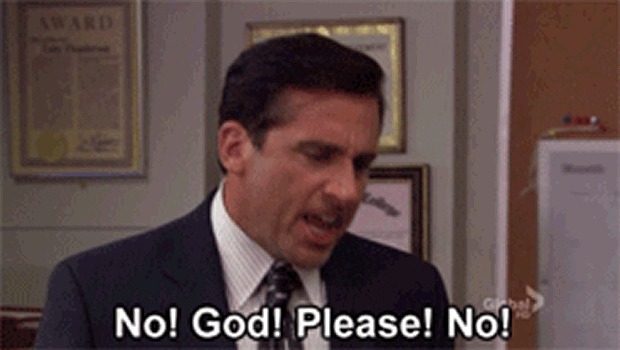
Shitsoft teams doesn’t work
on firefoxFTFY
I unfortunately have to work regularly with Ms teams and it’s a gargantuan shit show that doesn’t work, period. Why anyone would want to even use this is beyond me. About 6 months ago I posted a list of over 20 bugs on Reddit in the /teams sub reddit and I just got flooded with replies like “liar” and “you suck”
Fuck everything about sucksoft
But there is a good reason! The reason is: Promote Edge! /s
It doesnt work on my systems ( firefox + windows, not linux ) either. With some user agent magic (tricking its running on safari/ios) it works… Except when you enable your camera in teams >>
Don’t know what settings/configs/add-ons you got, but at the college I go to, they don’t allow modifications on school computers. Teams, which I am forced to use in 3 of my classes and it just works.
Mine works in my pc as well
is it just not working on firefox or artificially not supporting it? if the second option is true, then i think there’s a way to spoof websites into thinking you’re running chrome.
Not sure, I can login and all, but chats, etc. don’t render
I’ve seen the exact same behaviour in the actual teams client on Windows. I think it’s likely just a bug.
Teams does not have bugs, it has features.
it’s a feature for digital wellbeing! if the software isn’t rendering chats, you can spend more time meditating and touching grass! because YOU “matter”!
- microsoft, probably
Do you have enhanced tracking protection on? Knowing Microsoft you might need to disable it for teams to work right















