I’m in the process of getting my Home Assistant environment up and running, and decided to run a test: it turns out that my gaming PC (custom 5800X3D/7900XTX build) uses more power just sitting idle, than both of my storage freezers combined.
Background: In addition to some other things, I bought two “Eightree” brand Zigbee-compatible plugs to see how they fare. One is monitoring the power usage of both freezers on a power strip (don’t worry, it’s a heavy duty strip meant for this), and the other is measuring the usage of my entire desktop setup (including monitors and the HA server itself, a Lenovo M710q).
After monitoring these for a couple days, I decided that I will shut off my PC unless I’m actively using it. It’s not a server, but it does have WOL capability, so if I absolutely need to get into it remotely, it won’t be an issue.
Pretty fascinating stuff, and now my wife is completely on board as well; she wants to put a plug on her iMac to see what it draws, as she uses it to hold her cross-stitch files and other things.
What kind of freezers are they? I hear that top loading freezers are quite efficient because the cool doesn’t escape when it gets opened like a front loading one.
That’s true; once everything inside is brought down to temp, they use very little power to stay cold.
My regular fridge uses ~500-800wh a day (depending on how much it got opened). My chest freezer though, uses ~200wh/day pretty consistently.
One is a smaller chest freezer, about 3 feet tall, probably 6 or 7 cubic feet if I had to guess. The other is a Hamilton Beach upright freezer from Costco. Both are full, so that helps with keeping them cold.
Both are full so it reduces the amount of cold air that can escape when you open them.
Without space between the contents, though, they freeze in phases and it affects how they come out. Watch out or just keep air gaps.
Is your upright the one with all the little compartments? That one looked to me like the most efficient upright design I’ve ever seen.
Yep, it’s awesome. We got it for $300 from Costco to supplement the smaller chest freezer, and it’s been an absolute godsend.
Have you considered putting your gaming pc in one of the storage freezers? /s
Perfect, I don’t need to run the fans anymore!
Seriously though - we have 5 kids, and feeding the little shits is expensive, so we freeze a lot of things for storage. I thought for certain the freezers would be power hogs compared to an idling PC, but I was very surprised to be proven wrong.
Next up… Measuring my server cluster 😬
Measuring my server cluster
Personally, I just don’t ask questions I don’t want the answer to.
I know they’re gonna be a power suck lol. Three mini PCs, a SFF PC, 4-bay hard drive docking station, 8-port switch, and a RPi0w… Hoping for a max of 200W, but I suppose we’ll see what happens 🫤
You might need to lower your expectations
FYI - the cluster is pulling 115-140 watts.
- 1x Mac mini 2014, running OMV as a dedicated NAS (i5-4308U, 16GB RAM)
- 4-bay Sabrent DS-SC4B, attached to Mac mini (3x 4TB WD Reds in RAID5, 1x 4TB WD Black as hot spare)
- 1x 8TB WD backup drive (it’s something)
- 2x HP Elitedesk 800 G3 mini (or G4, don’t remember), both running Proxmox (i7-7700T, 32GB RAM each)
- 1x Dell Optiplex 7050 SFF running Proxmox (i7-7700, 32GB RAM)
All running multiple VMs (Docker and other) and LXC containers.
I’m impressed, honestly. I was expecting 200+ watts minimum. It’ll be interesting to see the spikes as it’s used over time. I am going to move the HA server (Lenovo M710q running HAOS on a Pentium G4560T & 4GB RAM) down to the cluster soon, as it’s sitting on my desk at the moment…
I’m surprised! Seems like it should be more, but I haven’t done any wattage calculations in a while, so maybe power efficiency really has gotten that much better.
Do you know if the drives were spun up or down at the time? I know idle vs. active makes a difference, but if they were spun down entirely, that’s kind of cheating.
I watched as everything booted, didn’t pull much more than 150 watts. But it’ll be interesting to see how it goes over time.
Yeah… I know. 🙃
Lat I checked, it was 40w idle for me on the kill-o-watt. Spinny rust and all!
Last.
Have you considered putting your children in one of the storage freezers? /s
👀
Chest freezers are exceptionally energy efficient. It’s not a very good comparison.
Ah, but only one is a chest freezer 😉
That, and I used to have a freezer that was a power suck.
It has never occured to me my whole life to not suspend or shut down computers overnight. It wakes up in like 2 seconds why wouldnt you, even if it used only an extra 1W
The problem I have with this I put the PC to sleep overnight every night - and like clockwork, Windows wakes it back up sometime overnight to do… Something.
I’ve been diagnosing the issue for years - checking wake timers, switching hardware devices permissions to wake the system off. I might fix it for a few months and then a new Windows update comes along and it’s back to its usual routine of waking itself.
Looking forward to seeing if it persists with Linux when I move at the end of support period for Win10 later this year.
Looking forward to seeing if it persists with Linux
I have never had what you described happen in my past 15 years of using linux, i hope you find your way around things, linux is dope once you get used to it.
My PC goes down from 70W idle to 2W when suspended. I also have a master slave power strip, that turns of all my peripherals (speakers, lights, audio interface, etc) when the PC drops below 10W so that saves some extra energy.
Windows is gonna Windows. Even if you did track down the issue your one update from a borked system or square one when they alter the setting and relocate it on their own accord.
Yeah I use Linux for my servers and my HTPC, but I never really hibernate or sleep those so I had no idea if it might occur there too. It’s great to hear this is not likely to be an issue - thanks
It has never occured to me my whole life to not suspend
Reliability issues with suspend-to-ram are rather common. Shutting down is an option, but session save and restore is a relatively recent thing and not supported by all desktop environments. I.e. it’s the post startup part that takes the longest.
TBH I didn’t think it used a whole lot at idle, what with modern manufacturing processes and all. I was fairly surprised.
I discovered a similar issue. PC desk was using 8-9W when the PC was turned OFF! My power strip was taking a bit under 1W (the little light, old), two smart bulbs as well but I’ll allow those losses. An older Logitech speaker setup (2+1) was taking 6-7W, turned off! Crazy… and illegal if it were made today (in EU). So this is completely wasted energy in my opinion… started disconnecting the whole desk now.
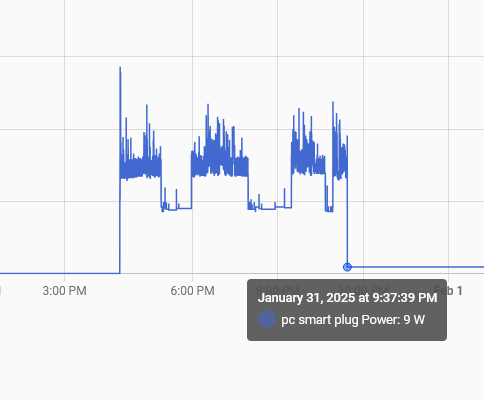
For comparison, my home server is averaging 7-8W, turned on all the time:
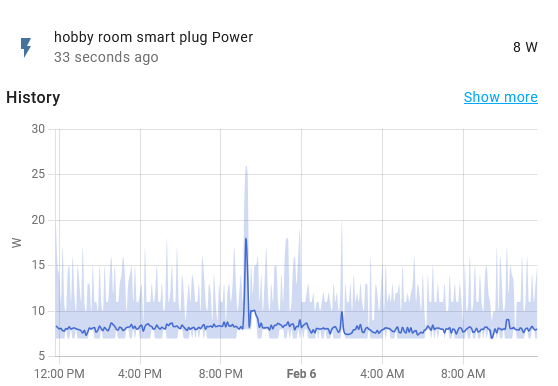
I also learned that PC’s draw a lot of power lol. I used to sit on my PC all day, now I know how much it cost. Even the monitor turning off splits the power draw by half.
Older speakers like that use always on transformers, constantly wasting energy to keep the core energized. You’re correct those cannot be made any more, they must use efficient switch mode supplies.
What are you running your server on?
11th gen i3 NUC.
I also learned that PC’s draw a lot of power lol. I used to sit on my PC all day, now I know how much it cost. Even the monitor turning off splits the power draw by half.
My state has a green energy initiative that gives us free home energy audits, mostly it means we get a lot of free led lights. But it also got us these nice automated power strips, you plug one item (the pc) into a control socket, and when that device turns off, it cuts power to the other managed sockets (monitors, speakers, etc). A really simple solution that must save a bunch of power.
What brand are those power strips? Last time I went shopping for power strips, they were all the rage and I could hardly find one WITHOUT that feature. Today, several years later, I can’t find any. Except, perhaps, some Chinese ones without safety approvals. I need one for my tv.
The brand seems to be “Tricklestar” (I have to admit I’ve never even heard of the brand, but it’s been working for years now).
Yeah, energy monitoring ruined several things for me. Can’t let my PC idle anymore, can only turn on the dishwasher when the sun is shining, need to explain regularly to my wife, why our home network and server infrastructure consume 130 Watts per hour, have to automate all plugs with standby devices connected…
The damn freezer consumes only 400 Watts per day while Network infrastructure, server, Wallpanels and KNX consume 3 Kilowatts, I wish I would have never learned this.
Just fyi, Watts is a measure of power, and WattHours is power over time. So your home network and server consume 130w, which would be 130wh after an hour, or 3120wh after a day. The chest freezer would be 400wh in a day, rather than 400w in a day.
Easy to miss typing in a hurry too. I just did it above.
Thanks for the heads up, I often let the time slip when casually talking about stuff like this.
Actually the server and network consumes 130Wh or around 3120Wh a day, while my freezer (actually a fridge) consumes 400Wh per day or around 16Wh. That’s also the reason why I was shocked about the consumption, as you would guess a fridge takes more.
I’ve got a decent handle on my electric bill. I already have it set to “equal pay”, so I pay roughly the same amount every month - which includes my server cluster running 24/7.
I did some quick math, and my PC’s estimated usage for a month is ~70 kW/h, which is ~$10 in my area. My last power bill was 1,145 kW/h total.
70 kW is 16€ where I live and I have around 4000 kW per year.
Nice!
monitors
Don’t underestimate the power draw of multiple monitors.
But while you’re at it: simply turn off different devices on the same power strip and check what actually draws how much.
The PC itself was drawing ~90 watts. The current draw right now - dual 1080p monitors, HA server, a 5-port switch, and a couple other small things - is about 12 watts. Desk power measurement is the yellow line, freezers are the blue line.
If it gets the wife approval you know you are on to something
Cool!
Just be cautious that you don’t over-optimize for power. I ran around my house w/ a Kill-a-watt meter checking everything and made some tweaks, and I still don’t think it has paid for itself since power costs are so low here ($0.12-0.13/kWh, so 10Wh 24/7 < $1/month), and some of the things I tried doing made my life kinda suck. So I backed off a bit and found a good middleground where I got 80% of the benefit w/o any real compromises.
For example, here’s what I ended up with:
- put desktop to sleep - power draw is negligible, and I don’t need to keep typing my FDE password to use it
- “upgraded” NAS from old 2009 HW to my old gaming PC HW (1st gen Ryzen) - cut power draw in half, but I had to buy some RAM; will take years to pay off w/ electricity savings, but it has much better performance in the meantime
- turn off work laptop - was drawing ~20W; I WFH MThF, so I leave it on Th night for convenience, but have it sleep M-W and turn it off Friday
I could probably cut a bit more if I really try, but that would be annoying.
Yeah, my power bill is pretty reasonable already, considering my large family plus all the electronics I run. I just like seeing what everything is doing as a matter of curiosity.
Oh yeah, as a hobby, it’s absolutely fun. I like tinkering with all kinds of things.
My point was to just be careful since it’s not necessarily going to be worth the expense and time.
I’ve been considering getting a breaker-level power monitor to watch for spikes. It’s a bit more expensive (hundreds of dollars), but it measures the types of things I’m interested in. My kid flipped on our gutter heaters (I never use them) and shot our electricity bill to the moon for a couple months until I noticed. If I had a home energy monitor, I would’ve noticed a crazy energy spike and that might have paid for itself.
Yeah, I never expect a financial ROI for hobbies; the ROI for that is nothing more than my own enjoyment.
How is it possible that it draws 100W at idle? What is it even doing?
Hard drives, especially spinning discs, and RAM are probably the biggest factor at idle. I dropped my servers’ idle draw from 220w to 180w by dropping it’s RAM and replacing some older drives.
People underestimate how more RAM can be more power usage.
The PC was drawing ~90W. All solid state, no spinning rust. Lots of fans though, since it’s air-cooled. Not entirely sure what was causing the draw, but it’s definitely something I want to investigate at some point.
If I’m reading that correctly, that shows the system is drawing around 100W just sitting idle.
Something is not right there.
Either the power meter is way out of calibration, or there is a configuration issue with your PC. Maybe you have a performance setting that is causing the CPU and GPU to not idle down ever? Or a rogue antivirus software that is cranking the CPU constantly?
Are there any spinning disk hard drives in your PC? They can sometimes use around 5W each on idle. That was the biggest cause of idle power consumption on my old xeon server, with 8 HDDs.
PSU choice can also affect it. Eg, if you buy into marketing and buy a monster 850W PSU, but it’s idle all the time and only uses 450W under load, then the PSU is spending the whole time outside it’s efficiency curve, and can end up causing more power draw than expected.
That’s nothing; my Ryzen 7000 machine uses 150w at idle. Modern high-end desktops draw a lot of power.
It’s ~90W at idle; the plug is monitoring everything at my desk. No spinning rust, all solid state. Settings for CPU and GPU are all default at the moment. It does have an 850W PSU, but I’ve had it pulling over 700W at one point (dimming my bedroom lights), so that’s somewhat justified 😅
I’ll dig into settings later, but for now I’m good just turning it off unless I’m using it.
(dimming my bedroom lights)
Thats terrifying. Your desk outlet should not share a circuit with your bedroom lighting circuit, that makes no sense (unless you’re talking about a desk lamp).
And regardless, if a 700W load can make your lights dim, then there’s a major wiring issue in your house. Don’t plug in an electric cooker, kettle, or space heater until you get that checked out.
The bedrooms, including my entire master bedroom suite, each have one 15A circuit. No more. That’s how most duplex townhouses are. The lights are currently those damn CFL lights, so they aren’t exactly difficult to dim - CFLs almost do it on their own when they’re close to dying (which these ones are).
That, and it’s a rental house.
Maybe he meant the act of dimming his lights trough Home Assistant?
Most rented bedrooms in my area dont even have built-in lighting. Its all floor and table lamps, usually on a smart outlet these days
Major issue lol short circuit or too thin of wire/breaker, old house probably. Instant dim and back to normal turning on a heavy appliance can happen as the power circuit lags but it’s a mere fraction of a second.
So to turn on an appliance I’m pretty sure it takes 3000 watts to cycle on then reduces to say 1500 watts to operate a normal 1500w appliance. Nothing should ever continuously dim lights. Major fire hazard if so.
If you want to expand from just monitoring a couple sockets to monitoring the whole house; I’d recommend Iotawatt. I’ve been using one of these to monitor every circuit in my house for a few years now.
You can use the built in webpages shown below to view it’s internal graphs, or setup an exporter to feed the data into external DBs like influxDB+Graphana or Emoncms.
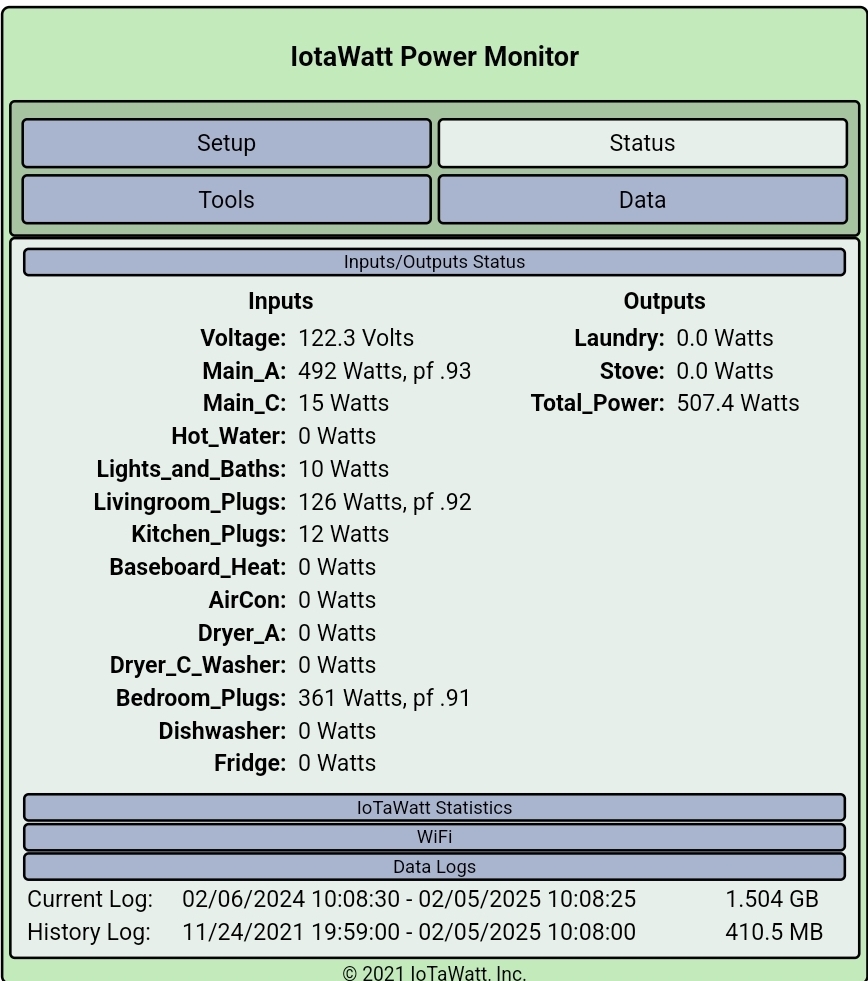
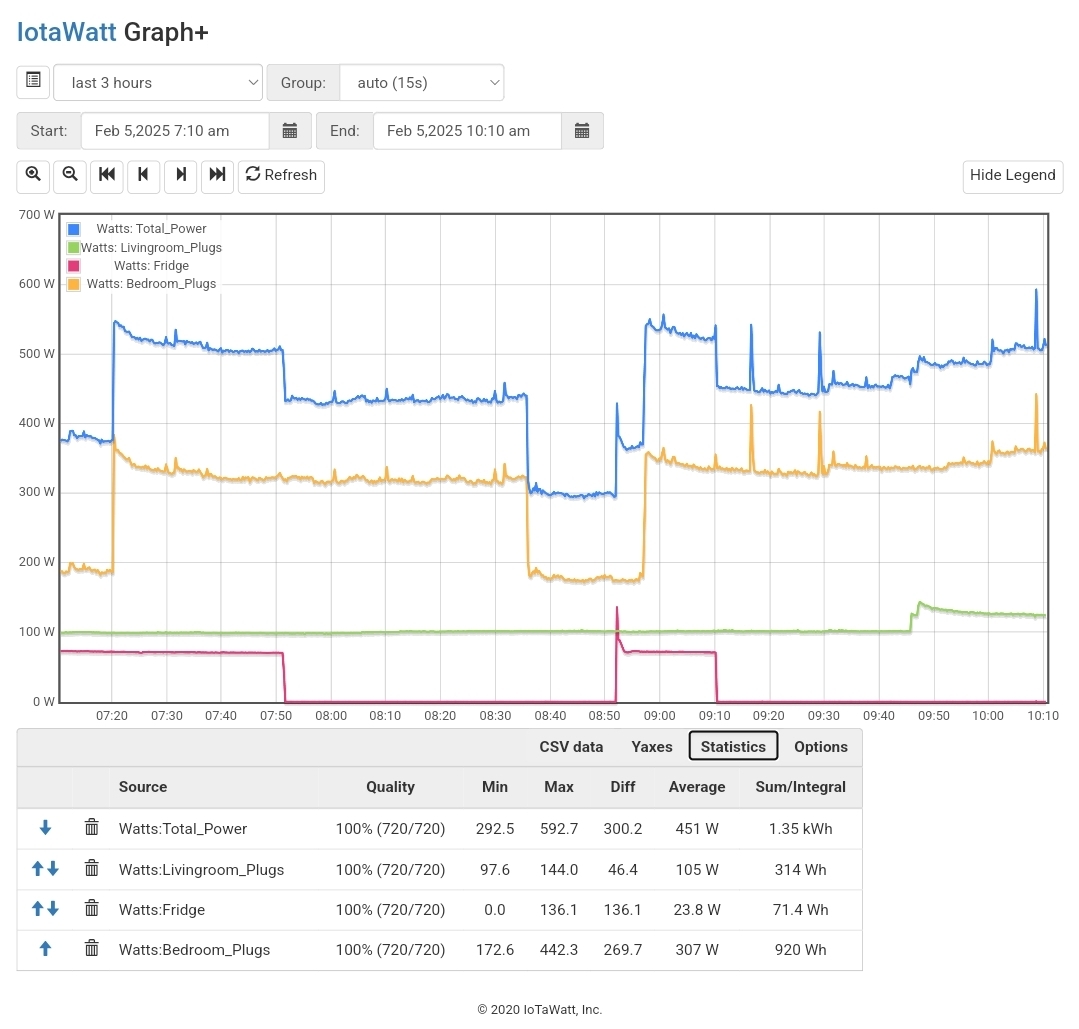
Very cool! However, my house is a rental, so any monitoring equipment has to be somewhat non-invasive.
Edit: it helps if I actually look at the product before spouting nonsense… Looks promising.
I’m in a rental too. It’s non-invasive; just gotta pop the panel cover off, clip the transformers over the wires without disconnecting them, and put the cover back. It can all be removed just as easily.
just
Uh oh. Red flag.
gotta pop the panel cover off,
This may be where the rental agreement is broken. Define ‘pop’ . Two hands and a tool? Clear it with the landlord first. The company running the 400-unit building where I am now is gonna say F No.
That’s between you and your landlord. Mine was fine with it as it doesn’t actually modify any of the wiring.
Spaces before a full stop? Really?
What unhealthy eating habit are you indulging in at 21:45?
Current spike from both freezers starting up
Yeah I made a similar discovery after installing a Shelly Switch with Power Metering. The monitors and their brightness make a huge difference as well when in or near idle (for photography, so not a surprise). I’ve also implemented an “anti-standby” function, so the switch opens whenever the current falls under a specific threshold.
For the WoL, since I have a switch, I configured my BIOS so it would turn on after power loss. Now I can start to boot up from afar :)
That’s certainly one way to do it…
My desktop PC idles quite high as well. The semi high-end consumer motherboards on the AMD side tend to use a lot of power at idle, so I think that’s a big part of it (at least the x570 series, can’t speak for later). And as others have said, high refresh rate and multiple monitors can make things worse.
I’ll add though that people’s perception of how much power there system is using can be skewed by software based monitoring tools. People may think there system is using only 50W because that’s what software reports but it’s actually drawing a 100W at the wall.
My X670E system also uses a shitload of power. Literally 150w at idle, no matter what I do. Tried disabling every unnecessary feature in the BIOS and enabling all the energy efficient settings I can find, to no avail. Drives me nuts.
I’m eyeballing HWINFO64 right now, it’s saying my GPU is idling at ~28W and the CPU is idling at ~36W. Add a couple watts for the fans, various peripherals, and waste heat; it’s close to what I saw earlier.
The dual 1080p monitors eat up about 30W apiece on their own, when powered and actively displaying something. Barely a watt or two each when in standby mode.





