

I indeed have a domain name pointing to the VPS IP, with Caddy managing TLS. Other apps are exposed this way, and I will do the same for the qBittorrent WebUI as well. I like having Caddy as a single gateway where I can apply security configs and monitor all traffic, I was hoping I would be able to pass torrent traffic through it as well but everybody seems very much against it.
I already have wireguard setup as you describe so I guess I’ll just give up on passing torrent traffic through the proxies and just open a localhost port on the qBittorrent container…






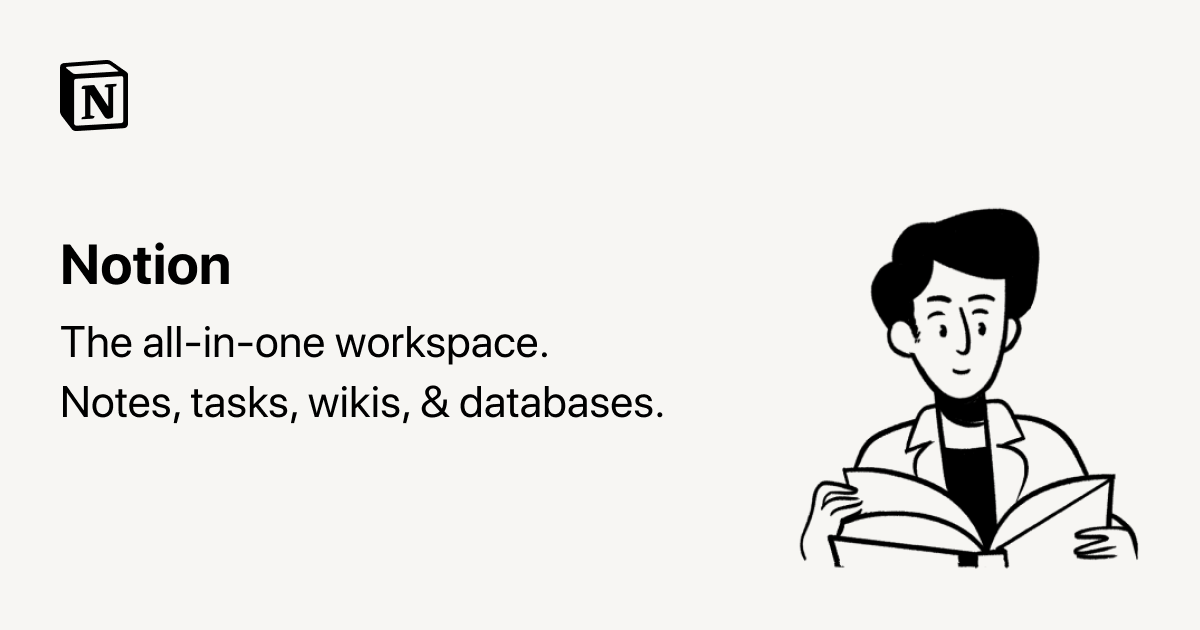
Nice, I recently went through the same struggle of setting up this configuration based on that LinuxServer post. My main nitpick on this is that automating the ip route configuration for the qBittorrent container is a pretty important step which is not explained in the post. Leaving any manual steps in any Docker setup is pretty bad practice.
Since you’re using LinuxServer’s QBT image a good way to do this is to make use of their standard custom init scripts. You can just mount a script with the
ip routecommands to/custom-cont-init.d/my-routes.sh:roon the container and it will be run automatically on each startup.Another nitpick is that the
PostDowncommands in the wireguard configs are useless since you’re running them in Docker.