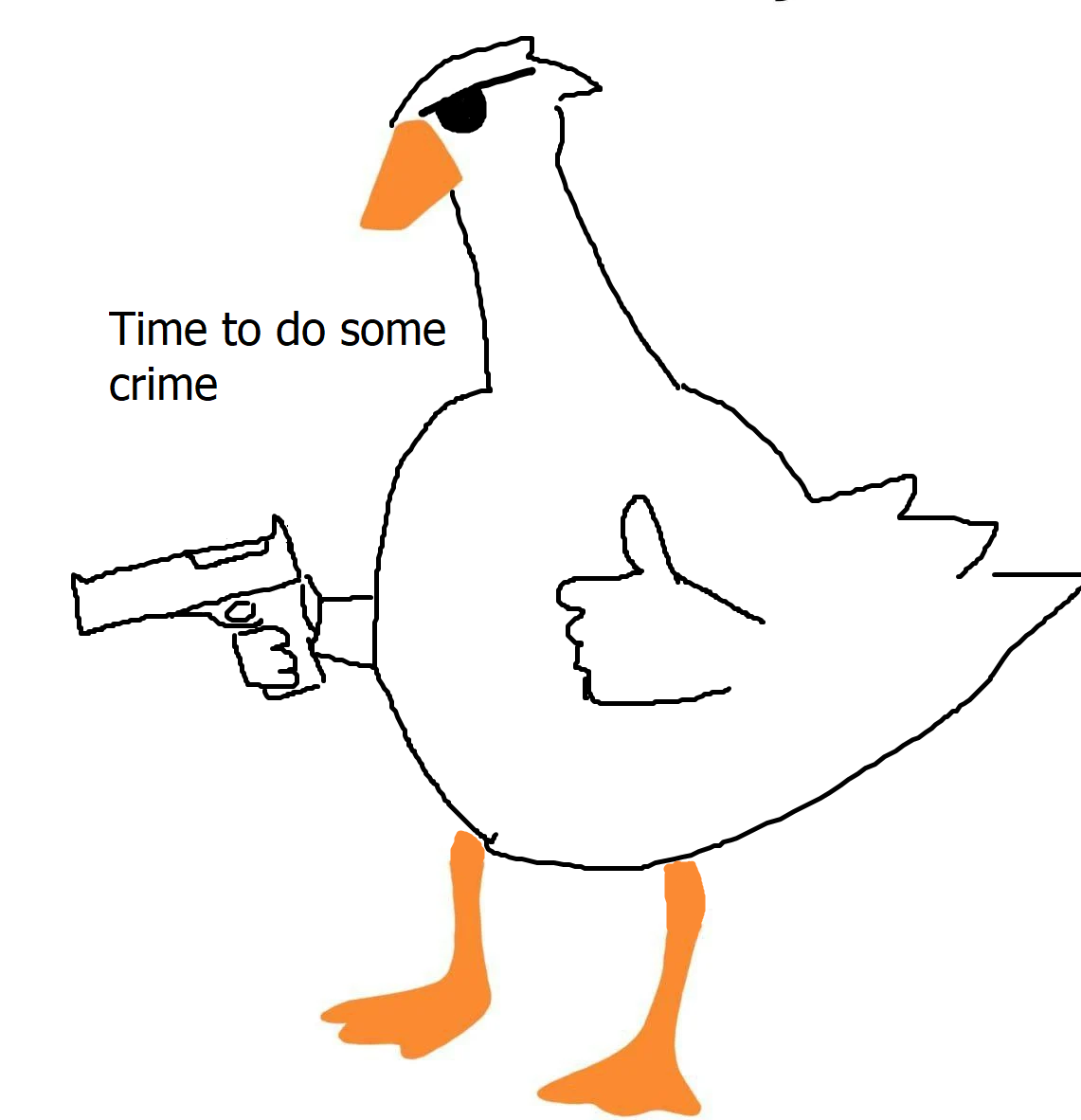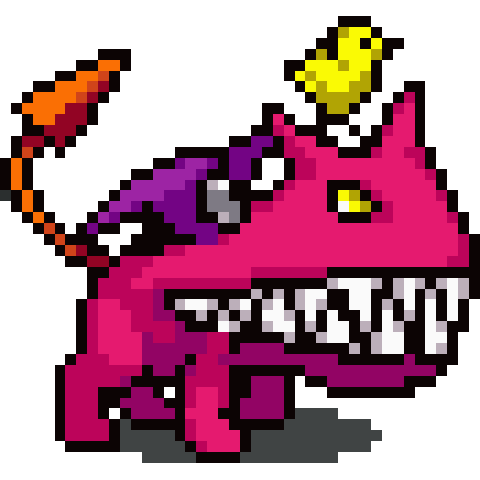The only good passwords are those you don’t know yourself because they are randomly generated and all stored in your password manager of choice.
Until some locked down tv/console type device asks me for a password.
Then you look up the random string of 36 characters once, think “why did I make this one 36 characters” as you painstakingly type it in with a TV remote, then immediately forget it as soon as you’re logged in.
Then repeat this process every few months the device decides it needs to ask the password of you again. Not playing this game
Take the TV throw it out of the window.
Buy a minipc and plugin a cheap Monitor via hdmi.
Setup kodi or similar on your minipc and you won’t even have ads anymore because you will of course install pihole too.
But I need a password to open my windows
If it’s a fairly inconsequential service (no payment/personal info, nothing lost if it gets hacked), you can just generate a far shorter password. Even randomly generated passwords can be remembered eventually if you have to type it enough times, and that’s still better than the same one.
If it’s not inconsequential, I’d be questioning if my money is well spent on a sadistic service that makes my life hell trying to have a minimum level of security. I would say that even if it wasn’t a generated password that you have to type over.
Ugh, I hate typing with the remote so fucking much! It’s worse than having a mild case of covid-19.
I have a keyboard connected to my TV and some apps still refuse to accept its input, forcing me to use the stupid remote keyboard
If you have a tv remote app, you can paste the password in (source: experience)
Can’t forget it if you don’t even remember it when youre typing it in
Not write it down on a post it and recycle it with the rest of paper products only for the gmen to go through your thrash and find it?
I hate this shit so much, even when I can do semi okay because I use a Shield TV the logins are still a pain in the ass.
depends on the password manager…
also, the length of the password is WAY more important than it being randomly generated as long as it’s not in a password dictionary somewhere. I use 20+ character passphrases that i can easily remember everywhere for instance
My strategy is to have a persistent short passphrase that’s within every password I use, and pair it with a silly bastardization of the service I have an account for. So, for example, if my passphrase were hunter2 (lol) and I had an account on Netflix, my password for Netflix might be something like hunter2NutFlex. Because of this, I can manage my own passwords in basic text as “code NutFlex” because the “code” portion is encrypted in my own fucking brain. If Netflix gets hacked, somebody has a password that only works with Netflix, and they’d need my text file as a Rosetta Stone to acquire my other passwords. Not impossible, but who the fuck am I and why would anybody dig that deep to do that to me?
I’m no IT expert, so somebody tell me if this is a stupid and overly vulnerable strategy. I thought I was pretty brilliant for coming up with this and rolling it out several years ago.
i am an IT person (wouldnt say expert) and i do this. password cracking time is based on the number of characters, not the type of char so you can do “abcdefghijk” and it will be more secure than “_a;” (both are still weak but my point stands)
all of this can be broken if you just use common passwords or plain english words since those are broken with dictionary attacks
I’d say the approach is potentially vulnerable, but the tech isn’t quite there. The modern approach to password cracking is to take a huge dictionary, and run permutations on it, like change a’s to @'s, capitalizing first letters or adding numbers in the end. Any cracker worth their salt will have something like “add _netflix” as a permutation, too. I don’t think that anyone would have “NutFlex” in there, yet, but it’s possible if one of them stumbles on your leaked password from somewhere else.
As for “basic text”, do you mean like .txt’s? And do you store the entire password there? We do have viruses that scan for crypto wallets and it’s seed phrases already. It’s not too far fetched to imagine one that would cross-match any txt’s contents in the system with browser’s saved logins.
The most glaring issue I see is that the bastardization is effectively part of your password. With 1000+ passwords it’s going to be easy to forget (was it nutflix, sneedtflex, nyetflex or something?) and it’s going to be hard to find it if you don’t manage the codes properly. I recently had to scan over every single of my password manager entries (forgot a 100% random login, password and domain), and let me tell ya, It wasn’t fun.
You could possibly switch to a “client-side salting” approach, having a strong consistent password in you head, and storing a short but truly random suffixes for each service. e.g. text file named “Netflix” containing something like “T3M#f” and the final password would be something like “hunter2T3M#f”. At least that’s what responsible sites do to protect people who have simple/matching passwords. You could even store those suffixes somewhere semi-openly, like in a messenger as messages to yourself. But at that point, it’s probably easier to go with a password manager. Though that’s an option if you don’t trust those.
You could possibly switch to a “client-side salting” approach, having a strong consistent password in you head, and storing a short but truly random suffixes for each service. e.g. text file named “Netflix” containing something like “T3M#f” and the final password would be something like “hunter2T3M#f”.
I guess I’m not understanding how this is functionally different from what I already am doing. Why would your 12 character solution be more secure than my 14 character example? Is it just because NutFlex is two actual words, so a dictionary attack could crack that more easily? Or is it because it’s kinda close to the domain the account is associated with? Would I be significantly better off replacing those bastardizations with other random words?
Edit: and also, they’re saved as notes in my phone, and no I don’t type the whole password in. That would defeat the purpose of having a persistent master phrase as part of the password.
they’re saved as notes in my phone, and no I don’t type the whole password in
Then I must have misunderstood your approach. Is it like a single note with all the keywords only, then?
I guess I’m not understanding how this is functionally different from what I already am doing. Why would your 12 character solution be more secure than my 14 character example
Yeah, it’s because it’s close to the associated domain. The way I see it, this bastardization adds little entropy (there’s only so much possible variations) but also rather easy to forget. And a huge problem, in my opinion, is it’s using your mental capacity for per-site suffixes rather than master password.
A possible attack I see, is if I set up a site, say a forum called MyLittlePony.su with no password protection whatsoever, and lure you to register on it. If I scroll through the accounts and notice your password to be “hunter2MyLittlePenis”, I might go to paypal and give it a shot with “hunter2PenisPal”. Or, somebody whom I sold the database to, might. It’s extremely rare that anyone would even look at your password specifically unless you are some kind of celebrity, but it’s still a possibility. Maybe some future AI tech would be able to crack your strategy (I’ve tried, ChatGPT told me to fuck right off and FreedomGPT is not good enough yet)
Though you’ve said you also keep notes, which deals with the easy-to-forget part of the problem, so my first thought was to get rid of bastardization and add fuck-all amount of entropy by using a truly random suffix. That’d deal with the above problem. But, that’d mean that it’s your master password that is the suffix now, and you wouldn’t be able to access sites without the notes at all, hence it’d be easier to go with password manager at that point.
Except you DO know the password to your password manager, which makes it about as secure as just writing them down and keeping them in the house.
Backup recovery phrase is a good way 2
Counterpoint: Password Manager = One point of failure
Multiple Strong Passwords that have to be changed every 3 months even to sign on to your cornerstore rewards program without a password manager? Guess you’re never accessing any account older than 3 months because you’ve forgotten th3 b1lli0n$ oF s+r0ng p4s5w0rds Y0u h4Ve cr3atEd!
Actually you are the single point of failure
I mean yeah, the security benefit from being un-notable isnt negligible
That’s…not a counterpoint.
You can have strong authentication on your central password manager, and have an encrypted container protecting it.
There is no logical argument against password vaults as a concept. There are bad implementations of specific password vaults, but a password vault is the answer for the highest possible password based security available in 2023.
And figuring out which password managers to use is not a task which a lot of people know where to start, and it is STILL a single point of failure
What makes it completely unusable for me is that I don’t have a single work computer I use. I have to bounce around computers at work, my personal phone, computer, work iPad, etc.
I have no idea about how to protect a password manager with an encrypted container.
And to be honest with you, it’s not something I’m likely to do even if you do attempt to explain the 60 minute long $10 18-step process to me. Or however long it takes and whatever it costs.
And really, for all my ignorant ass knows you could’ve just as well been encouraging me to get malware and I’d be none the wiser.
Imagine a site telling you “Sorry, you can’t use
asdf123as your password: you’ve already used it on that other site”.That’s not as far fetched as it sounds. Any website worth its salt will store your password as a hash, so if they started sharing the hashes with each other they could prevent you from reusing passwords without changing much security-wise
Any website worth its salt will salt the hash as well…
It would be better if you had a local tool telling you that - one that you control and only exists on your personal devices, kind of like secure messaging platforms such as Signal.
Another great later would be for all compromised passwords found in breaches to never be usable anywhere ever again, thus helping to thwart the most common form of breach we see today: credential stuffing.
Sorry you can’t use *******
That wouldn’t help that much
This was supposed to be a joke; of course it wouldn’t.
It’s a pretty old meme, hunter11, but it checks out.
So your password is cardboard fort?
Just use a password manager, then you get the benefits of having a single password to remember without the security-related downsides.
I never got over the fact that I somehow need to trust to an absurdly high degree a proprietary software to store ALL my passwords. Is this really a good idea?
You can use KeePass, but you’ll have to figure out a way to have your password vault available on other devices (can do it by using any cloud shares, i.e. GDrive). This way you’ll be in charge of almost every aspect of your passwords. But you’ll have to take care of backups and keep everything in sync.
KeePass
I’m sorry but no. I’m physically incapable of not moving the capital letter one space and I’m not entrusting my passwords to what I’ve irrationally decided IS named KeepAss. I just can’t.
I like Vaultwarden. Open source rust server compatible with bitwarden.
Or simply can use, Bitwarden or Protonpass
I read a bit into bitwarden and it seems quite good, also with browser extension etc. Maybe I will think about my stance on password managers and give it a try
Syncthing works very well for cross platform syncing
It seems bitwarden is a bit more user friendly and also quite good in terms of security and privacy related issues (FOSS as well!) . Thanks for the help!
I have this issue with bit warden
It’s the choice between trusting one company (or if you self host, trusting yourself) to have their security all in order and properly encrypt the password vault. Using one password for every site you use means that you have to trust each of those sites equally, because if one leaks your password because they have atrocious password policies (eg. storing it in plain text), it’s leaked everywhere and you need to remember every place you used it before.
Good password managers allow audits, and do at times still get hacked naturally (which isn’t 100% preventable). Yet neither of these should result in passwords being leaked. Why? Because they properly secure your master password so it can’t be reverse engineered to plain text, and without the master password your encrypted password vault is just a bunch of random bytes. And even in the extreme situation it did, you know to switch to a better password manager, and you have a nice big list of all the places where you need to change your password rather than trying to remember them all.
Human memory is fallible and we want the least amount of effort, because of that we usually make bad passwords. Your average site does not have their password security up to date (There’s almost a 0% chance not one of your passwords can be found here). If you data is encrypted accordingly, it doesn’t matter if it gets leaked in any way or stolen by some rogue employee, so long as they do not have your master password. So yes, I’d say that’s a good idea.
Nicely said, thanks for the long read!
So all my passwords are locked behind a single password? Isnt this essentially the same as using the same password for every site. In that they only need to cracl o e password to have access to everything?
You should be safe as long as your master password isn’t small, less than 15 characters. The longer the password, the better. Personally what I do is use a pass phrase to make it easily memorable, and then use it as a base to inflate security somewhat artificially.
Wrap the pass phrase around in brackets or symbols; mix lower/upper case; replace (or add to) a word in your pass phrase with one from a random other language, so instead of hello you type bonjour. Bonus points if you are able to replace even a few letters in your pass phrase with fancy diacritics, or fuck it add an emoji or two.
Then again there are a LOT of other factors which go into security. Theoretically the lyrics of song are decent as a pass phrase but there’s not much point if everyone knows what your favourite song is, or if you are learning Spanish then you’ll replace the English words with Spanish.
Unless you’re in a position where you’re targeted by nations or are working extremely high profile jobs like CEO or digital security you should be safe really with all these but as I said there’s a lot to keep in mind.
How does this all compare to using 2fa everywhere?
2FA is in the name, 2 factor authentication. A “factor” can be considered as proof that you are who you are. The more the factors provided, the more concrete proof the system has that the user is legitimate.
What a factor is is a more complicated. It can be broadly put in 3 categories (there’s more but we’ll ignore for now) :
- something you know, like a PIN/password
- something you are, like biometrics/eye scanning
- something you have, like an ATM card or phone
The 2FA you are thinking of is probably the 1st (a password you know) + a PIN sent to or generated by something you have (a phone). If the 2nd pin was some you had created by memory like a password rather than a remote system generated one then it would be considered same as the first factor, it wouldn’t be multi factor.
So yeah it’s important that you keep both factors as secure as possible. A good password + a phone to generate TOTPs. I mean theoretically you can keep a password of ABC and keep 2FA on so hackers wouldn’t be able to get into your system but let’s follow best practices yeah? Use a password generator to make complex passwords for a login and enable 2FA.
Depends if you trust your password manager site more than either site you put the same pw into
This is not necessarily true.
For example, consider the case of a 1Password vault falling into the hands of an attacker. They do not have the option to just crack your password, as the password is mixed with a randomly generated value to ultimately derive the key. They would need to simultaneously brute force your password and that random value. This should almost be impossible. However, given access to a client that already has knowledge of the secret value, it would fall back to brute forcing the password.
I have been wondering as of lately, I’m an old Bitwarden user and I use their generated passwords which are just a random mess for my eye, anyway when a leak occurs I usually tend to type my known passwords to match it with the leak lists, but now all this being auto generated and I be totally clueless of which is which, how would I ever notice if one of those more secure passwords are leaked?
Does Bitwarden let you know of leaked passwords as Chrome and I think Firefox does? Because I don’t recall having this info in hand.
You can go into your vault and choose a password to see if it’s been exposed on the web. It’s a little check mark by the password.
It was literally a battle for me to have a strong unique password for our baby monitor… Wife was not happy about that but I came out on top.
I’ve actually come up with a way to have a complex and unique password for each service which is also resilient againt forced password changes, doenst require a password manager, and if Im being tortured I still wont be able to tell them what it is because I dont know it unless Im at the login screen. If the service changes the layout of their login screen though, Im fucked.
How? 😂
It must be some sort of compression algorithm of the information presented at the log-in screen.
If they change/rebrand the login he’s screwed. Just use a password manager people.
I’ve been thinking of starting to use one more and more, is there any you would recommend? Are all the good ones a paid service? And my biggest concern is someone getting into the password manager itself, is that something that I should worry about?
I like Bitwarden. It’s open source. The Firefox plugin and Android app work great. Also free.
I don’t trust a service for my passwords so I’d rather trust an open-source software.
Try KeePass, it runs both on a PC as well as a phone so just carry your encrypted passwords with you.
Edit: And passwords aren’t enough, use multi-factor for services that offer it. Preferably via an app instead of SMS.
1Password is a solid service if you’re OK with the proprietary aspect. I use it personally and we use it at work (I’m an infosec consultant)
I came up with a formula for my passwords - as easy to remember as a single password and makes a unique login for every site feasible without a password manager. Can be updated as often as you like and all you gotta do is remember the latest version of the formula. At the very least, the hashes will be different and it’d take someone having more than two of my passwords to figure out the pattern.
I also use over 100 email aliases with my own domain name so that my most important accounts have a separate login that isn’t a common domain that wouldn’t be easy for someone to guess.
It would take a lot of concentrated effort for someone to get at any of my important accounts, and even my less important ones would be pretty difficult to get into even if multiple accounts are compromised, due to using a smaller pool of aliases under common domains for less important accounts.
Someone got into half a dozen of my accounts a few years ago and I finally started taking security seriously.
Not really though. Once the password has been leaked, it needs to be cracked. And that usually doesn’t happen when the password is strong enough.
Except the password wasn’t hashed but then the company belongs to get sued to bankruptcy
That’s also assuming they used proper salts and a strong hashing algorithm.
Also MITM and or phishing attacks are not super common but can also depreciate your common password very quickly.
Always layered defense. If it’s not 1 thing, it could be another.
Unique passwords are just one facet on a multi-layered security defense.
Yep. Once I hit the password recovery link for a website and they emailed me my old password to me in plain text.
Holy shit that’s bad. I hope that was more than 5 years ago. They would actually deserve bankruptcy
Since you can never now for sure how a company handles hashing, always assume the worst. You will fare better.
That is a really bad take.
The meme is expressing that a strong password is a lot worse when reused.
Even if one agrees with your take, the meme is accurate.
But your take is really bad because “it needs to be leaked and cracked” ignores so many alternative ways to steal passwords. Xxs keylogger, mitm, phishing… And some of these attacks are making it really difficult or unlikely to succeed. E.g. the chance of a phishing email for your bank or apple icloud is much more likely than a phishing email about e.g. your babyphone. Segregation of accounts is also important because obviously if you use the same password 30 times, then there are 30 places to leak your password and some might use md5.
But a strong password doesn’t help you with phishing attacks and such attacks. It really only protects you against database breaches and direct password Bruteforce.
Reusing a password doesn’t destroy the whole security aspect you get from a strong password like the meme implies. Just some of it.
Of course you should both not reuse passwords and use strong passwords
You have successfully missed my point, and apparently your own???
I am not saying strong passwords are protecting you from phishing. I never did.
The meme is saying reusing the password “ruins” a lot of the security benefits of a strong password. And it does. Like you agree.
So for you, reusing passwords… That is what I am taking about, as you expressed the reusing passwords is fine because it has to be cracked and with strong password that is difficult. So I was criticizing your statement. I don’t know how you manage to understand anything else from it honestly. And yes!!! Reusing passwords makes phishing attacks easier and more successful.
At this time of day, in this part of the country, localized entirely in your accounts?
i use this on all sites:
3 lower case 3 uppercase 3 special chars and 3 numbers, (pseudo) randomly arranged, (pseudo) randomly generated.
How do you keep track of your passwords, if you don’t mind me asking? That’s where I get stuck
I’m sure I’ll get shredded for this, but I keep my passwords in a notebook. Every once in a while I go through and change them all into other random nonsense and reorganize to keep it neat. I am a bit of a notebook fanatic and a have a whole shelf full of them. If someone ever broke into my house there’s no way they’re going through all of them to find anything like that. If the house burned down, maybe a bit of a problem, but as long as I have my phone I can get my email back, and between my phone and email I can get any of the important ones back as well.
If I had corporate or government secrets and was the target of espionage I’d probably rethink, but the danger of anything is so minuscule.
To be fair: A notebook with a bunch of strong passwords is probably more secure than a human brain memorising a bunch of weak passwords.
A password manager. I personally use 1Password, I’ve seen a lot of recommendations for BitWarden, and my workplace uses KeePass.
Derive the pseudorandom parts somehow from the url domain and you’ll always be able to figure it out.
Yeah, if you use your own password cipher, you never have to memorize a password again. Just derive it based on some common input value, like the company name or url. Makes password rotation tricky, though, and it’s a pain when a website won’t allow a special character you generally use, creating “one offs” that are hard to track.
I did this for years. Yep, it works enoughish, but I’m so much happier on a password manager now, and it’s pretty fun to see the managed passwords having so much more entropy than even the most obscure things I was algorithmically generating. Also, the speed of using a manager is great. Somehow I ended up with multiple Ticketmaster accounts (from using a different email address for some one-off season tickets that migrated into TM later). I think the moment I realized I wanted to change to a manager was when I was walking up to a concert and realized I hadn’t downloaded my ticket. I got into TM and realized I needed to switch accounts. So then I’m trying to walk and type my big fucky nerd-assed brain-generated password on mobile, fat-fingering the touchscreen keyboard, almost locking myself out of the account when I just want to get into the venue and relax. Later, that first moment trying an integrated pass manager and effortlessly switching between accounts, each with far stronger passes than I would have remembered, limited only by the loading speed of the site and with virtually zero chance of locking myself out… that really made me feel like fancy Pooh meme.
Same mail at a shady provider
Use a passphrase, so much better and more secure
This meme couldn’t explain it better - a strong password crumbles like a cardboard castle when used across multiple sites. Nails the message to the T.
deleted by creator
What exactly did you think the point of the meme was?
Agreed, this is why nobody should use passwords. Instead, you should use 4096-bit RSA keys!