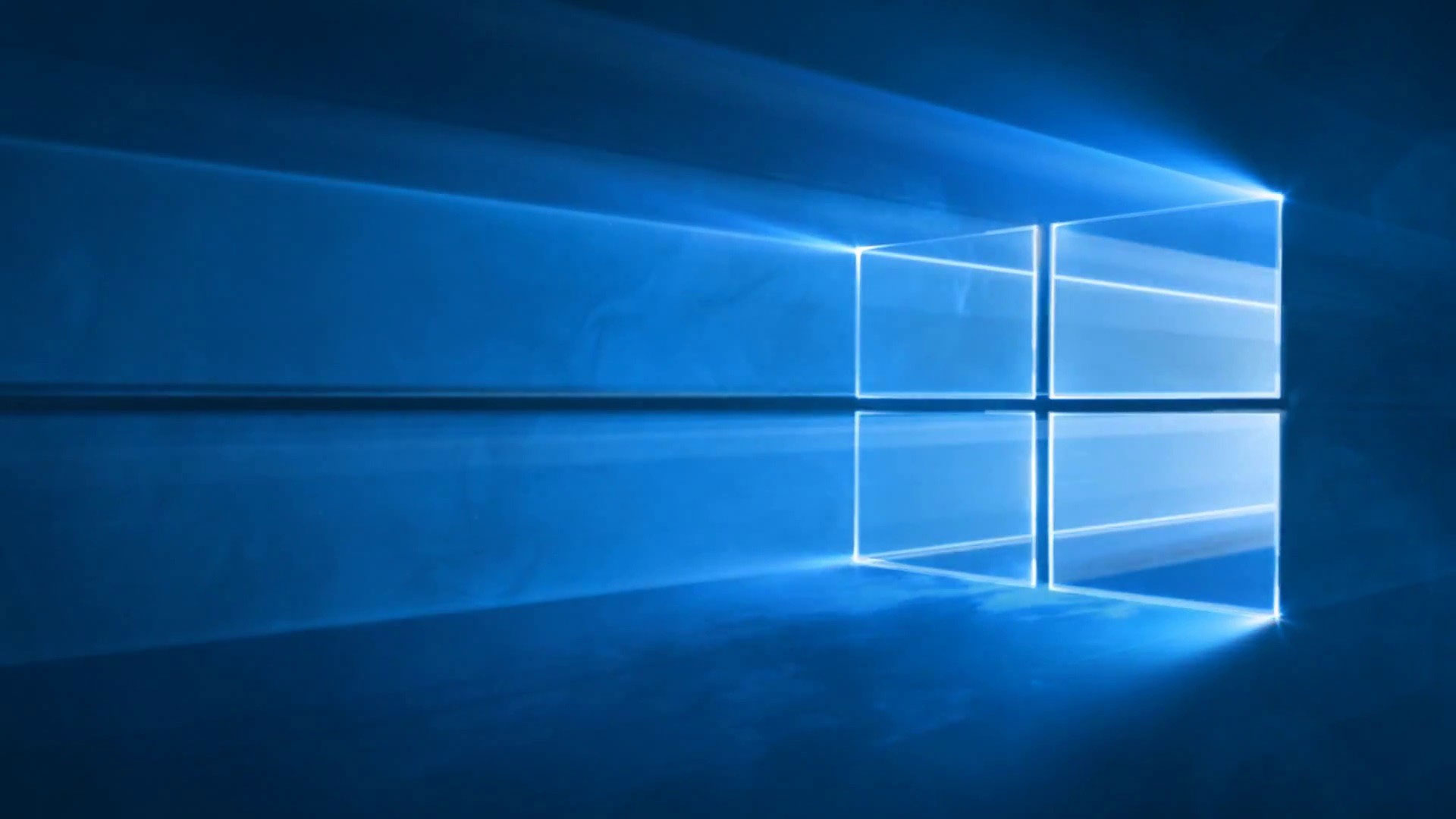Using windows 11 got me to switch my home PC to Linux at the start of the year so I have them to thank or that. My work PC just got updated from W10 to W11 and so far it’s so much worse than I was expecting, purely based on performance/buginess alone. I have no problems with most the features but it all feels one step forward two steps back when the whole system seems to be much less responsive
What I don’t understand about Windows 11 is why they can’t seem to fix the weird delay that now exists across the entire UI.
Right click, weird delay, menu shows up.
Press the Start button, weird delay, menu shows up.
Open Explorer, weird delay, program shows up.
Enter text in the search field, weird delay, results show up.
Windows 10 didn’t have that delay.
It has to run your actions by the AI to be sure they are properly recorded and sent to Microsoft.
The coolest part is that if your internet goes down and windows can’t tell, your start menu will either never open or never have contents. It becomes completely useless. Fun!
I read a long time ago that delays had to be added to desktop UIs because users didn’t think the computer was “working” if it responded in a single video frame. Maybe the M$ LLM read that too and took it to heart.
I put my work computer on Linux(NixOS) lol. When I do IT for users on Win 11 I’m constantly like "Why is this so slowwww? ".
This is real petty, but on my work laptop, moving from W10 to W11 removed the popup calendar in the taskbar on secondary monitors and however many years later, it still messes me up every day.
I’m just waiting for escape from tarkov to send the email to battle eye to enable Linux support and I’ll throw windows into the sun
I recommend dual booting if that’s the only thing holding you up, as long as you keep Linux/windows on separate disks. I am in linux most of the time but I keep windows around just in case I need to use software that doesn’t work with wine/proton. It seems daunting but you’ll start learning how to use Linux as soon as you start using it as your daily driver.
If you are playing Tarkov on a daily basis then I could see that getting old quick
I’m not unfamiliar with Linux and I do for the most part play daily
Win 11 wasn’t even the primary choice among Windows users.
Rest in peace, Windows 7
I’ll stick with Win10 and third party protection until my GPU, games or gaming related apps/peripherals stop working. Until then, I see no reason to upgrade, even if they were to pay me to do it.
At least switch to a Linux build. Hell, install a portable one on a USB stick to see if you like it first. The lack of security updates for W10 means you could very easily end up with a zombie computer on your home network.
Probably not a good idea once they stop security patches for win10.
Currently, in my head, moving to win11 (assuming you wont use linux) makes the most sense instead of foregoing security patches (whenever they stop).
Really? Sorry for my ignorance, but isn’t it possible to keep a secure system with malware software and firewalls? I might have to reconsider and just hate MS for moving that quickly to a halfassed OS :(
Super simplistic view: Malware detection is kinda like having a motion sensor in your house. Doesn’t do much to prevent but can help you catch something. If it notices right away it might prevent something being stolen.
Firewall is like having locks on your windows and doors. It helps keep out the curious and respectful, but not the dedicated.
Security updates aren’t necessarily for either of those things. It might be that someone discovered a way to steal your keys, or cut open a window bypassing a lock, or sneak into your basement, or crawl through the pet door. Patches “fix” those vulnerabilities. The longer software (Windows in this case) goes unmaintained the more of those are discovered, revealed, and generally accessible for people to use and exploit your system.
Highly recommend trying a live Linux USB just to poke around and see if it’s as much of a hassle as it seems at the time.
Thanks a lot, you rock!
Go to www.massgrave.dev and check the tutorial for upgrading your existing Windows 10 install to Windows 10 IoT LTSC 2019. You’ll have security updates until 2032 I think.
Wow, that looks pretty simple too, thanks!
The second Windows 10 expires, I’m switching to the Penguin
welcome!
to get started, download a linux OS .iso and write it to a usb with Balena Etcher. boot to that usb by selecting it in your bios/uefi (restart the computer and smash the del key a whole bunch to get there) :)
its basic, but this is the part that can confuse those who arent so tech savvy and want to switch <3
Start now friend, it may take time to find alternatives for some of your workflow, also to find a flavour you prefer, Ubuntu, Debian, Mint, etc, there is a lot of choice. I’ve been slowly trying to get everything setup for a while now. Only a few more little apps and things to finish the switch. sadly I will still need windows for several VR games performance wise, some are just too stuttery on nix. I used to love Ubuntu/Gnome but KDE is a better environment, from the reading I did, for VR with an Nvidia vid card
Why waiting? Do it now. Give Linux Mint a try, or elementaryOS if you want a mac-like experience.
Test it out on an old PC, you gotta have one hanging around the house. After a couple of weeks you’ll wonder how you got anything done without it.
Not mine anyways lol 🐧