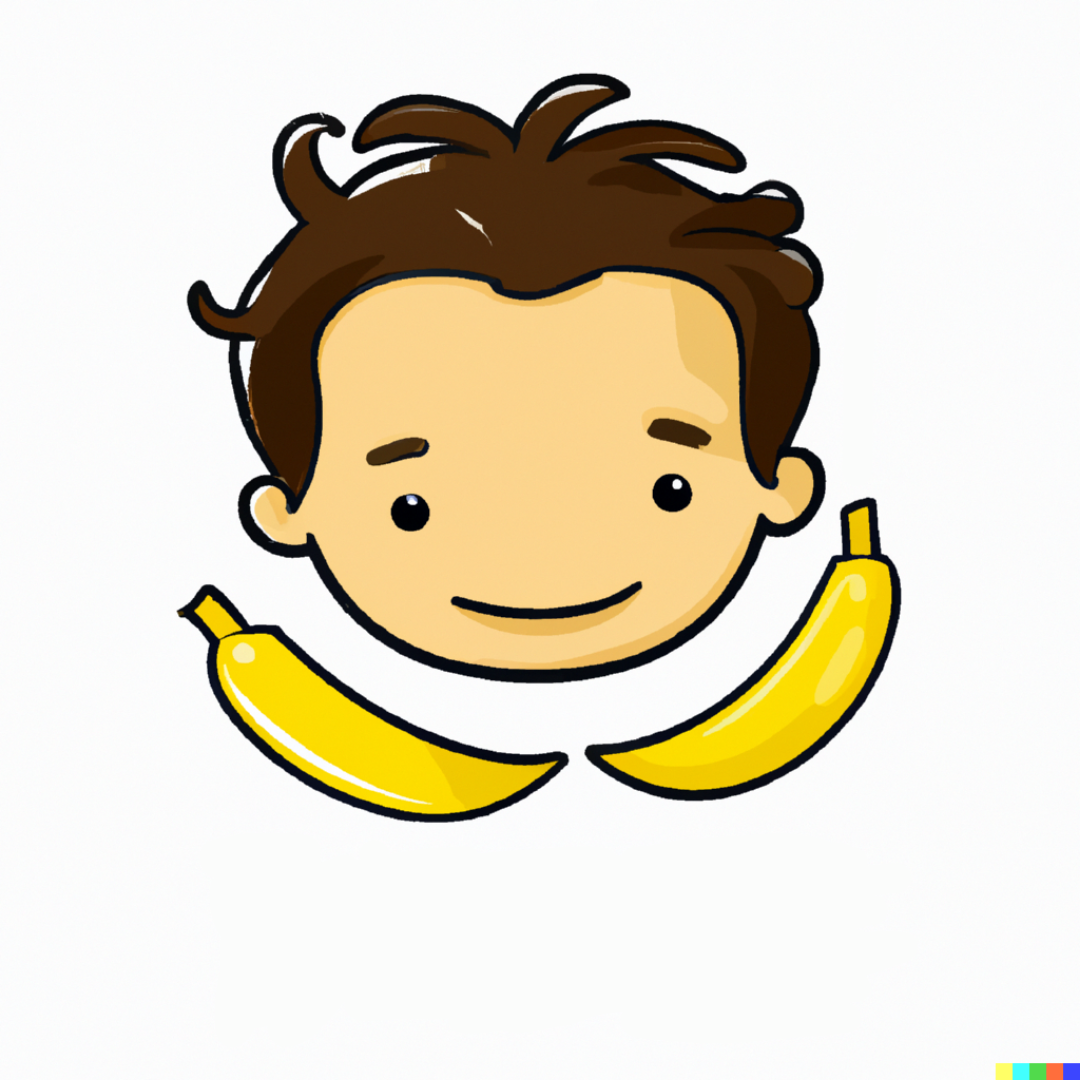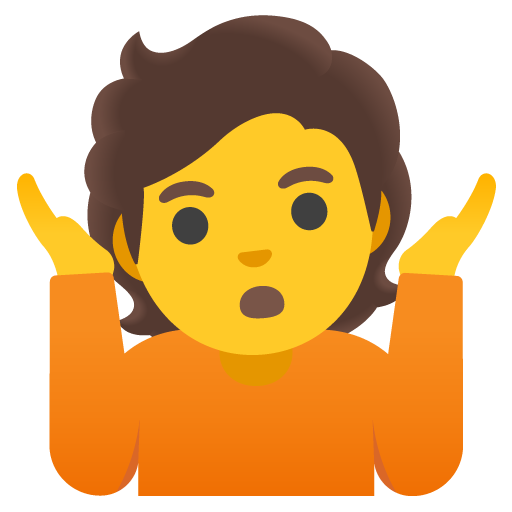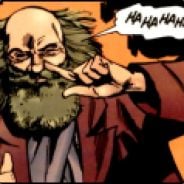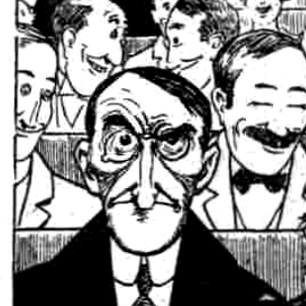This is gonna sound like a troll post but i assure you it is not.
I don’t have a coding background but I’ve used Teams in a lot of workplaces and really only encountered like 2 issues entirely.
Either I got seriously lucky or it was before enshittification.
Why do you yourself dislike it? Is it UI? Performance?
I should also say I use Teams for basic purposes like messaging and uploading files, I literally don’t touch anything else and performance hadn’t been an issue. (Likely because I’ve been given thicc-ass workstations in the past)
Its super slow, one of the biggest misuses of electron I have seen. The website unironically works better than than the app. It seems to subtly break in weird ways every new release. Reactions are notifications. And the whole old/new teams thing causes a whole lot of confusion.

Yeah, this one and the same crap for the Outlook 365 stuff. So we can currently decide if we want to try the new Outlook, which removes a bunch of features I use, or just not switch to the new Outlook.
You would think the “old” Outlook then stays the same until we are forced to switch, but no, recently they changed the whole look of it somehow. I thought I got the update to new Outlook now by force but actually it is still the old Outlook, soooo, what?
Oh, and microsoft office is now Microsoft Copilot 365 Office Live for Workgroups.
Lmfao New Microsoft Teams or Microsoft Teams New, which would you prefer?
Okay, this I can explain. New Microsoft Teams is the new app. It was also installed before the person installed the old Teams. “Microsoft Teams New” is actually just “Microsoft Teams”. The “new” is part of the Windows UI, not the name. It just denotes that it’s a new option for opening “msteams” links. It’s a new option because it was recently installed. The real solution to this is just don’t install two different Teams clients. The old one is actually retired now so that’s not an option and it’s a solved issue.
While this makes sense to you and me, how do you explain this to brenda from hr?
You don’t. You fix it with group policy or Intune and she never sees that.
I hate that your solution is to remove more user control. I admit it’s probably the correct one… but I hate it.
If you’re responsible for enterprise workstations, the last thing you want is for Brenda in HR to be able to install/run unauthorized software in the first place. She has full access to employee files, payroll data, insurance, etc.
Her shit better be locked down.
Reactions are notifications only by default, you can go turn those off in the settings. Easy enough.
Why is teams terrible?
-
Why can I see multiple calendars in outlook but only see my calendar in teams? How does that make it useful to schedule team meetings?
-
Why are updates always available even though I just updated?
-
Why can I only pin one post in a group chat?
-
Why does teams always use its own audio settings over the system settings?
-
Why haven’t they implemented proper push to talk?
-
Why is it that every few updates one of my meeting members randomly gets muted?
-
Why does “Meet Now” basically accomplish what a group call does but the notifications don’t really go out?
-
Why do I need to”Apps” in my teams?
-
After my call hangs up because the phone app is having issues, how come the other person could still see and hear me?
-
Why do you assume I want to use onedrive?
-
Why can’t my favorites also appear in chats in a chronological order?
-
Why is @everyone even a feature? This isn’t discord.
I think the calendar thing recently changed. It is now very similar to Outlook
- Why is the agenda of a meeting not visible in the mini-view of the meeting. Why do I need to click into the meeting details to see the agenda (which is often just a SharePoint link for most meetings).
Heads up, you can see multiple calendars at the same time. The apps thing is interesting because you can embed things like PBI dashboards into a channel, making it easy for everyone to access. It is possible that the configuration at your work is preventing these things. But even when properly configured, everything is just 16 easy clicks away. Ugg.
I guess there is an update I’m missing
It is like a quest I’m on with MS to let them know that poor configuration is the number one impediment to their products. Users can’t tell the difference and assume it is always MS, when it is only them a portion of the time. 😉
-
You can see other people’s calendars in Teams, just click “schedule meeting” and use the scheduling assistant just like you would in outlook. If you’re looking at calendars manually before booking meetings you’re doing it wrong to start with.
-
They aren’t.
-
To prevent stupid people pinning so many messages that the feature becomes useless.
-
Because the system settings are usually not what you want, most people don’t leave their headset on all day and only pick it up for calls.
-
What’s wrong with Ctrl+Spacebar? I use it all the time
-
Why are updates happening during your meetings? How would that even work?
-
I’ll agree with this one, meet now isn’t useful. Just call the person.
-
Because teams is a Communications AND Collaboration tool, if you’re only using it for communication you’re clearly haven’t taken any sort of training on how to use it properly or you’d be using the apps all the time.
-
Never had this happen
-
I agree with this one, I hate OneDrive, it’s bad data governance. Everything should live in a shared space at work.
-
If you have so many favorites that it’s an issue, you’re doing it wrong. See #3.
-
Because some types of organizations use this frequently, just because a feature doesn’t apply to your work situation doesn’t mean it doesn’t apply to others.
Edit: Oof, people don’t like to have it pointed out that they lack education do they?
Found the Teams developer!
Nope I just use it every day in the standard office environment for which it was specifically intended.
To prevent stupid people pinning so many messages that the feature becomes useless.
Because the system settings are usually not what you want, most people don’t leave their headset on all day and only pick it up for calls.
“Teams knows best!”
Teams in in use by a few hundred million users, and most of them don’t complain about them. So maybe they do know best.
Every time we have to join the Teams call of another company, every one of my colleagues (in a GSuite company) complains how bad Teams is at doing calls. Isn’t it supposed to be a tool for doing calls?
No, it’s not.
Teams is a Communications and Collaboration tool, not strictly a communications tool. It makes certain tradeoffs in order to optimize it for it’s intended use case.
So that’s why it’s much worse than Google Meet at doing the one thing I need to use it for.
Interesting choice by Microsoft to make everyone who isn’t using the entire suite think they’re just terrible at the job you expect from them.
Anyone who has a software license for Teams has their entire suite, and Microsoft doesn’t market enterprise products to end users.
- I have literally three people on my team. It is more efficient to have three people’s calendars up and just create a meeting for the open space. Why would I do something that is LESS efficient because that’s how teams wants me to work?
- I’m glad that you can agree that there aren’t always updates. Could you pleaes explain why, then, there has been an “Updates available” button on my teams for three weeks even after I press it?
- OK. There are again, three people on my team. Also, maybe don’t form chats with stupid people?
- Nobody in my organization uses a headset. Ever. We use bluetooth headphones.
- Because i’d like to set my own shortcut like literally every other voice application?
- There are not updates in my meeting. Every few updates of the application, when I am on a call with team members, someone randomly gets muted through no action of anyone in the call.
- I’ve tried to use the collabration tools. They aren’t that useful. OneNote is more useful. I understand if you are forced to use it because you don’t have more efficient methods of collaboration. But I do. So, again, why would I choose a less efficient way of collaboration?
- Yes, it’s a bug.
- Why do you think I have too many favorites? I have 5.
- The exact opposite arguement can be used for so many of your replies.
- Because the system settings are usually not what you want, most people don’t leave their headset on all day and only pick it up for calls.
So this is where I think you may be misunderstanding system settings, because the system device can switch automatically when a headset is connected. Teams does not.
If I am at my home office, I don’t bother with a headset, I use the built in speaker and mic of my laptop. At work, though, when I don’t want to broadcast my meetings out to everyone, I connect my Bluetooth earbuds. So I connect those, my system knows to automatically change my audio device, I connect to a Teams call, and…the audio is still coming out of my speakers.
No other application on my PC works like this. Zoom works fine. Discord works fine. Like Teams, those sorts of apps have in-app selections for audio device, but unlike Teams they have the courtesy to include a “use system default” option.
-
-
You can look at a post, even click into it, but the notification will not clear until you leave for another page and go back
My workplace used g suite then got acquired and spent six painful as fuck months transitioning to SharePoint and teams.
Half the shit in teams doesn’t work and I’m still bitter about wasting time transitioning. My favorite three current issues.
From the SharePoint homepage there’s a nice little search bar, you can type in your query and get literal garbage back. If you click “search more” to get it to stop being a modal window then the search results are accurate - Teams does this shit all the time… stuff that should be the same everywhere is just randomly implemented differently on different pages.
I currently have a little error bar in Teams - it says the web view version of edge is incorrect for this version of teams. If I click it (and there’s little motivation for me to do so since everything seems to be working) then it opens a pane to a web page, redirects half a dozen times, then lands on a page that says “You already have this version installed”. The next time I open teams the error is back.
If someone links to a SharePoint document in a teams chat I’ll often get a “You need to be signed in” link unfurling and hovering over the link yields the same message. If I click on the link it’ll realize I’m signed in and stop showing that error for a while. Please bear in mind that my teams account and SharePoint account are theoretically the same account. I have the same username and password to enter into both services and can’t update information for them independently… if on Microsofts backend if they’re technically different accounts then I, as the user, should never fucking know that. Fix your shit.
Bonus one for privacy. If you’re in a meeting and muted Teams still demands mic access. If you haven’t unplugged your mic or triggered a hardwareish switch then Microsoft is still listening to you… services usually keep listening so that’s not super different. But Microsoft actually exposes that it’s still listening! If you or someone else has auto-captioning turned on then the autocaptions may capture and transcribe your speech when you’re muted.
I was very amused to read about my coworker watching an oblivion lore video when we broke for lunch in a day long meeting last week.
Teams just fucking sucks at everything, there’s nothing they do that most of their competitors all do at least as good.
For the web view one, I was told by IT that it was my fault I’d updated Teams, they had to go into windows add remove programs and update edge web view manually… but I have no recollection of this …and even theoretically if I did, how does an entirely ms stack get into this state except through Teams being a shitty citizen
How dare you update a self updating web wrapper!
For the mic mute issue, I guess it’s so they can show a little popup saying you are muted when they detect a signal coming in
That’s likely correct… or they just want more training data.
Personally, I don’t give Microsoft the benefit of doubt. But technically I’m guessing they are not sending the audio data to their backend so no snooping there.
The rest of the meeting is free game however I’m pretty sure.
If I want to copy a text message, I have to avoid the emoji pop-up, then very carefully click and drag over the text, making sure I don’t also copy the user name. Then I have to paste it in Notepad to edit out any weird hidden characters. Copy it again and paste it.
If I want to send a reaction emoji, it’s just a clock away.
Who the hell designed this abomination?
If you double click on a message it will highlight everything (including the name and emoji crap)
If you triple click it will only highlight the single line or paragraph.
I hope the UX designer that came up with that forever has weak elastic bands in his/her underwear.
Fair, it should probably be the other way around. It’s still not difficult, but it should go from smallest to largest.
If you 7-click the text, then SHIFT+CTRL right click, then say “Bill Gates”, it’ll copy the text in ASCII.
But it costs 2 Azure credits.
I think it’s fair to criticize that these usages aren’t well surfaced but double and triple clicking to select different amounts of text works in most selectable text contexts in windows. These are user actions that most people will learn in different applications.
Compared to skype, irc, slack, xmpp, and any other chat/phone software I’ve used its unreliable spyware.
Spyware in that it’s used to force idle status used by middle managers to make assumptions about when and how you work.
Unreliable in that it stops showing system tray message status when it updates without alert, using vdi/Bluetooth headsets are a crap shoot if audio will work or not, and destroys history by allowing corpo policy to remove messages after X days.
What annoys me is that they seem to just ignore any requests to fix things that are broken. For instance, I don’t want to see everyone’s incoming video by default. I have to turn it off for. Every. Single. Meeting.
And I’m hardly the only one. Here is an example of someone asking for this, back in 2020:
I suspect that Microsoft views Teams users as basically hostages since it’s often something forced onto a big user base at many companies. If you hate it? Too bad: if you want to stay employed, you’ll just use it.
Microsoft is awful at that… and that’s why my windows machines are all on 10 - for some reason (to general objections) Windows 11 doesn’t let you dock the Taskbar to the side of the screen. I usually use two monitor setup for working and I demand the right to lock the Taskbar on the border between my two screens.
Also, they’re bundling AI slop into everyone and nobody likes any of it.
Hey, wanna try the New Calendar? Tries the new calendar, it is even worse than the current one. Hey, wanna try the New Calendar? STFU Teams, I need to work!
Did you mean New Teams? Or Classic Teams? Do you want to Keep Using New Teams? Do you want to try Classic Teams? You opened New Teams last time, do you want to use that one or Classic Teams? Not to be confused with Teams (for work or school), which is just New Teams! I think!
Why don’t you want to use the new Teams? Give us your feedback so we can ignore it.
Thank you for your feedback. Say, do you know there’s a new Teams available? Try it now!
Or:
Hey, check out the new calendar! We have <features>! Want a tour?
No, you’re describing features that have been in it for a while now, it’s not that new anymore
A few days later: Hey, check out the new calendar! We have <same list of features>! Want a tour?
Still no, and I don’t mean later, I just mean no
Today, this morning:
It wouldn’t let me into my morning meeting, it glitched out with jumping ellipses. I quit the program then when I tried to relaunch it went into a cycle of starting then immediately crash. This went on for two minutes before I restarted the computer. After restarting the computer then relaunched Teams it proceeded to crash/start four times before loading so I can attend my meeting.
This kind of stuff is habitual. I now set alarms five minutes before meetings so I have enough time to press a button.
Because in terms of features/usability it was a downgrade from Skype for Business for my usage.
Sorting the contacts was better in Skype and I was able to have the window as a narrow strip on the leftmost screen, for showing the status of all team members. Teams doesn’t allow resizing freely.
When watching a screen share of somebody, Teams has a lot of unnecessary unhidable UI elements that just take up space. For the ones that you can hide there is no setting to have it that way by default, and there are also no shortcuts for them.
Also screen sharing was quite laggy right after switching from Skype, but that might have been an internal IT problem, not sure. But it didn’t help make Teams more popular anyhow.
Screen sharing is still shitty.
Sysadmin for a living here - Teams breaks constantly in our office. Multiple people report issues with Teams not starting or not functioning properly on a weekly basis.
This is true for Windows 11 as a whole, truthfully. Windows 11 can eat my ass for many reasons.
Inability to multitask. Find the file or chat link you want and need to go back to the meeting you were up? Spend 5 minutes digging back into where you were.
I’m going to come from a different angle.
I spent 20 years in IT before Teams and now work for a government agency in health care.
My IT side says that teams is just OK like its competitors. It’s not great, but it’s not horrible either. It does the job and some of the annoyances are probably due to the demographic using it - people who don’t care for tech nor the meeting.
My employee side doesn’t see a technical deficit in Teams that isn’t in Zoom or whatever, but holy shit does M$ turn their product to shit by buzzword. Teams this. Teams that. Hit me on Teams.
So yeah. IMHO Teams is bad for the same reason Office is bad. Technically OK, bloated, and catering to the managers.
To me Teams pretty much represents one of Microsoft’s aggravating mortal sins.
Teams got popular. More due to the circumstances than the inherent quality of the app. And once entrenched, Microsoft did what they always do in situations like this. Jack squat.
This could have been a start of a beautiful new era! Strike the iron while it’s hot! Show what the money, resources and the technical know-how at Microsoft’s disposal could do! Fix all of the failings of Skype tech, and really polish up the app! Did Microsoft do that? Naaah. It’s a mediocre app with brand new jank! That’s its destiny now.
Yeah, when they rolled it out, I thought they decided to ship an alpha build, to get ahead of COVID, and they’d finish implementing it over the next half year. Then they just didn’t.
I also remember like a year ago or so, they made a big fuzz about rolling out Teams v2, with a button to go back to v1 and all that. And I still remember when it loaded into v2 the first time, it threw up a loading screen and then… it looked exactly the same as before.
Well, except for that loading screen, that now shows up every time you refresh.
Honestly it’s never been too bad for me.
except that time it randomly turned on my microphone during a meeting, when I was casually chatting to my brother about the beneficial value of replacing antidepressants with a microdose of shrooms 😬
or when it wants to open docs in Teams instead of opening it in the actual program. It always opens so slow, just so I can close it.
or when it tried to force its update on me, and took me from black background to white, and suddenly the background matched my rage; white hot and seething