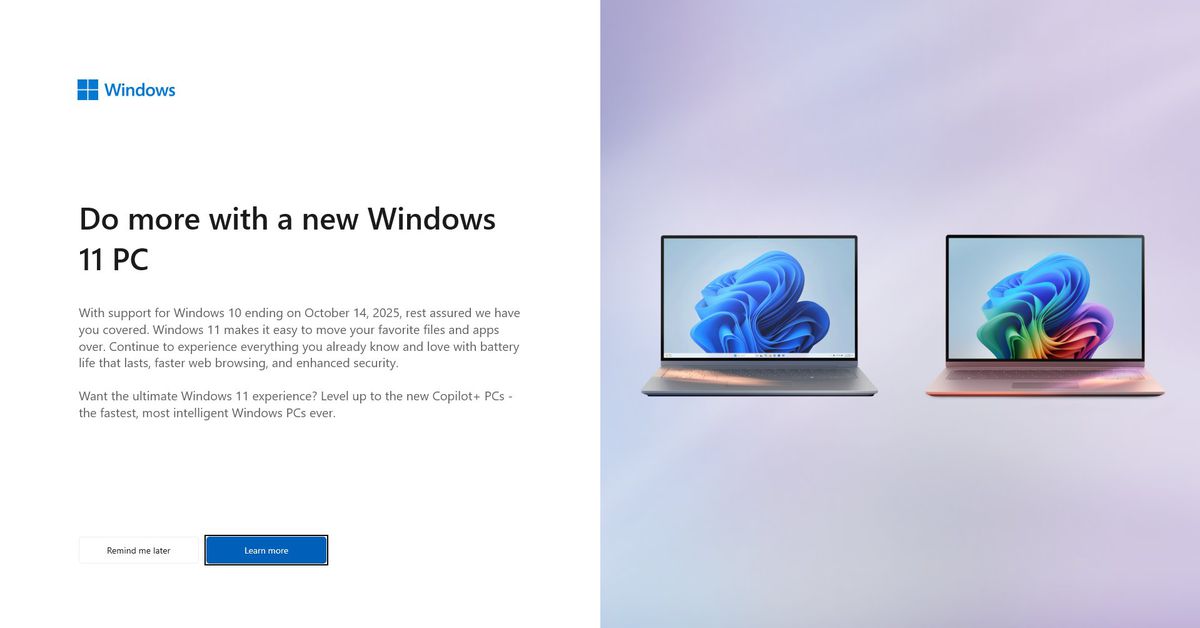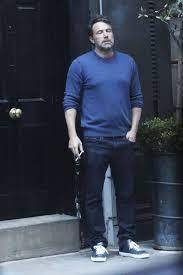Micro$oft doesn’t understand that these full-screen new Win11 PCs are actually Linux ads!
I’m praising Valve right now for all the work they’ve put into Proton.
95% of my games work on Linux. Quite a few windows specific programs too. Praise proton and the wine team!
Yes, because of Proton, I’m seriously considering dumping Microsoft now. My big holdup was my library of Steam games. I just found out about Proton a couple of weeks ago, and as it turns out, most of my games are pretty compatible.
Do it! I just made the switch (using PopOS as my distro, AMD CPU, 1080ti GPU) and haven’t had much trouble with my extensive Steam collection. The biggest issue so far was Bioshock Infinite which actually runs native and I had to edit some configs for texture pools. SteamVR / Index has been a little unstable but seems to generally work (I don’t use it enough to be sure if it’s Linux or my hardware getting old).
SteamDB has been a excellent resource for checking compatibility and game specific tweaks.
Civ6 also has issues with the Linux version due to Aspyr slacking. A bunch of the newer content hasn’t been ported yet. Fortunately, you can force Steam to install the Windows version and run it with Proton.
My game library was what was holding me back too. Now I just have to see if animationdesk runs on linux and I’ll be all set make the switch.
If it doesn’t I don’t know what I’ll do. I haven’t found any other animation programs built primarily around onion skinning. I don’t need AI to create the tweens for me. I just want a bare bones program that let’s me do everything by hand.
I’ll have to check when I get out of work today and if it’s all good I’ll probably start researching installation processes this weekend. I don’t know much about Linux, but I guess I’m about to learn
You could run a windows vm on linux :)
I made the switch and never looked back.
Only thing it cost me was recently Apex Legends but I can deal.
This whole Win 11 mess is what finally convinced me to switch. I still can’t get over that Settings hasn’t reached feature parity with Control Panel yet. Figured if I have to re-learn how to do settings for the 10th time, I might as well do it in an OS that isn’t shoving ads in my face.
Try Fedora! I find it it just works out of the box and the little I don’t know I can Google, tho im Linux newby myself
I think for people who like Out-Of-The-Box, Fedora is ideal. It’s the only OS I didn’t have to troubleshoot the Bluetooth immediately.
I put it on my grandmothers computer and she hasn’t had any major complaints in 2 years 🤞
I was simply trying to format a disk and so searched in the start bar expecting a suitable control panel item to pop up any would have happened in any sane era of windows. Instead fucking bing opened and it brought me back web results for “format disk” as well as unrelated ads. fucking web results!
gargh
I have started switching my parents. Last year before all this really started getting crazy and I bought my mother a used HP elitebook laptop and set her up with Linux on it. Just to get her to test it out and use it. And replace her older laptops. There’s very little she does that actually depends on windows. Everything tends to be in the browser. There was only one odd application that’s odd even under windows. But it has an Android version that I got running with waydroid.
In the last month and I got my father a new used office PC that was about 10 Generations newer than what he had processor-wise. And set it up with Linux out of the box. He’s been enjoying using it it’s so much faster snappier and less spammy. And here this month when I have time. Getting my mother’s desktop PC converted over to dual boot at least with Linux as primary. I’ve had far fewer tech support issues since I’ve done it too.
Between system 76, framework, tuxedo, and a few other sellers. There are actually a few options now offering Linux out of the box. Next time I buy a PC it will likely be from one of them depending upon what I’m looking for. And if anyone asked me for recommendations they will be the only ones I will recommend. Apart from ordering used office machines and repurposing them LOL. Unless you want to do current gym Triple A games at 4K etc. You can get six generation i7 systems for around $100 and use graphic cards for 50 to 100. And play most games and have a great time. It’s actually kind of hilarious I have a couple of Verizon systems from the last 4 to 5 years. The system I spend more time on is a 6th generation i7 Lenovo business Tower. Largely because it’s running Linux and the others are running Windows.
I use Linux at home but my work computer uses windows. Work just bought me a new laptop with windows 11 pre-installed and I got ads to upgrade to a new “AI capable computer” on the login screen. This computer is maybe 3 months old and there are already ads telling me I need to get a new one.
🫢you don’t use windows enterprise at work?
We’re a small nonprofit, so we usually just go with whatever is cheap and works most of the time. We don’t have many issues with it, so I don’t think its on the list of things to fix.
Don’t underestimate cybersecurity, even as small nonprofit…
Seconded. Data breaches at big companies may be what makes the news, but small businesses (and other organizations) are compromised far more often.
I can only hope that nothing ever happens to where I’d have to use Windows again. (been using only linux for over 10 years and the latest Windows I ever used was win 7 at work).
If that happened, the shock of all the last 10-15 years’ accumulation of enshittification hitting me at once might give me a stroke. The boiling frogs of today have gotten used to their OS serving them ads and spying on them by now, but I wouldn’t be able to deal with it.
Having moved fully to Linux some months ago, I look at this kind of thing both with with a feeling of smug satisfaction and with cold chills of somebody who only now starts to fully realise just how massive, heavy and fast the incoming train they just dodged is.
“We and our 855 partners blah blah blah.”
Odd that theverge decided to post this article. Not too stoked about 850 companies asking for my data in order to see an article about predatory business practices.
Even more irritating is when they give you the option to opt out, but you have to select every company individually. So you either give up on the article or let them steal your life.
Windows 10 LTSC currently has an EoL date of 2027-01-12.
No store, no cortana, much less bullshit in general.
LTSC is the only current windows version I even remotely consider having.Windows 10 LTSC (Long-Term Servicing Channel) is a specialized version of Windows 10 that’s all about reliability and stability. It’s tailored for specific use cases like medical devices, ATMs, industrial systems, and other environments where updates could mess with critical operations.
Key Points About Windows 10 LTSC: Minimal Updates: LTSC skips the frequent feature updates you see with regular Windows 10 and sticks to just security updates and critical fixes. Each version gets 10 years of support—5 years mainstream and 5 years extended. Stripped-Down Version: This version ditches all the extra stuff like Cortana, the Microsoft Store, Edge, and bundled games, making it lightweight and focused. Stability Above All: It’s designed to be rock-solid and isn’t about chasing the latest features. Release Schedule: New LTSC versions come out every 2-3 years, tied to specific Windows 10 feature updates (like Windows 10 LTSC 2021). Who It’s For: It’s for specialized devices and setups where you can’t afford sudden changes. It’s not something you’d typically use on your daily home or work PC. How You Get It: LTSC is available through volume licensing and is really meant for businesses and enterprises. Misconceptions: It’s not for regular use, like avoiding updates or keeping things ultra-simple on a personal PC. It doesn’t support a lot of modern hardware and features, so unless you have a very specific need, you’re better off sticking with the regular versions of Windows 10.
If you’re thinking about LTSC, make sure it actually fits what you’re trying to do—its limitations could end up being a headache if you’re not using it in the right way.
Funny, when I think of Windows, reliability and stability are the last things on my mind. I mean, if they could build a reliable release then why isn’t that shipped with all computers? You know, like with linux, the stable version is also the current release. Basically your description makes it sound like what’s really making Windows so unreliable is all the crapware that Microsoft forces down your throat.
Yes, exactly, because it’s all that crapware and bloatware that makes you inadvertently sign up for wholly unnecessary subscriptions to crap Services that nobody needs or wants. Plus all the advertisements. Lennox would seem to be a far better solution for a point of sale system or inventory management system or something like that
Sounds like a great sales pitch… “PoS machines, but unlike Windows-based devices ours continue to work after the first six months!”
Wait…Wait a minute… What about…MCDONALD’S ICE CREAM MACHINES!!!
If they switched to linux the ice cream would be colder and even smoother.
uh, yeah, machine’s broke, no ice cream today, sorry.
Did you try the one up town!?
And if you use IoT LTSC, its even more lean
Ah yes, there isn’t even an option to permanently disable this popup, only
remind me later. When the operating system is the nag ware. `Those “remind me later” options should be illegal
Then again, just install Linux already and you don’t ever have to deal with any of this shit.
Yknow sometimes it’ll cross my mind that this is a farce, that really it can’t be that bad. But then I remember the backlash when windows 7 started doing online checks, and why I switched my computer before 11 was released. And I try to remember the last time my PC annoyed the shit out of me… yeah since I had windows.
Remind me later… in 50 years.
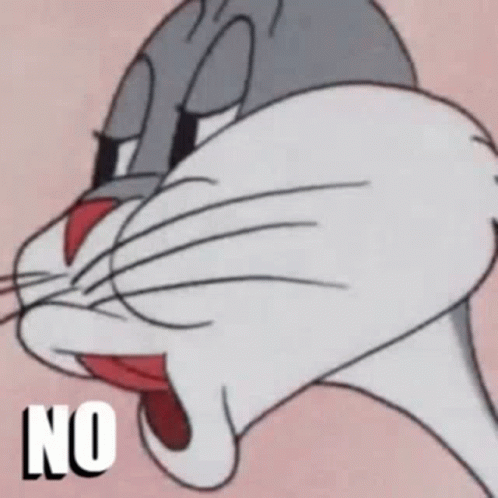
People can’t afford groceries and Microsoft is over here saying this. So out of touch with reality.
Yes. Go buy a new computer.
Then give me your old computer so I can put linux on it and distribute it for free to students and immigrants.
I like how almost everything we do now is in response to things going to shit.
Lemmy - Reddit went to shit
Linux (Desktop, anyway) - Windows went to shit
Piracy - Distribution and pricing went to shit
Jellyfin - Plex went to shit
Emulation - Nintendo, mostly…
Matrix - Just in case Signal tries anything… switchblade
Monopoly was originally the Landlord’s Game and was designed to teach children the dangers of unchecked monopolies and growth in the concentration of wealth.
Software and by extension, software companies are subject to those same Iron Laws of Oligarchy.
Given enough time, everything turns to shit, and it’s up to younger, healthy, energized people to fight back the power creep.
I love how they advertise it as they’re doing you such a great big favor by allowing easy access to transferring files to the new system
Talk about creating a problem that way they can sell you the solution, they completely treat it as if they weren’t the original cause of having everyone have to buy new systems for the next windows in the first place.
I bet they’re gonna have to do what car dealerships do… Yeah bring your old iPad for trade in!.. Okay I don’t see my trade in discount though…it’s right there! Look in the small font, it’s $5.56 we compared against Kelly’s cousin’s purple book of laptops.
I still can’t believe that so many PCs are getting cut off from software updates. Its going to be a huge security issue. There will suddenly be millions of unsecured computers being actively used. I can imagine that this will be allowed to happen.
I think Microsoft is doing this because they want to make the ultimate spy network with copilot or what ever they are calling it now. I really need to figure out how to get a single work app to work on Linux reliably. I use it for like 99% of my work, so a virtual machine is kind of useless. I honestly think I will need to wait for a native version of the app to be developed and who knows if that will happen.
I really need to figure out how to get a single work app to work on Linux reliably
what work app?
I use it for like 99% of my work, so a virtual machine is kind of useless
i mean, it depends on your computer (like if your cpu & motherboard supports virtualization) but you can in theory get a VM with pretty decent performance
on my m1 macbook i have a windows VM that runs very smoothly and i can effortlessly use a gesture on the touchpad to switch between them. it’s pretty cool
on linux it’s a little harder to set up (i had to pay like $100 for the software on the mac) but it’s doable
I don’t need a new motherboard. TPM got accidentally turned off and I keep forgetting to turn it back on. Darn.
Got that the other day on my gaming computer. Very irritating.
Especially since I bought the computer in 2021 specifically to run the virtual cycling program Zwift. I’m not replacing it just to placate Microsoft. It’s more than powerful enough to run Zwift and will be for years. I’m hoping the options for using Zwift on Linux pan out.
It looks like the authors themselves are also interested!
https://zwiftinsider.com/zwift-on-linux/
This is interesting, I might give the application a try myself
Zwiftinsider isn’t run by Zwift - he just reports on them (though he definitely has inside information, and they work with him on various things, like letting him use “bots” to test various functionalities).
That is pretty old. I think there are several approaches now. The one he lists, one using docker (I actually had it running on my desktop Linux machine, but I didn’t actually test it), and I think some people got it working under WINE.
Zwift’s saving grace is that you can connect most hardware via your phone - trainer, cadence, heart rate monitor, etc. - because it’s designed to also run on things like Apple TVs, iPads, and Android phones and tablets, albeit with probably lower graphics settings. So, you don’t need to worry about the hardware end of it (ANT+ dongle), which very much simplifies the issue. Which reminds me, my heart rate monitor is ANT+ only, and I’d need a bluetooth-capable one to do this.
(Also, at worst, I could run it on my tablet and hook that up to a monitor, so even if I can’t get it running on Linux, I still have options.)