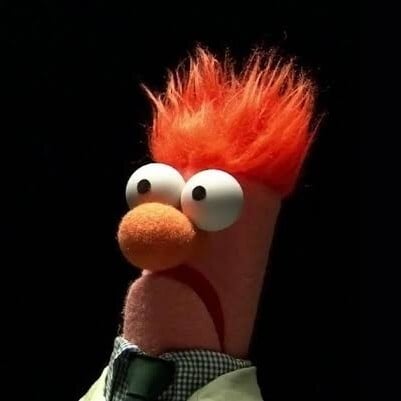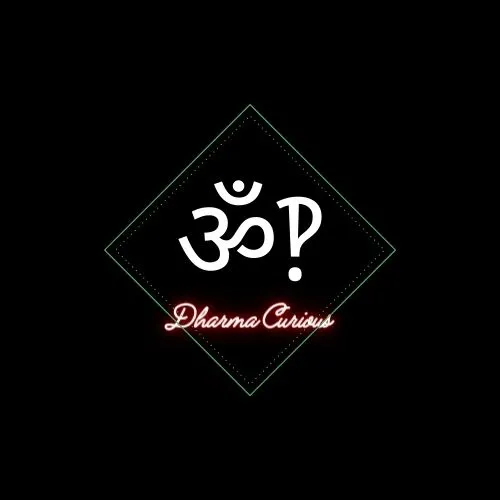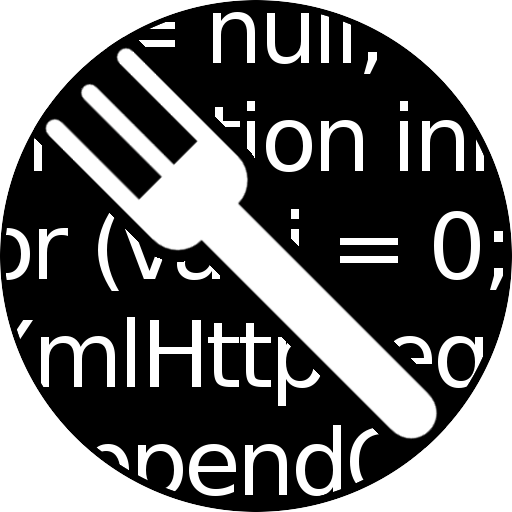Thanks for this unqualified headline.
For anyone who still needs Windows, I recommend you try the Windows 10 LTSC IoT variant.
It has support until 2032 and has all the bloatware ripped out. It’s extremely good.
They even have a Windows 11 version. That’s also really good. But I’m guessing if you’ve avoided upgrading to Windows 11, you’d prefer to stay on 10 anyway.
Is there an easy way to buy this as an individual?
Lmao
Windows doesn’t sell enterprise shit to normal people
This is why you gotta totally avoid sites like this one https://massgrave.dev/windows_ltsc_links
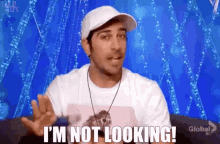
Microsoft is watching for you, don’t worry
They typically don’t sell licenses to individuals and even if you were able to buy one for a reseller, it would be like $500.
There are other ways of activating it, but they are a gray area, and I’d only be willing to describe them to you through DM
But will those methods even survive future updates?
The greater point is, the pattern is very clear with Microsoft and windows, and it will continue to get worse, and your options will continue to shrink. It would be better to just put any effort towards learning to use Linux and escaping the ecosystem rather than continually trying to find the ever-decreasing bits of freedom you can extract from Windows.
The activation mechanism I use on my personal PC has been active for six years without issue, so I can only assume so. And yeah, migrating to Linux works for some people, sure. But there’s no harm in letting new people know there’s options.
This isn’t reddit, you don’t need to worry about being brigaded or cancelled for talking about piracy or J-Walking
More so just trying to give the mods less to clean up if they have to. Plus I think links to it are a faux pas
Essentially, no. If you don’t care about the cost, maybe with a MSDN subscription.
I keep seeing these " time to move to Linux" threads. For my work I have to use super proprietary software which I know for a fact is Windows only. Not only that it’s GPU intensive CPU intensive and niche. I’m sure there’s a way to run Windows within Linux but I can only imagine the pain in trying to get proprietary shite to work.
On top of that I need specific CAD software, Photoshop and Illustrator. I don’t think any of these daily used programs support Linux.
From the outside, Linux just seems like an absolute ball ache to get working with all of the things I currently do without even thinking about it.
I’d love to do it. Not sure it’s going to work. Am I wrong?
If your work requires Windows, then use Windows. Switch to Linux when everything you need is available on it. If alternatives don’t exist, then that’s it.
Me too, i even asked Autodesk about linux support and they pretty much said use IOS instead or come back when Linux has >5% market share.
Uh, yeah thanks for giving me an option just as shitty as the current system and practically saying “we charge you THOUSANDS per year for our product but we would rather do incremental updates on useless features because the core product is practically perfect instead of allowing competition to the MS/Apple monopoly”
FWIW, Photoshop and Illustrator generally work very well through Wine, not sure about CAD so I can’t comment on that.
In general though, yeah, if you have to use some super proprietary Windows-only software, you very well may be out of luck for Linux. In which case, yeah, you have to put up with Windows and jump through whatever hoops Microsoft wants you to jump through.
As a gamer, I’m always going to have at least one Windows PC.
But I’m planning to upgrade next month, and turn my old PC into a non-gaming Linux rig for all non-gaming purposes.
I don’t play every game out there, but in the last couple of years, I’ve not had a reason to switch to Windows to play a game.
Most games these days seem to work fine on Linux, especially with all the work Valve has put in.
When I ran a dual-boot over June and July last summer only about 60% of my library functioned, so for me, it’s just not feasible to go entirely without Windows.
Same here. Its just a much better experience through windows. I made a new system for my daily driver which runs linux and I only turn on my gaming desktop when i want to game. I stream it through steam remote play and it works great
Basically every game without anticheat runs on Linux now
That wasn’t my experience, even with the various compatibility tools.
A lot do though.
deleted by creator
There’s Windows 10 LTSC, which gets security updates til 2027. And IoT Enterprise LTSC, which gets security updates until 2032.
“But should you even use those versions?!? They are not meant to be installed on a desktop PC/laptop” - idk, it’s either this or Win11.
For more info on how to install, check https://massgrave.dev/windows_ltsc_links
For what its worth: I’ve been running enterprise since 2015 (when it was called LTSB) then switched to LTSC IoT around 2021. Its fantastic and doesn’t have all the Candy Crush and other bullshit. I highly recommend.
My biggest concern for using the LTSB IoT is how long third-party application support will remain if Microsoft goes through with dropping support next year. I guess a lot of stuff still works under Windows 7 so maybe it will be fine?
I don’t expect but also won’t be surprised if it ends up being a Windows XP situation where they extend support for Windows 10 several times.
I don’t expect but also won’t be surprised if it ends up being a Windows XP situation where they extend support for Windows 10 several times.
They absolutely will, and they’re planning on this, they’re just not going to announce the true EOL date. The deadline will scare people into upgrading, then they’ll start extending it.
Guys there’s countless tools out there for removing bloat and telemetry and tweaking the UI. it takes like fifteen minutes to make windows 11 completely acceptable for daily usage
The problem is there are many things you can’t disable, remove, or alter, and that will continue to get worse over time.
Just because some bullshit is listed in Winaero Tweaker or whatever as an option to disable doesn’t mean all the bullshit in the system is listed there.
but don’t you lose gaming performance if you’re running newer hardware (I guess this might not matter to you)
What do you mean by that? You don’t lose gaming performance when you use win10 over win11. Why would you?
Man I could swear there was something. I thought it was DirectX12 that was exclusive to 11 but googling tells me im wrong. Maybe I’ve been on win 11 for no reason this whole time haha
Stop intimidating folks who just a computer that does work for them with “learn” linux as if linux is a programming language. Many linux distros are super user friendly and work exactly like windows UI.
Beside, why do you think iPhones, as dumb and as bloated and as restricted and limited and overpriced they are, still are the most selling phones worldwide year after year? It’s because my 80 yr old mom knows how to use it.
Most people and professionals in the world just want a machine to do their work and are not intrested in learning progamming or command lines to do it. Nurses, doctors and surgeons, non-computer engineers, artists, business managers, …etc, are too busy and occupied to even change the defaut settings or uninstall anything that comes with windows not because they love it but becuse not intrested and don’t care. Add to those groups most, actually all, girls I’ve ever met in my life. They have different hobbies and learning OSes is not of them. It’s like a girl saying “Soon Sephora will discontinue their HilightBrushExfoilioter and everyone who wants to wash their face needs to learn Mac’s DeepBeauty routines”. while dudes are like we know soaps but wtf is an exfoilating routine. Literally, they don’t know what linux is, and it’s not going to sell to tell them to learn.
So tl;dr: I’m saying the thing that sells would be Pop OS or Mint, or anything that requires the least or none learning curve.
While this is true, learning some kind of programming - shell scripting or BASIC in olden days - is a very useful endeavor.
It’s very convenient for everyone to be able to automate their work.
And it’s not particularly different from cooking something once in a while.
Not required at all to use Linux, of course.
Though for operating systems … People here for whatever reason downvote things they fear, but even OpenBSD is simple enough. It does require using shell, but as compared to any other desktop OS I touched that’s just really negligible and is usually a copy-paste from FAQ.
No, most people don’t need to learn shell scripting to browse the internet, play games, or send emails. Especially if they have jobs that don’t involve a lot of computer work. And it’s unfair to expect them to learn that just so they can use their computer as they were before.
Neither do I, but I do need shell scripting to automate tasks. I’m not against there being some visual user-friendly environment for doing that. That would be the right way to go, not saying people don’t need shell scripting. Something like Scratch.
Pirate a copy of windows 11 N. It’s the eu version that doesn’t have any of this dogshit in it.
Is there a “government” version or similar, where security is paramount? Like, how does MS sell windows 11 to the navy or whatever…?
Probably, but the activation of it would be stringent.
The issue with any Windows OS going forward, no matter what version, is that Microsoft detests local desktop computing now, and so much of it is being ejected to the cloud. That includes all the various methods of managing it for enterprise customers. They’re slowly working towards the Apple model where the OS basically can’t live in isolation. If it touches the internet, it will phone home and kill itself if told to.
I got out just before 11 released and had only been on 10 for a year or so. Military moves very slowly at rolling out the latest windows. I’d be extremely surprised if anyone who isn’t a very high rank running 11.
Last month, for the first time, Windows 11 was a more popular OS than Windows 10 in the Steam Hardware Survey. Of course, this is an imprecise science as people have to opt in to having their machines measured but it’s a sign of wider adoption. Windows 8, on the other hand, never made it big enough to do the same in its lifespan. Windows 7 was a very popular OS and adoption even to Windows 10 was fairly slow initially, partially down to that skepticism.
You can’t cite the jump from 7 to 8 or 7 to 10 without also remarking on the fact users had far more.control over updates back then.
Yeah, Windows 11 adoption is up, because most people don’t have a choice, or they didn’t care enough to stop it happening automatically, and don’t know how to roll it back. That doesn’t translate to approval.
At a certain point, adoption rates just don’t matter anymore because increasingly the user doesn’t have a choice anymore.
Of course, this is an imprecise science as people have to opt in to having their machines measured but it’s a sign of wider adoption
They already account for that.
They don’t, that quote is talking about the steam survey, which allows steam to read what OS the user is using. The point OP is making is that the only reason W11 is more popular than W10 is because Microsoft is forcing the update
Right, and Valve accounts for people choosing to not take the survey. That’s just how polls are typically conducted.
You know valve isn’t Microsoft right? Those are two different companies with different agendas?
Steam asking for consent for a survey doesn’t make up for the lack of consent in updates pushed by an entirely different entity
Right, and I’m not talking about Microsoft here. That’s why I only quoted the part about Valve’s stats and pointed out that it’s not necessarily an issue that users can opt-out of that statistics collection.
deleted by creator
I only use the computer for word processing, internet, and playing roguelikes.
Fine. I guess I’ll learn Linux 😒
For those use cases, there’s very little actual learning to be done.
As someone who understands windows fairly well, but until recently couldn’t use the command line to save my life, I started dual booting Ubuntu and it’s pretty easy to figure out once you understand what you’re looking for. Only things I’m still trying to get running are alternatives for the stream deck software, iCUE, and voicemeeter, but I havem’t really invested much time into them yet.
Sometimes people get caught up trying to find exact matches for software, when instead it’s a combination of tools that gets the job done on another OS. The annoying thing is learning new toolsets – but it’s only annoying until you know them.
Yeah I don’t expect to get all the functionality in one piece of software, so I’ll have to cobble it together. Of course, icue depends on the .net framework so it’s not getting ported, and the other 2 just don’t have an official native linux app. Jack mixer is my current target for voicemeeter, but I have to start researching the others at some point.
Pipewire has some mixing functionality through tools like pwvucontrol, and graph connections through Helvum.
I’ll have to look into that. Thanks for the info!
Weirdly enough, .Net works relatively well on Linux (at least the core components). Parts of the framework are even various degrees of open sourced.
I do a lot of .NET development at work (back end web APIs). It’s all done in Linux via WSL2. All my code runs in Linux containers on Azure.
ICUE has a full replacement, I think it’s called CKB next, I can double check that once I’m home if I remember
I use it to manage my Corsair 12-button mouse and it actually has MORE features and is MORE usable than ICUE ever was
I had heard of CKB next, but I thought it was a general purpose RGB software. Good to know!
It is, I think?
It also does button mapping and supports Corsair shit out of the box, so it’s what I use it for. I planned to use it for the RGB portion as well but it didn’t support other devices and OPEN RGB is right there so I use that for lighting and CKB for mouse buttons and DPI config, smooth as butter experience compared to ICUE never fucking saving anything to memory no matter HOW HARD I TRY WHY ICUE WHY
I feel that pain in my soul! Sometimes my settings get applied, sometimes not, sometimes integrations work, sometimes not, sometimes the app updates properly, sometimes it breaks itself so windows doesn’t know it’s installed and won’t run it, but the installer thinks it’s installed, so it won’t repair it so I have to delete fucking anything I can find from icue, reinstall it, uninstall with revo, and then reinstall fresh and import all my saved profiles, which only sometimes work. Why the fuck is iCUE so goddamn shitty?!
I don’t like change! 😣
I made my move just recently. It was rocky, I ran into some issues and some of them were my fault.
I’m willing to put up with it currently not because Linux has gotten markedly better, but Windows has decided (yes, decided) to become significantly worse. Microsoft could have done nothing and I would have stayed a loyal, koolaid-drinking consumer of theirs.
I’m just starting out with Bazzite right now. Still awkward, but pretty painless, and all the gaming stuff like proton is already configured and baked in. I still need to figure out how to get stuff done though.
Serious question : My desktop is incompatible with Win11, I run Win10, and I use it for web browsing, Excel, and a little Word processing. Nothing else. Can’t i just continue on as is? Not a gamer, not a heavy user…
The problem with that is that vulnerability will be found and used. Since it’s connected to the internet it will be exposed to attackers and could be infected with botnet viruses/tools and used to attack other computer/services.
you’ll most likely be fine, there still exists people who use Windows 7 for that workflow. You have to be more aware of vulnerabilities that could be found on your operating system though; and over time more and more software might drop support for your OS (realistically, this will be more noticable when Windows 12-13 gets released) so you might not be able to use latest Office version’s features.
Thank you. I’m retired, and unlikely to upgrade Office. Ver 2016 still does exactly what I need to do.
I’ll keep my router secured, my firewall updated as long as it will, and anti virus /malware up to date.
Dual-boot Linux Mint, and install Microsoft fonts from the package manager to make documents more cross compatible. Should be a fairly easy migration for your use case. It took me about a year of dual booting to completely switch over to Mint, but it was worthwhile.
Use Mint and it will be less frustrating.
How well does Excel run under Linux?
I switched to LibreOffice Calc. I program my sheets and don’t need all the bells and whistles of Excel.
If you’re using excel anyway, you’re probably not super worried about using non open source software. In which case, I find Google sheets to perfect. I use it for almost everything, because it’s just easier to use Google’s office suite for my school than it would be to use libre office, since everything backs up immediately across devices. I’ve never had any complaints about compatibility or format, and I’m literally being graded on my shit. I’d be preferable to use only open source software, from like a philosophical standpoint, but I also need things to function well in a world that expects automatic saving across devices and flawless compatibility to the arbitrary standard of Microsoft office
I’m using sheets provided by my GOOG work account already. Was just asking in case someone absolutely needs to have the thick client of Excel.
I think even web-Excel works well enough. I’ve used it recently through a sub provided by my university on my Mint laptop via Firefox.
Look into Rufus, it will help you create a bootable USB with windows 11 and you can use it to do a upgrade or clean install from your windows 10 installation (clean install preferred IMO), it will even help bypass the hardware requirements and you can even remove the email account and use a local account. Make sure to use or write down your windows 10 activation/license for a clean install.
That being said you could potentially still run the old wondows OS, but as time goes on new exploits could be found that can compromise the OS. If its behind a firewall such as your router its safer, but there is still the possibility of it being infected way off into the future.
Here is a video of windows XP running on a PC connected directly to the internet with no firewall. Its infected almost instantaneously. (Dont try this at home).
You’re not getting anymore security patches, but as long as you keep your browser up to date and generally be careful about what you download and run (as you should already be doing) you’ll likely be just fine.
I’d estimate sometime around 2029 or so the major browsers as well as security software will start dropping support for Windows 10 and at that point you may need to start thinking about moving to something else if you haven’t already done so.
I can probably see a new computer by then… (my car hits 20 next year…) ( ͡° ͜ʖ ͡°)
Real talk.
I have been around long enough to know that this conversation has happened ever since Windows 7.
And each time and every time an OS EOL I spend time investigating a couple of Linux distros to try that switch.
This time is no different. From Redhat to Debian to Ubuntu to popOS to Mint. Each one is significantly better than the last.
But even 2024, I’m having to spend time inside the terminal to make the OS act more like Windows.
Tailscale has no native app. Gotta install it in the terminal. I want to use my touch screen in the browser to swipe the back button. Nope, I spent 2 hours on forums and ChatGPT and had to install something in the terminal. I was not successful. My Nvidia video card is not working properly. I gave up after.
Why am I spending hours trying to make my experience like Windows when Windows is right there. Sure sure, privacy and advertising yada yada. Install Adguard and disable services that you don’t agree with.
I deal with this issue every few years grappling with a new linux install. And then gaslighted into thinking it’s a non-issue when asking for help. “No big deal, just copy these long lines into the terminal to install this thing that would take a single click on Windows”. Like being obstinant is a virtue
So you’re saying you don’t spend hours on a new Windows install?
Or that things that take a moment on Linux may take half an hour on Windows, but God forbid it happens the other way around, unacceptable?
I mean, things that take a single click on Windows are apparently not all you do to make Windows usable, otherwise installing it and setting it up would take less time, right?
I’m having trouble seeing your point, would you kindly restate?
The point frankly was that I don’t see your point.
Unix-like systems have Unix shell as the most basic and universal interface.
If your point was that it’s a downside that it even exists, then you are basically saying that something you can’t use should be taken away from those who can. Not many allies.
I didn’t say it should be taken away, did I?
My first computer was all terminal, all the time. It was called the Commodore 64. After that, MS-DOS on an IBM PC (& compatible). I can do the typity-type. But most new adopters of tech aren’t using terminals or command lines… they’re using touch screens and voice commands.
Microsoft and Apple adapted, making their graphical user interfaces more robust, user-friendly, and compatible with modern workflows… and in turn, those workflows evolved syncretically. The terminal, or command-line, is still accessible, but it’s no longer the primary method for installing or accessing programs.
No Linux distribution that I know of has reached the same level of usability, and I think it’s because Linux is a platform built by nerds, specifically for nerds to use. I’m a massive nerd myself, but I can see how a lot of new users, who are used to being able to use their computer with just a mouse, would feel excluded and unable to invest the time to learn to adapt.
There’s no need for bad faith replies; there is nothing attacking nor scathing in my words.
Is my viewpoint unreasonable?
That’s not what I meant, I just took a leap from complaining about the usual advice in the Web involving CLI to the only way to prevent it - as in having some particular GUI as universal, if not more, as CLI, for advice involving it to work.
I mean, for example, in OpenBSD there are no distributions and X server is part of the base system, so they in theory could make a GUI configurator, but OpenBSD configuration is already much simpler than usual Linux, yes, with editing config files. It’s simpler than OpenWRT subjectively. That configurator likely wouldn’t be in demand.
In FreeBSD they still could have some GUI configurator maybe not completely official, due to there being no X11 in the base system, but still functional. Maybe that even exists.
But with Linux various distributions exist.
If you are talking about user-friendly GUIs fit to do various stuff in a particular distribution, OpenSUSE’s one is better than those proprietary things you mentioned. I think Mageia and Calculate Linux too had nice GUI configurations, and maybe OpenMandriva. Obviously Fedora has one, as the go-to “user-friendly” distribution, being from Red Hat and all.
No Linux distribution that I know of has reached the same level of usability, and I think it’s because Linux is a platform built by nerds, specifically for nerds to use.
So you have tried all in the list above and have this impression?
I hate GUI configurators due to my own personal issues with modern UI\UX. They make me anxious. But OpenSUSE’s one in particular even for me felt as good as it gets.
I have never spent hours on a Windows install. Full stop.
This is my routine. Install windows, sign in. Install tailscale. Change my trackpad settings. Done.
My Adguard takes care of the rest.
So you are an Edge user then, without any non-MS desktop software, I take it?
A lot of time we spend installing Unix-like systems is, well, picking unnecessary stuff, like themes, fonts, moving widgets on a taskbar, moving profiles for various software, like Firefox, qBittorrent, aMule … , setting up audio players.
If I could do that on Windows to any satisfactory result, I would.
If I don’t count that, installing the OS itself usually takes me like 15 minutes maybe. Not counting the time to write the image, or the time to free a partition, or something like that.
Yes, I use edge.
On Linux, you would get random things you have to fix. Oh, weird, the back button on my mouse doesn’t work in Firefox. Hm… Interesting, my Nvidia video card isn’t working correctly. Ummm, my laptop doesn’t go to sleep when I close it, but overheats it instead. Random shit like this.
No, I wouldn’t and I don’t.
Good thing you’re not me.
Maybe you’ve been sold a bit of a lie.
Linux is not like Windows. Linux will never be like Windows. It is first and foremost a general operating system, not necessarily a Desktop operating system.
IMO, that means you will never truly be able to completely avoid using the terminal here or there.
Telling people that it’s easy to switch from Windows to Linux is just not true. Linux just works differently and going in with the expectation that things will work the same way only serves to disappoint those brave enough to attempt the switch.
If you try again, go in with the mindset that you’ve never used a computer before, and without needing to depend on Linux for your day to day computer work. See it as a tinkering side project, and maybe it will stoke your curiosity enough that you’ll want to use it day to day.
Absolutely.
Don’t get me wrong. I am running headless Linux for my pfsense and home assistant. There is a place for Linux. But telling me I should ditch windows for Linux is basically asking me to stop using my PC how I normally want to and spend the next few weeks becoming a hacker only to give up and reinstall windows.
If you still have time & energy to troubleshoot you can create posts for your issues. ChatGPT may give incorrect advice.
I switched because my OS drive was HDD and Win10 was slow & unstable. The background tasks of Win put heavy load on the PC because I didn’t have an SSD. Linux was also slow but a bit more bearable, plus it was stable. Did an SSD upgrade years later.
You can achieve the same thing by installing Tiny11.
When did PC Gamer start hijacking the back button to show more ads? Infuriating.
I just open things in new tabs with the mouse wheel click, then press ctrl-w to close the tab.
I don’t play their games
Yep good call. I’m usually on my phone where tapping the link and swiping to go back is the natural behavior. I can scroll up and close the browser instead but habits are hard to break.
You can also mouse wheel click to close the tab.
Yeah but I’m already on the keyboard at that point. Easier for me to ctrl w to close the current tab then it is to move my hand and move the cursor to the tab then middle mouse again.
Very recently have I started in the habit of ctrl tab and ctrl shift tab to change tabs instead of even clicking them.
I’d love to throw the mouse in the garbage for day to day tasks tbh.
Yup, same, my workflow is very keyboard centric. But sometimes I’m just reading a bunch of stuff and scrolling (scrolling on anything other than my ThinkPad w/ trackpoint sucks IMO), so I already have my mouse in hand.
It’s good to have options. I figured someone may be unaware that you can middle-click to close tabs.
I just wanna be able to play Rocket League on Linux. Is that so much to ask?
I literally used this as an example to demonstrate gaming on Linux is easy now
Works perfectly out of the box, all you gotta do is install steam, download it and click play
I just want a OS, that just install and work for all the things I want to do, without installing other stuff, because I need it to play some game or whatever.
Sounds like nobara or bazzite to me
Or basically any distro and steam tbh
here we go again…