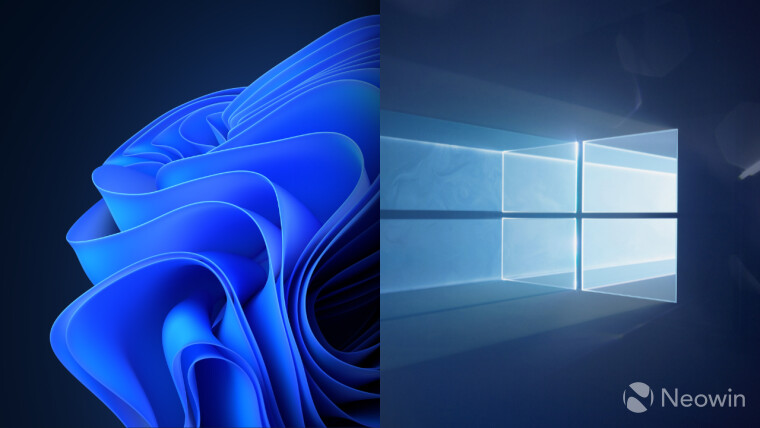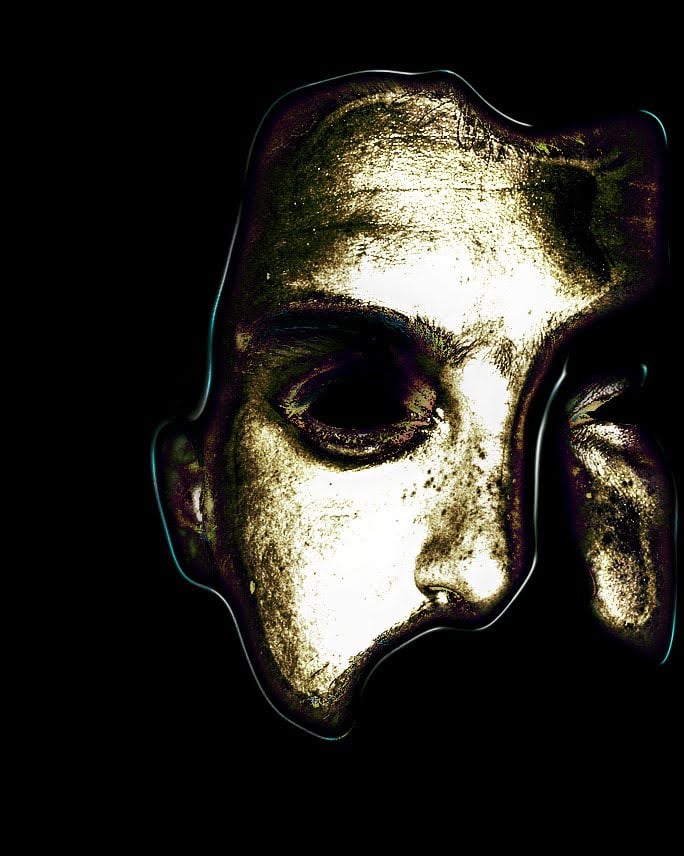- cross-posted to:
- technology@lemmy.world
- cross-posted to:
- technology@lemmy.world
They figured if they make Win 10 just as bad as Win 11 people will finally switch over.
Obligatory Linux plug.
Obligatory anti cheat means gaming on Linux isn’t straightforward
deleted by creator
Your laptop must be an exception. I’ve installed Linux Mint on an old laptop that couldn’t even run Windows 10 properly and it just worked with zero hiccup.
deleted by creator
I assume this is either a meme or a very unique situation. “Not working” is too generic, if you can provide more details we could even help
deleted by creator
Quick q: do you use all the space available or partition your disk?
What make and model, what problem is it giving you?
deleted by creator
I had a similar problem with an NUC where the install would work but was unbootable after. In my case the USB showed up as both a BIOS and UEFI boot device and the mobo was picking the legacy mode. This made the install a legacy boot install which was not bootable.
To fix it I had to manually choose to boot the install USB’s UEFI mode.
What distros did you try?
Super weird. My laptop had a new enough GPU that Windows didn’t even have proper drivers yet and it worked out of the box on Linux.
When you say Any Linux, are you referring to debian derivatives only? Have you tried rpm based? I had same issue with one laptop. However Bazzite offers images based on hardware type so one of those might work
Skill issue.
deleted by creator
What’s the model number?
And specifically windows recovery partitions enjoy nuking grub at every step.
deleted by creator
Well, there’s your problem. Windows nukes it in a blind panic.
As an alternative, windows in a vm for your work software, Linux as the only physical install.
Does it allow for a second SSD?
deleted by creator
Microsoft wants everyone to suffer. Even the smarter windows users.
You would think they make enough on their corporate licenses to cover the cost of home users and whatever piracy still exists.
Office is what pays the bills. Everything else is icing on top.
I was sucker back then as I paid for a home license for $165 cad though I rectified the mistake by donating more to Linux projects all together
Same, I bought 7 and 10 but have since put more into Debian, Wikipedia, Archive.org and some other projects than I will ever spend again on a Windows license.
Smartest users are already using OpenShell and don’t have anything to fear, at least from this change… for now…
God damnit. I have a W10 drive left because SteamVR is still a little clunky on Debian.
I really hope valve comes out with a new release of SteamOS for desktops, the Steam Deck version is damned near flawless.
There’s been a lot of positive buzz about Bazzite.
I’ll have to look again, I thought it was abandoned.
OpenShell is your friend then. I haven’t seen the Windows 8 or 10 menu in years except when using the text launcher to start OpenShell after I closed it.
In 7 and 8 I really liked the Gnome-like ability to just type the first few letters of a program and hit enter. OpenShell looks like I’m not the only one.
May I interest you with Ameliorated?
I checked the website, so it’s like a micro scripted app compilation?? Does the thing is a run/tweak then close, or does it needs to reside as a background service/task?
You start with a fresh Windows install and run the playbook on it. It’s practically a one time script
And i just switched my last windows 10 machine to linux 🫡🖕
Geez, MS, it’s a place to filter a list with a few keystrokes and/or click a link or punch enter. It’s such shit ad real estate you’re just pissing off people about to discover nobara or this for nothing
Open shell or start 11 from stardock
Seriously though, in W11 it’s super easy to disable this shit.
Start Menu:
Personalization > Start > “Show recommendations for tips, app promotions, and more.” (OFF)Lock Screen:
Personalization > Lock Screen > Change from “Weather ‘and more’” to “None”.Search:
Settings > Search > Permissions & History > Turn it ALL off. Cloud, Work/School, etc.Just thinking out loud, if you use another launcher app, do you ever have to use the start menu?