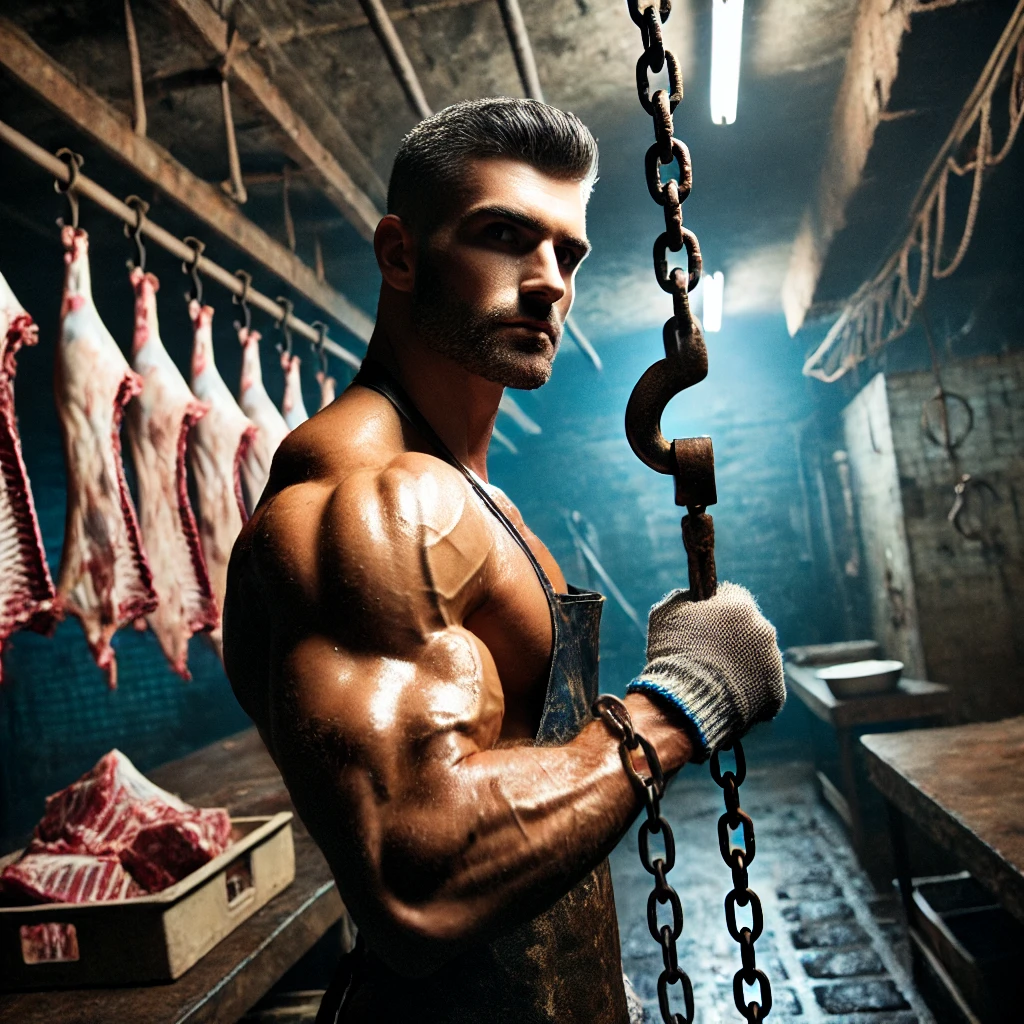Update…Per Microsoft’s instructions, disabled all tracking protections in Safari and requested desktop mode and it works. Their instructions say turn protections back on after using teams… 😐
Funny enough it works in Safari and not Edge…tho that may be Apple’s fault since all browsers are somewhat just versions of Safari, last I heard…
I just dont understand how any company can use a product as broken as teams.
Now imagine being a freelance developer, who works for more than two clients, using Teams with different email addresses.
It’s a horror!
That’s me, but with four different clients. Have to switch between accounts all the time. It’s hell.
deleted by creator
I use teams for work and have not had a single problem in the almost three years I’ve been with the company. We have teams phones and pretty much all teams licensing. I’ve had lots of problems with zoom and go to meeting. Especially with GoToMeeting when I was managing a citrix environment.
I’ve been using it daily for two years and I’ve had pretty much nothing but problems. It’ll sit in the background and sleep or something, and then I’ll get five hundred messages dropping in all at once. I put teams on my work phone on the side so I can see if someone messages me.
Sometimes messages don’t come through on the PC client, but they can be sent from it, meaning if I look at a chat on my phone it looks normal, but on my PC it looks like I’m talking to myself.
Video calls make all the shadows in the OS flicker. There’s a lot of shadows now, never gave them a second thought before.
The app has a tendency to spontaneously log me out during things, and then refuse to log back in unless I reboot.
Sometimes it doesn’t detect my camera or microphone.
Sometimes during calls the buttons stop working. If I’m sharing my desktop, I can’t stop sharing. If I’m muted, I can’t unmute myself. If my video is off, I can’t turn it on. If I want to close the rubbish and restart, I’ll need to go through task manager.
Not a big fan.
I’m wondering what kind of PCs people are using? I’ve never had most of your issues and I’ve been using teams pretty much daily for the past 3~4 years.
Not saying teams is perfect. UI is an absolute clusterfuck and it’s kinda heavy…
Heavy is due to it running its own web server in the application (electron). The issues are more so due to the OS and how the company manages patches. Or firewalls/routing. Migrating to a new VPN appliance when my company was purchased brought up a handful of similar issues. Solution was trash profiles set in the VPN appliance.
Second generation ThinkPad T14S.
Humm, I’ve had HP Elite Book (don’t remember the model. GC something.). No issues whatsoever. It’s so weird. I know Microsoft has a bad rep but I was under the impression that overall teams was good.
I’ve colleagues for whom teams works just fine. I think it has a vendetta specifically towards me.
Heavy is due to it running its own web server in the application (electron). The issues are more so due to the OS and how the company manages patches. Or firewalls/routing. Migrating to a new VPN appliance when my company was purchased brought up a handful of similar issues. Solution was trash profiles set in the VPN appliance.
Heavy is due to it running its own web server in the application (electron). The issues are more so due to the OS and how the company manages patches. Or firewalls/routing. Migrating to a new VPN appliance when my company was purchased brought up a handful of similar issues. Solution was trash profiles set in the VPN appliance.
Using Teams at first I was annoyed it didn’t have some zoom features like video backgrounds or whatever…but after using it quite a while I do like it better. The problem for me is you never know what update is going to break something whenever updates are forced…for office and all of the other work software.
It integrates or something, idfk. Part of the Microsoft suite so we all get it by default. No, don’t ask why licenses just got more expensive, I promise its free.
I can field this. The answer is simple: they don’t. They use Slack internally.
Which alternative do you propose?
Literally anything else is a better option. Slack + zoom is orders of magnitude better.
That are two capital NOs from me:
- using teams on my own phone
- turning off tracking protections.
Teams is far more than mildly infuriating
I don’t use Teams but I use WebEx on a Linux laptop. Can’t imagine how it can get worse than that
You know what’s great about Microsoft Teams compared to other chat apps? It’s super on point with updating your colleague’s status. There’ve been times I thought my colleague was MIA for hours, but turns out, it was just a glitch. A quick restart with the app and boom, we’re back in sync! 🤪
Grey circle = they were fired 😂
Do you have a “Use Desktop Mode” on iPhone browsers?
Ah…after 15 minutes of fucking around I was able to get it to work only after disabling all tracking prevention at Microsoft’s direction and clearing all browser history and requesting desktop website. Their instructions say to turn tracking protections back on when you are done using teams browser version…
Now I can go online and tell my team windows 11 is still installing. Hurray! 😂
Glad you got it fixed. It really grinds my gears that so many big companies have taken their lightweight and usable mobile interfaces and borked them, replacing it with a page saying “Use our app 🤭”, then the app is just the mobile page in a webview wrapper for the majority of functions.
I hate that so fucking much. Why would I fill my phone with crap apps for something that I only use once a month or so? Teams wouldn’t be the case since I use it often. But so much more apps are asking and sometimes forcing you to download an app that’s the exact same shit as loading the page… 🤦🏻♂️
WHY?
It’s harder to track you in some browsers, like safari and Firefox.
But the best apps are the ones that tell you to go to the web page to access some key feature. Despite the website telling you, you need to download the app.
deleted by creator
I had to do similar bullshit to get working on Firefox on Android.
They don’t even let you log in if your browser is set to block third party cookies. Fuck Microsoft.
I have to use that garbage teams app every f****** day and I hate it. I’m glad I have an android phone and actually have some choice with regard to my browser.
I work in the tech support field and Microsoft is making me want to quit and find a work that doesn’t involve using Teams. I’ve never liked them very much and been a Linux user for over 20 years, but I still have to deal with them for work. However they’re becoming increasingly difficult to tolerate.
They really really want Windows users to have a Microsoft account. I avoid that and prefer local accounts. But Microsoft likes to link my local account with my Microsoft account anyway, because I need to give it to them to play Minecraft on Windows. So now even if I didn’t want to, my Windows account is showing the picture of my Microsoft/Windows Gaming account profile because I must have passed over a box to uncheck somewhere while logging into Windows Gaming to play Minecraft… mildly infuriating Microsoft.
I used a personal laptop for work a few times and accidentally connected my OneDrive to my corporate account. Again, I must have misunderstood the configuration and login process because it synced (more like moved) all my personal files on my work’s OneDrive. Mildly infuriating Microsoft.
Same personal laptop used for work sometimes. I use Edge specifically to separate work from personal browsing and somehow, again, I logged in somewhere with my work account and it synced all my personal browsing history and saved passwords from a different browser, into my “Edge for business” online thigny. So when I was using Edge at work, on my work computer, it was suggesting me logins and passwords from my personal browser that I use on different computers. Mildly infuriating Microsoft.
Teams, OneDrive, Edge for business, their subscription model, forcing Microsoft accounts… individually they are mildly infuriating but combined together, let’s say it’s a powerful generator of rolling eyes.
Good guy MS, protecting you from webkit? 🤔
AFAIK it has something to do with the weird rerouting they do during the login process. I had issues using containers in Firefox for a while, too. Though nowadays it works, both on mobile and on desktop.
They say it is rewritten and in reality it has the exact same bugs and issues as before. Kudos to the product manager who managed to sale it as new
deleted by creator
Whenever I log into teams on my home PC, Firefox pops up to be like “hey, teams is asking to use cookies from microsoftonline.com is that okay?” It’s possible Safari is enforcing something like that but without the prompt.
There is a setting in office 365 that won’t allow non-company assets to log in. It got me too.
Yeah that setting does it’a job, I get rejected if I try to use a teams app. But it works on the web for whatever reason.
Jooooin uuuuuus