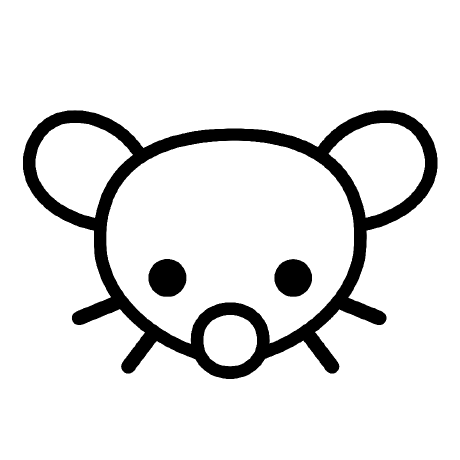apt-get, bitches.And don’t forget to close the door on the way out!
The real trick is to not install anything, because Firefox comes pre-installed on most Linux distros.
pre-installed
You don’t use Arch, btw
You mean “pre-installed with most DEs”…
Well, I wanted to express that it may differ between distros, but fair point that Firefox won’t be pre-installed on the server flavors of those distros.
Eh, Debian still ships ESR
I miss the days when they shipped Iceweasel.
OUT.
This is now cool people thread.
You misspelled
pacmanyay your ass outta here
The correct way wouldn’t be on windows I can tell you that
Imagine using Windows 😤😤
$ Flatpak install Firefox
“I used Firefox to download Firefox” - Thanos
sudo zypper in firefoxperfection … though dont forget x264 and x265
Good point
Another one who knows the real deal 🤝
yay -S firefox
Firefox is installed by default on my Linux distro, though
If you have Ubuntu though you still gotta uninstall the snap version of Firefox and switch it to the deb version
or enable flatpaks >:)
But still remove the snap version.
$ flatpak install app/org.mozilla.Firefox 😎
Downvote for using Windows.
I want to downvote and upvote this comment at the same time
Is winget installed by default on Windows now?
The REAL real wax is brew/Flatpak install Firefox
Real. I just did that yesterday, uninstalled all that snap bullshit from kubuntu.
I honestly don’t understand why it’s a snap by default now. I’ve never got it to really function the way I want as a snap. Puts a sour taste in my mouth for Ubuntu altogether.
Yeah, as far as I can tell, when you right-click on an image and select “Save As…”, that’s just flat out broken on Ubuntu 22.04, due to it being shipped as a Snap.
And the Download-folder it uses, is in some random, deeply nested sub-directory of
~/snap/.bruh, even in flatpak it works fine
Yeah, Firefox even integrated this whole “desktop portal” concept, specifically for the file dialogs within containerized package formats.
No idea, why Canonical and/or Mozilla don’t have that working for Snaps…
Yep. I removed the snap and installed it from tarball. Automatic updates don’t work quite right so I just wrote a bash script that runs the update process for me.
The worse thing is that is not even available as a .deb anymore (or is pretty well hidden).
You can download a .tar.bz2 from Mozilla’s webpage, which you can unpack and then just launch the
firefoxbinary inside it.But yeah, if you want proper integration into the desktop environment, it takes some manual steps, which a .deb would do for you.
Especially since snaps cause tons of problems, for some reason. I actually switched to Debian a while ago because the snap Firefox kept randomly forgetting history items, cookies, settings, etc.
Actually the non GUI Snaps are good. I still prefer not to use snaps but they are well done. It’s just the software for the average user that starts to suck on Ubuntu. Their focus silently shifted to cloud and server, not desktop. And it shows
But why release it then? And with Firefox? I mean, if some weird niche application threw some errors under certain circumstances, fine, you can’t test everything. But Firefox? I mean, OSes are just browser-enablers these days and if Ubuntu sucks at this very basic thing, it’s garbage.
Canonical believes in Snap supremacy.
Is this something everyone should know to do? Or just style points for programmers?
At the moment i like choco more than winget, so winget is now the tool to install choco???
More like sysadmins not programmers. I’ve met plenty of programmers that write brilliant code, but don’t know how to manage computers very well.
Gotcha. I don’t know the difference between all the techy jobs, you all just do various forms of magic to my muggle brain.
You don’t have to know how to do it unless you want to install Firefox on Windows without ever having to open Edge. In that case, this is one way to do it.
using winget is a much safer and faster way to install new software. yes command prompt seems intimidating but it’s super easy, you don’t need 1337 hack0rz skillz to use it
Do you know why there are multiple packages named similar to the original ones? For example there are multiple Vim packages in the winget repository which makes it confusing.
Scoop is preferred as it provides versioning and user installs compared to winget which are typically machine wide and require administrative roles.
Versioned and doesn’t need admin… I’ve been happy with chocolatey, but this sounds interesting.
based windows