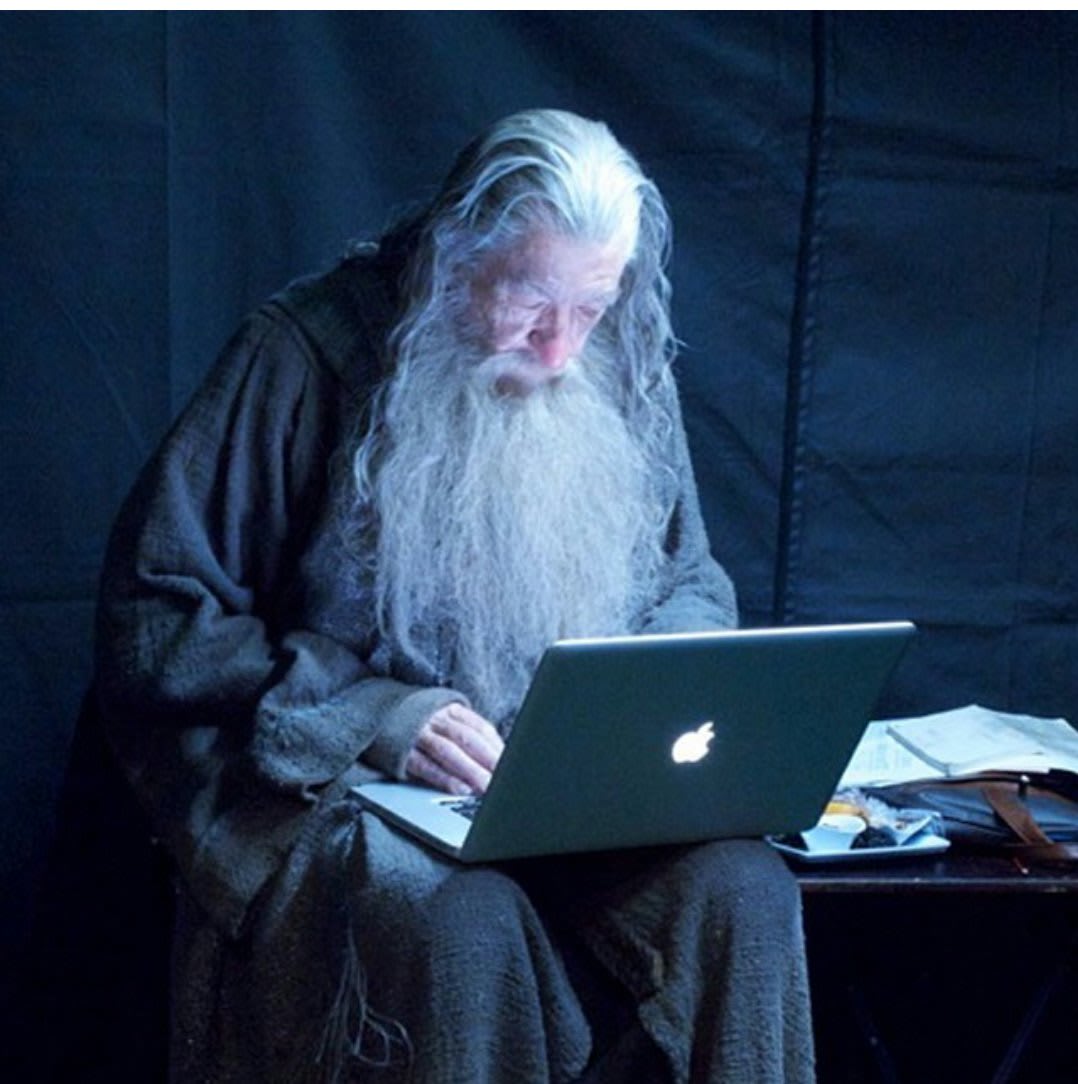For this new year, I’d like to learn the skills necessary to self host. Specifically, I would like to eventually be able to self host Nextcloud, Jellyfin and possibly my email server too.
I’ve have a basic level understanding of Python and Kotlin. Now I’m in the process of learning Linux through a virtual machine because I know Linux is better suited for self hosting.
Should I stick with Python? Or is JavaScript (or maybe Ruby) better suited for that purpose? I’m more than happy to learn a new language, but I’m unsure on which is better suited.
And if you could start again in your self hosting journey, what would you do differently? :)
EDIT: I wasn’t expecting all these wonderful replies. You’re all very kind people to share so much with me :)
The consensus seems to be that hosting your own email server might be a lot, so I might leave that as future project. But for Nextcloud and Jellyfin I saw a lot of great tips! I forgot to mention that ideally I would like to have Nextcloud available for multiple users (ie. family memebers) so indeed learning some basic networking/firewalling seems the bare minimum.
I also promise that I will carefully read the manuals!
Docker really. If something goes bad, trash the container and start again without loosing your actual data.
Dokploy is a pretty easy web gui and is itself a docker container.
Makes it dead simple to manage multiple containers and domains. (Not for power users that need kubernetes level flexibility)
deleted by creator
Perseverance
Totally agree! I’m not a programmer and I have several services running in my home server. I’m just curious and have used Linux for a decade as a normal user. With just these 3 basic knowledge skills you’re good to go.
Persistence and reading comprehension.
There’s no need to learn Python or any programming language to self host stuff, you just need to be able to follow blog posts and run some Docker commands.
I’m a software dev and haven’t touched a single line of code on my NAS. Everything is docker compose and other config files.
Learning Linux is a great start.
Learning any coding language will help you understand a bit more about the programs will work, however there isn’t much need to actually learn a specific language unless you plan to add custom programs or scripts.
The general advice for email is don’t. It’s very risky to host and it’s a big target for spam. Plus there’s challenges getting the big companies to trust your domain.
However hosting things behind a VPN (or locally on your home network) can let you learn a lot about networking and firewalls without exposing yourself to much risk.
I have no direct experience with next cloud but I understand it can be hosted on Linux, you can buy a Synology NAS and run it in that, or use something like TrueNAS.
Personally my setup is on one physical server so I use Proxmox which lets me run 2 different Linux servers and trueNAS on one single computer through virtual machines. I like it because it lets me tinker with different stuff like home assistant and it won’t affect say my adblocker/VPN/reverse proxy. I also use Docker to run multiple services on one virtual machine without compatibility issues. If I started again, I’d probably have gotten bigger drives or invested in SSDs. My NAS is hard drives because of cost but it’s definitely hitting a limit when I need to pull a bunch of files. Super happy with wireguard-easy for VPN. I started with a proprietary version of openVPN on Oracle Linux and that was a mistake.
You don’t really need to know a specific language to self-host anything. But things like YAML, JSON, Docker, and some networking basic will go a long way.
If I could do anything different though, it would definitely be to write more documentation. Document the steps taking setting things up, log notes on when you have to fix something, archive webpages and videos that you used along the way. Currently doing that myself now after some time self-hosting.
One under-appreciated aspect of Docker is that it forces you to document all your setup steps in your dockerfile and docker-config files.
If you want to program something, the closest you’re gonna get to programming is Ansible and Bash scripts.
You might want to get self hosting hardware like Synology or the like if you’re not ready to dig.
Otherwise here’s some things you need to know:
- Docker
- Easy, consistent deployment of services in their own environments. Think a VM but with almost no overhead.
- Docker Compose
- Run docker containers with consistent configuration in files.
- Connect various containers to each other on the same or different networks.
- Get multiple containers to start together and talk to each other.
- Systemd
- Manage any service on Linux. If anything needs to start on boot, restart when crashed, start on timer, you want Systemd.
- You can manage your docker compose containers lifecycle via Systemd.
- NGINX/Apache/Caddy
- A web server for reverse proxy. You’d probably need one at some point, especially if you want HTTPS. Your services get hidden behind it.
- ZFS
- Reliable redundant storage. You’ll need storage. Use ZFS with 2-disk redundancy.
- Supports automatic snapshots for recovering from oopsies. E.g. deleted something or some software shat on your data.
- Can use recertified disks from serverpartsdeals.
- Can use USB disks or USB box with multiple disks. If you end up going the USB route, ask me for tested hardware.
- Backup system
- Something to do backup. There are many options.
- Ansible
- If you want to write code that describes your services and make them happen, you want Ansible. You write code (well YAML) and Ansible installs things, writes config files, sets up Systemd services, restarts things. It can be convenient especially if you have a lot of stuff and you want to be able to see all of your infrastructure in code in one place and be able to version it.
- Prometheus
- Monitoring your stuff. Is my backup service running? If not send me an email.
Oh and use Debian or Ubuntu LTS.
Ansible is nice but I’ll repeat (as I said in another thread) it’s kind of advanced and gives a much better return on investment if you manage several hosts, plan to switch hosts regularly, or plan to do regular rebuilds of the environment.
- Docker
Lots of people have been talking about products and tools. It’s docker, tailscale, cloudflare proxmox etc. These are important, but will likely come and go on a long enough timescale.
In terms of actual skills, there’s two that will dramatically decrease your headaches. Documention and backup planning. The problem with developing those skills is, to my knowledge, they’ve only ever been obtained through suffering. Trying to remember how to rebuild something when you built it 6 months ago is futile. Trying to recover borked data is brutal. There’s no fail-safe that you haven’t created, and there’s no history that you haven’t written. Fortunately, these are also the most transferable skills.
My advice is, jump in. Don’t hesitate. The chops in docker/linux/networking will come with use and familiarity. If it looks cool, do it. Make mistakes. You will rapidly realise what the problems with your set up are. You will gain knowledge in leaps and bounds from breaking a thing vs learning by rote or lesson. Reframe the headaches as a feature, not a bug - they’re highlighting holes in your understanding. They signpost the way to being a better tech, and a more stable production environment.
The greatest bit about self hosting for me is planning the next great leap forward, making it better, cleaner, more robust. Growing the confidence in your abilities to create a system you can trust. Honing your skills and toolset is the entirety of the excercise, so jump in, and don’t focus on any one thing to master or practice before hand!
Determination, patience, a willingness to learn anything you need to.
If you have those, in time, you will be able to get your lab up and running. I started mine with a minimal knowledge of Linux (I could install it from a USB and poke around). Now it’s the center of my families digital life.
You’ll get there in time.
I think if you have a mini PC or something you don’t mins installing server specific OS on, proxmox VE is pretty great. It can be a bit of a headache depending on what you want to do but it also makes expanding your self hosting super easy/fun.
Proxmox let’s you created virtual machines or containers and easily manage them.
Currently I run a mini PC.(Beelinks are great for this and pretty cheap with more power than a raspberry pi)
- Proxmox VE as the operating system
- Jellyfin as my media server
- looking to install home assistant and some others as well.
- Tail scale to use as a VPN into my network privately from anywhere.
Simplest set up? No. But I also just started self hosting. You’re gonna hit some.headaches regardless but it’s also extremely rewarding and I’ve learned alot.
Edit: if you’re only wanting to run one thing (say jellyfin) . A raspberry pi with tail scale and jellyfin is how I started. Works just fine.
Take the time to properly understand Linux file ownership and permission. Permission will be the cause of many issues you will encounter in you self-hosting journey on Linux. Make sure you know the basics of
chmod(change permission) andchown(change ownership), Linux users and groups. This will save you some head-scratching, but don’t worry, you will learn by doing !Remember that, if you setup everything right, especially with docker, running as root / with
sudois not required for any of the services you may want to run.- Docker: You can practice on your main computer before complicating things with networking.
- How to set up a reverse proxy: DNS, certificates, etc. I recommend Caddy.
- Backups: If you use Docker Volumes, make sure you back those up too and test the backups.
To self-host, you do not need to know how to code.
As others have said, you don’t need to know how to code, but you do need to be comfortable editing structured documents, so knowing a little programming does help.
Unfortunately, Nextcloud and email are two of the most difficult things to self-host. This is by reputation, I haven’t tried myself. Email is supposed to be particularly difficult and the usual advice is to not bother.
Jellyfin is pretty straight-forward as long as you don’t have a weird hardware decoding setup and as long as you don’t want remote access. If you do want remote access you need to use third party tools to do it securely. If it’s just for your own use then Tailscale makes it really easy. If you want to share with non-technical users it gets messy.Enough focus to read documentation.
That’s really it. If your purpose is just self hosting learning bash could also be helpful. And yeah Linux would be a great choice.
But mostly, if you want to self host an instance of Nextcloud correctly and without having to deal with too many unexpected things, you have to read the documentation and do not rush. Most self hosted stuff isn’t “install and use”, because you’ll be your own server manager, and everything requires attention to be managed.
Docker or not docker you will have to deal with configuration, settings, requirements and updates.
So understanding how to read the docs/search and open github issues and taking time to read everything would be the most important skill for me.
Also writing down what you are doing would indeed be helpful too, in order not to lose track of what you’re doing on your server. (Check out Ansible).
Most apps out there simply need you to know about permissions, systemctl services and package managers.
Try to always find a specific package for your distro for everything you install (eg. .deb for Debian), and have strategies when this is not possible (aka using a Python venv when installing python programs).
I self host many services without any coding languages under my belt. I use Unraid because I found it user friendly for a newb like me. The most important skills I needed were good data backup habits just in case I messed something up, a willingness to read and learn, and the persistence to try more than once.
Give Nextcloud AIO a shot. I installed bare metal the first time, but AIO has decreased my maintenance burden to next to nothing. Before that, it felt like every update would break my system. I’m a year or two into my transition from Linux nerd to self-hoster. I still fail at things on occasion, but I have learned a lot. I hope it goes as well or even better for you.
I’ve hosted NC for a decade, and the AIO was the first method that doesn’t make me dread updates. And I’ve used pretty much every method of installing it over the years, everything sucked.
I snapshotted every time before and update because I knew it was a crapshoot whether the update was going to crater the system, and I’d roll back and wait for a working update to come out. Before snapshotting, I had to fix borked updates about every second time.