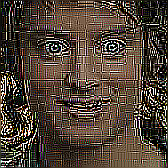I found a way to use my old Nikon as a webcam using an HDMI capture card. Hooked it up to the camera’s mini HDMI port and wham! had a working webcam!
But after thirty minutes, it would always switch off the live view, so i was left with a camera feed of the menus. Turns out this is an import restriction so it can be imported as a “still camera” and not a “movie camera” for significantly less taxes.
Enter some wonderful soul who found a way to hack the firmware to allow live view to stay on continuously, so now it works great as a webcam!
The limit is only true if you’re also recording to internal memory. My understanding is that it’s a European Union issue that we all have to suffer for.
That understanding is untrue, it was actually an internationally agreed upon tariff by the WTO. It has since been repealed though, so cameras built after 2019, or ones that have had a firmware update since then, no longer have the limit.
I’m going off my experience running an 18 hour livestream over HDMI with my 2015 Nikon dslr.
deleted by creator
Until consumers learn to reject proprietary software this will be the case
Remember that GNU was founded after RMS had to deal with proprietary software on peripherals
Was it more than a printer (that’s what I read about)?
This reminds me of when I tried to buy an insta360 camera, only to learn after the fact that it requires an app to function. And that the app isn’t even compatible with all phones and tablets.
Maybe it’s buried on the store page somewhere that installing the app is a requirement, but I was pretty annoyed to learn that I had just bought a plastic brick unless I also wanted to upgrade my phone.
Oh wow…wtf. I was about to buy it, thanks. Is there an alternative?
I don’t know, I kind of gave up trying to buy one after the first one didn’t work out. Mapillary recommends the GoPro Max (this was why I was interested), but I couldn’t tell you if it needs an app to work.
Same with DJI pocket cameras - you need to use their app and allow it to connect to the internet as part of the out of the box “setup” process.
Sony gave us that webcam feature for free. Please don’t get any bright ideas, Sony.
Shareholders will surely love it when we treat high end professionals like shit
Is there an open source solution? I actually stopped using my Canon camera as a webcam because the software was so shitty, now they want me to pay to use it 🤣 All they’ve done is stopped me from ever buying another Canon camera again.
You can do this on Linux using gphoto2, ffmpeg, and v4l2loopback. You probably won’t get full resolution but the quality will still be good enough for video conferencing. See here for a guide.
Cheers! Thank you
The problem is that Canon locks the higher resolution capabilities behind a paywall, and this particular solution is also low resolution. So it’s not really a bypass for this, at least not in the current state.
Good point! For my use case (on a different brand, Sony) I’m fine with the lowered resolution since I just use it for video conferencing, in which case the raw resolution is limited anyway. But for users who need higher resolution, using an HDMI capture card might be better for a one time fee rather than a subscription.
Wasn’t the first ever webcam just a regular camera that took shots of the office coffee pot? I’m pretty sure it was a bespoke script
I also remember the dude who made a homebrew app for his DS to control his Canon DSLR for long exposure shots because the alternative was to drag a fat laptop around or buy a $300 Canon PDA.
regular camera that took shots of the office coffee pot?
well it predated ‘digital’ cameras, was around when film was still big - 1993.
https://en.wikipedia.org/wiki/Trojan_Room_coffee_pot
128x128px greyscale feed was achieved with a video camera connected to an Acorn Archimedes quipped with a video capture card.
Analogue camcorder with video out then.
$30 billion company want**'**s
twitch
Also, they should be clear that it’s $5 per month
That has to be an easy hack or workaround though, right?
I dont see why you can’t just use the hdmi output on the camera + any capture card.
I’ve always had Canon. I’ve worked with their professional trainers. C100s, 5Ds, R5… All of them.
Good thing I’ve also used Nikon and Sony as well. Guess when I finally get sick of the R50 I just use around the house in… Ten years or so I’ll see who in the game isn’t a shit head.
So, I guess I’ll never buy another camera, eh?
Even better, let me know if y’all are offloading any good RF glass! I’ll pay bottom dollar!
The funny thing about my camera (DC-G9), is that it obviously had the 30-minute limit, as required by the WTO. But at the end of that limit, it seamlessly stopped recording and started recording to a new file, thus making two separate recordings that you just had to stitch together later in post.
Since 2019 however, it got a firmware update after the limit was no longer required by the WTO. It now records to a single file without limit. Or so I’m told, I use mine for stills only, and almost never take any video. Oh, and it obviously works as a webcam.
I need to buy a camera for recording some easy shots indoor (explainer videos, tutorials, vlogs etc…). I already have an old basic canon for photos. Does anyone have any tips?
Are you asking what camera to buy or how to use your old camera?
Fuji xh1/xh2 is the best bang for buck mirrorless video camera right now I think
A new camera yes, the old canon is not fit for this, but maybe i could reuse the lens? Idk, my understanding of cameras and lens are not great tbh. I’ll check fuji thx.
I wouldn’t put any more money into Canon and just sell that stuff. I sold all my Canon gear a few years ago and no regrets
Idk about selling. My philosophy is that as long as I can use it, I’ll keep it and if it breaks I’ll fix.
the lens is likely incompatible with newer hardware.
I would recommend looking used. you can get a few generations old micro 4/3rds camera for very cheap. let me look through options tonight when i get home and I’ll probably be able to find you something for under $200 that will shoot modern looking decent quality video.
a mic to go with it would be very important. there’s so many ways to go about that.
-you can get a cheap on cameras shotgun that will sound decent, but pick up a good amount of room noise. this will be the easiest to use option.
-you could get a lavaliere of some kind, but that takes a second to set up and will require additional tools unless you want to tether yourself to the actual camera. there’s also options that plug in to a phone, but that would require a phone with a headphone jack…
-you could get a usb stick mic to record voiceover after the fact. this would give the highest fidelity Audio bang for the buck, but is the most cumbersome to use.
additionally, a light will go very far for making things look nicer. most homes are not set to to have good video lighting at all. you can totally get away with a cheap lamp that you bounce off the wall or something. as long as you don’t have a lightbulb directly shining on you creating hard shadows.
Thanks, i will def search in the used market, I don’t trust new products anymore. 😂 For mics i wanted to go with those clip mics, easy and flexible to record.
there’s a handful of general directions you could go with both camera and mic then.
you could get a mic that plugs directly into the camera, but then you’ll be tethered. to it. you can get a mic that plugs into a little recorder, but you’ll need to sync your audio. you can get a wireless mic with a receiver that plugs into the camera, but that starts to get expensive. or a number of different options that can run things however you want. the most affordable option to start and remain convenient in my mind is a mic and a cheap recorder.
something like a used one of these with a cheap lav mic could be a good option.
as for camera, there’s two main paths. you could go mirrorless and get something more like the canon you already had, or you could get an actual camcorder.
a mirrorless camera will give you the option of different lenses and will have a larger sensor. it will also allow you to shoot nice stills and give you room to grow. it will generally have a higher potential for better quality video in the long run, but will be harder to learn and use. I think you’d be well served by a micro 4/3rds camera. a used Panasonic gh4 can be had for around $300. that would be able to provide some fantastic quality for the price. it’ll also be able to use any m4/3 lenses out there. they have a standard mount used by all such cameras. Panasonic is generally the more video focused brand in the space. a larger sensor with give you shallower depth of field, but that’s not as necessary as many like to think you the kinds of content you’re looking to produce.
the camcorder will be a much more streamlined out of the box solution. if you want something that will just work and be versatile without needing to spend money on additional hardware and learn all the ins and outs this will be a better option. it will likely have a highly versatile zoom lens and should still shoot plenty high enough quality for some simple explainer videos. it’s the less popular option these days, but I will think it has its place. I’m less familiar with these but I’m sure you can find a reasonable one with a little shopping around.
what kind of budget are you thinking?
I don’t want to spend more then 500€, i can use it for work but its not my main focus. It’s not the first time i get recommended Lumix gh- for video recording, so thats a good option to have. As of camcorder i have no idea where to start, amazon is a shitshow.
Thanks for the tips tho, really appreciate it.
another company to avoid.
deleted by creator
I am superior to everyone in the world because I own a Nikon DSLR (its a d60 from like 2010)