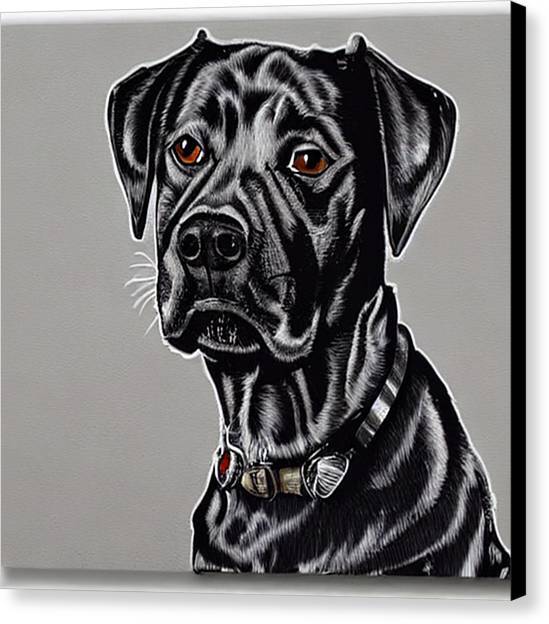Yes, I know that the are dozens of notes apps. I’m looking for recommendations based on a few features that I like:
- nice design (including color coding)
- easy checklists
- sharing - this one is key. I use a shared shopping list and we both need to add and edit.
- pinning and archiving (hidden notes)
I don’t mind running it from my homelab server, but that is not a requirement. Does anyone use a notes app that you love? Let me know!
For note apps I can recommend:
- sharing - this one is key. I use a shared shopping list and we both need to add and edit.
i use and love notally but you can’t share/sync (export/import wouldn’t satisfy the above requirement)
I also found a fork called NotallyX, which includes import functions from Keep and Evernote. Pretty useful for someone migrating.
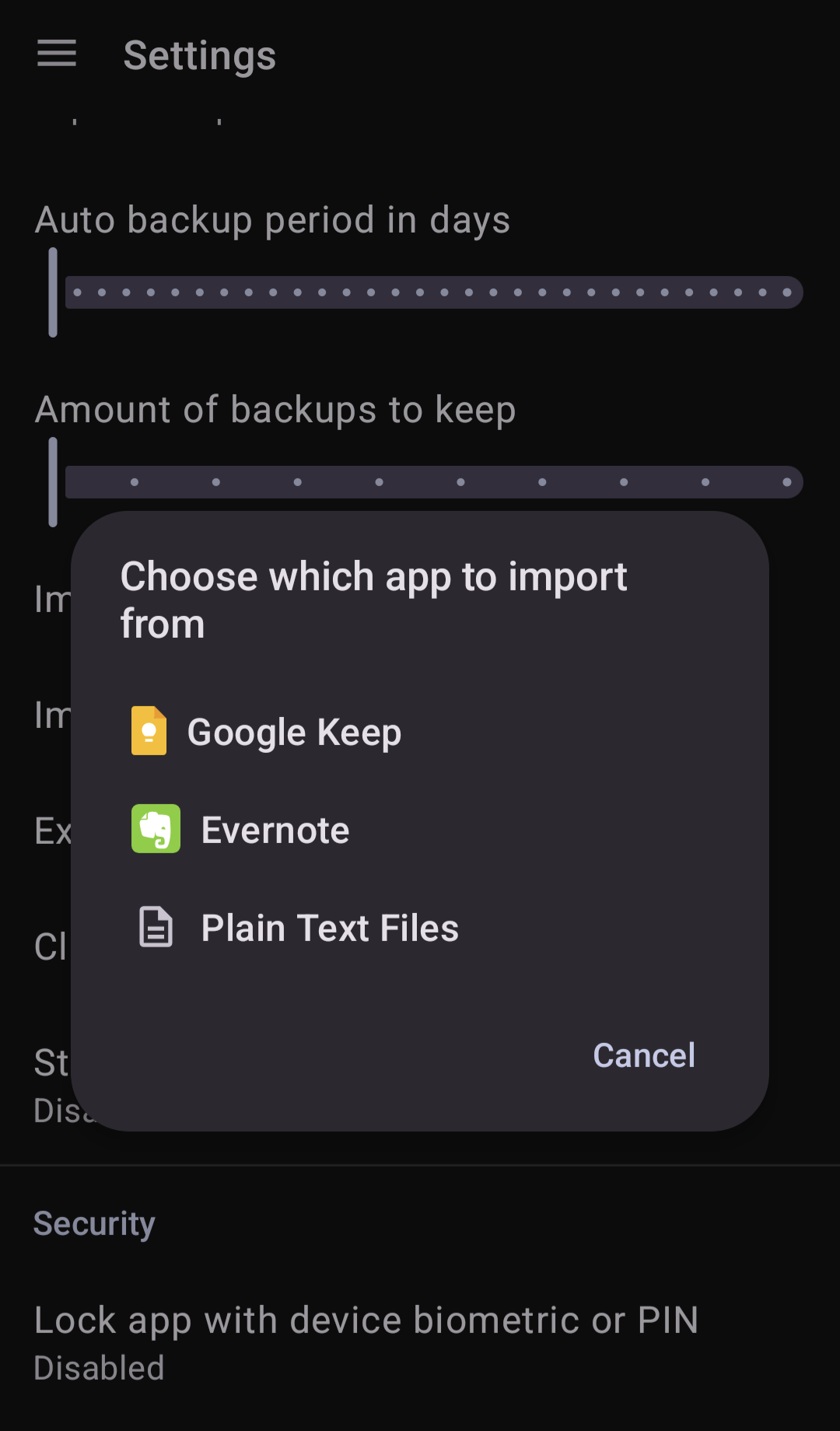
- amount of backups to keep
also is a nice addition but i like the fact that notally is just 1.9mb. So i keep using notally and delete a dozen backups from time to time :/
yeah, just looking through the notes, it looks like both devs care a lot about their project and just have different visions for what a “Complete” notes app should look like. It’s nice to see, because sometimes when you see a fork of a project it’s because someone abandoned it or there is some kind of community drama, but that doesn’t seem to be the case afaik.
if you’re comparing note apps and don’t want to try them all one by one like i did, somebody apparently tried them all and wrote reviews ☞https://www.noteapps.ca
Upvotes because the devs are good. Sharing does not work well if at all though.
This is a very cool project! With a few minor developments this could meet my needs
Results from me asking this 1Y ago: https://lemm.ee/post/4593760
Went with Joplin and using it since.
Results from the same question 1 month ago: https://lemm.ee/post/45943693
Thank you! This is very helpful. I didn’t see these but Lemmy search is sort of broken for me right now.
Fossify Notes is quiet good for note taking and quick check-lists.
Obsidian is amazing, though it isn’t FOSS but your notes are saved in Markdown, so even if something happens with the app, they will remain yours.
Another alternative may be Joplin and AnyType, but I think AnyType is also not 100% FOSS.
Logseq
https://github.com/usememos/memos
This has all of that.
Wow, this looks amazing. I’ll have to check it out to see how sharing/collaboration works though.
They make an account on your hosted service. Notes can be set private or public or workspace.
Log in with the default there.
I’m using Quillpad
Does this reorganize the task list when checked or treat it as vanilla mark down?
It puts completed items at the bottom of the list, if I understand what you’re asking
That is thanks, have you tried the nexcloud support?
Yes, that’s how I’m using it. NextcloudPi on a Pi 4. It’s been working really well for me.
Thanks, I gave it a quick try, the only things missing from keep are a home screen widget and custom ordering of tiles, lots of promise
Yeah, it’s not perfect. I’ve noticed that when making a task list/checkbox note that you can’t delete the line. Sure you can go and edit the contents of that line, but even if you delete all text, the line with a checkbox remains. Kind of annoying, particularly when I accidentally create another checkbox and have nothing to put in it. it’s just an empty line and checkbox sitting there mocking me. You can still mark it complete of course, but it kinda makes my eye twitch. :)
On mine I can just swipe the entire line to the right or left to delete.
I use standard notes.
What benefits do you find in particular that make it better than hosting yourself?
I believe you can host your data if you prefer
Oh great. Sorry that I didn’t dig in too much further than the front page of the website.
How about LogSeq ?
Joplin + Syncthing has been great for me. Sync across multiple devices with no third party in between. However the “sharing” in this context is limited to other installations of the entire db. To my knowledge, there’s no way to say “sync these notes with my wife, and these others with my phone only” etc.
Last i looked into it, joplin had a bug which ment syncthing didnt work . Can’t remember the details but the solution was pinning an old version.
I am much much happier with markor notes + syncthing.
Super sinple, 100 % foss, sync what you want .
I guess it’s been a while then. Syncthing works perfectly for me, with the official latest version in Arch, the older version in Debian, the flatpak on Ubuntu, and the forked version on Android, syncing all my Joplin data all over the place.
I don’t much care for the file format though. The appeal of Git Journal is strong.
Anyone know of any that integrate with Google assistant? Such that I can use my voice to add items to a list? Currently using keep due to this
Oh, that is a really interesting question. I do think that there are some open source assistants that may offer some flexibility, but that’s not really how I personally use a phone so I wouldn’t have any answer. I found this article from a few years ago that seems to suggest it was and may be possible.
Orgzly
This
Carnet on Nextcloud is currently the “closest” I’ve found but it needs a ton of TLC. Sharing notes currently only works on the dev build. I keep telling myself I’ll fix it but can’t find the time. If anyone wants some open source contributions the maintainer has asked for help
You might like Blinko. It seems similar to Keep to me. I set it up for awhile, but it didn’t give me anything beyond what I already have with Joplin, so couldn’t justify keeping it or transitioning to it. Here’s a video from DB Tech on the set up process: Self-host Blinko with docker
Wow, this has some neat features and it looks great on any size screen. I will be following this for sure
Development is pretty rapid too. I didn’t track the features on the updates, but new versions were getting pushed regularly. No mobile app which was kind of a bummer, but the progressive web app integration was pretty good. It felt like a mobile app.
Edit: I forgot to mention the note sharing function, it shares a URL of the note that allows the recipient to view and edit the note through the URL. It was a little janky when compared with sharing a note between two users using themselves app, but it still worked pretty decently.