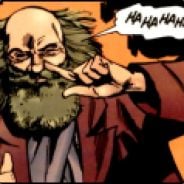Onn needs a Google account. Fire stick requires an Amazon account. Apple tv, obviously an Apple account. PS5, Xbox all the same.
Is there a box that will let me stream Hulu, Netflix, Spotify, my own stored media?
Osmc is great for home stuff, but can’t do Hulu Netflix.
I could use a Linux PC, but not as simple as 1 remote for a cheaper box top.
Any suggestions? Or do I just get a Linux host
Why not just create a throwaway account that you don’t use for anything else?
Get a raspberry pi and a cheap wireless mouse and keyboard.
Yeah there are trackpad and keyboard that have the form factor of a TV remote. I use one with a Beelink mini Linux PC as my TV’s brain.
Flirc and any remote you want
I’ve been using a roku but this sounds like a better setup.
It takes a little getting used to but once you do it’s very comfy. And you can watch content from anywhere that supports viewing in a browser or Linux desktop app including some swashbuckling ones. Lol.
can even get used micro PCs on eBay for $100-150 that work very well, don’t need to learn a new os, can use Ubuntu and sites like 123movies or sflix with ublock origin.
Raspberry Pi OS is made to be easy enough for kids. It’s literally point and click. There’s nothing to learn. And Raspberry Pis can be much cheaper than that. You can get a Pi 4 2GB for $40.
If you have a lot of media, I’d recommend getting a NAS. In either case, get a little computer to hookup to your TV. It can even be an old laptop.
You can probably set up MythTV for that. Could be sone work and idk if that’s even what you want.
You can get an Android TV “TV box” or “media box” or “media player” for that which will cost you about 35 bucks from Aliexpress for a decent one (get something with 4GB).
Or you can get a Mini PC for 150 bucks and install Lubunto on it with Kodi. Get an air mouse remote for it (the kind with more buttons, rather than the Google version) and it pretty much works the same as a media player - you generally don’t have to use the air mouse functionality, as the buttons just map to the appropriate Kodi functionality.
The mini PC has the upside that you can put a lot more stuff in it as it has way more power and storage that you need simple for streaming and media playing - for example you can hang your home media collection from it and have it be your home NAS.
I was also thinking a mini htpc with a remote. With Kodi running at startup you could probably use almost any universal remote with a generic IR receiver. Kodi is very remote friendly.
The air mouse remote I use is actually wireless with a little USB receiver, which is generally better than IR, IMHO, though you can’t actually turn the Mini-PC ON with it, wh8ch is fine since purposefully chose a Mini-PC with an N100 processor exactly because its TDP is pretty low and I can just leave it always ON (which is also necessary because it’s running other services).
The thing does have an IR LED and 5 programmable IR buttons (it was designed for use with Android TV boxes, so this is how one could turn it ON with the remote even though most of its functionality is via wireless with an USB receiver), which I use for controlling my TV.
And, absolutely, that stuff works perfectly with Kodi and once Kodi is up (which in my case I don’t yet do automatically but only because I’ve been too lazy to get around to figuring out how to do) I can do everything in it with just the remote buttons, no need for mouse or keyboard.
deleted by creator
An Android TV box doesn’t -need- Google once you’ve downloaded all the apps. But you do need it to keep all those apps up to date. I’m not sure what you gain with not having an account attached to the device. All those streaming services you mentioned require accounts. What’s one more?
The Google tracking. I run everything out of my garage. Just to avoid a Google signin. Plus you can’t get an account without linking it with a phone number. VoIP numbers don’t work last time I tried.
Pay-as-you-go phones work. A $15 (sometimes free) basic cellphone with a few minutes are all you need. Once the account is set up, the phone isn’t needed. I’ve made quite a few Google throw-away accounts this way. Just never lose your password and don’t turn on 2FA.
As far as Google tracking goes - you can firewall off all the Google servers if you dislike them, or use a router that connects through a VPN if you need that level of privacy.
Some small pc and Linux will do.
LibreELEC.
Addons for other services
One interface to rule them all. No need to battle each app’s interface changing stuff around and ads.