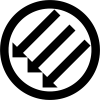I’ve never had to use Windows 11. I have Windows 10 on my main machine and toy around with different Linux distros on my spares.
Now that I’m building a computer for my folks, I’m faced with the real problem that Windows 11 is going to be a big shift for them (also using windows 10) and it’s going to contain so much crap (Copilot, Start Menu ads, etc) that is going to ruin the experience/overwhelm/turn them off.
I’ve read, with passing interest, about the myriad of “debloated” Windows installs, but never took a serious look at what is going on and what is good. Here’s where I hope c/technology can point me in the right direction. Thanks!
Edit - I should have known to expect the Linux suggestions despite specifically asking about modifications to Windows. Linux is not an option due legacy software compatibility - they do more than use a browser.
I run O&O Shut Up 10 on every install of Windows 10 and 11 I need to suffer through. There’s still a bit of manual config to remove search bar and other GUI stuff but it’s a pretty great, free tool.
You also might want to script it to run on boot as Windows loves to revert changes after updates as another commentor noted.
Thanks! I’ll investigate that one.
It’s not a big shift. Just move the start menu to the left and make their account a normal user account while yours is an admin.
Help clean up their pinned start menu items.
That’s all they need.
Any debloating you do will probably be reversed by updates eventually. Have you considered installing Linux on their computer as well assuming they use it for just web browsing. Maybe just get them something that runs ChromeOS even 🤷🏻

Still not wrong though.
“Any
majorissue with windows” FTFY.I get the support for linux, but the evangelism is a bit much sometimes.
OP says he toyed with Linux so it’s not unfamiliar to him. I only see a suggestion based on OPs needs. Calling this evangelism is exaggerating.
OP is specifically asking for help with Windows.
It doesn’t hurt anyone to offer alternatives that may not have been considered or that might be helpful to others who come across this thread with the same questions, is it not?
Rather than debloat, you could look at Win10 LTSC IoT edition. The only thing i think you might want to add back in, is the Store (maybe). It will activate with MAS, and gets security patches till 2032.
Thank you, this is an interesting approach. I’m presuming MAS is an activation toolkit?
The machine I’m fixing up is a business unit with an embedded license - think I’ll need to bother with activation?
And no monthly updates, just the 2x/year security updates, which means stuff doesn’t break randomly.
Ive installed ReviOS on my media pcs and have been very happy with it. You install over top of a clean windows install and it takes care of all debloating automatically.
Thanks, I’ll learn more about this one. What happens to the modifications during Windows updates?
I set it to pause updates…theres probably something on their website to say how to handleit you want to keep them on
Not reading the whole thread, but ltsc or looking into ameliorated playbooks seems like the right answer
I had forgotten about ameliorated windows!
I probably won’t use it for my folks (LTSC looks like the ticket there), but I’ll definitely play around with it myself.
This is such an amazing thread. Thank you to everyone giving good answers!
99/100 posts in Lemmy that mention windows issues are insanely unhelpful moshpits of Linux evangelists jibbering over and over about the solution to every windows problem being “install Linux.”
So thank you for these awesome, genuine solutions.
My go to used to be creating a iso with the tiny11 script, and use Titus debloat tool.
I hate to be that guy, but the
usedpart is cause I switched to Linux, no dual boot.I would recommended you to take a look into that, cause Windows, going down this path, ain’t getting any better.
Thanks I’ll give that one a look.
Linux is not an option for my folks.
Deskmodder has a few.
Linux is not an option due legacy software compatibility - they do more than use a browser.
I think you’d be surprised. But obviously this isn’t what you’re looking for.
If all they do is web browsing and office, why not try Linux Mint first? It’s not as big of a leap as it used to be.