

The tips, ads, and recommendations you see will be more generic and may be less relevant to you.
And this is treated as a bad thing?!
The number of ads you see won’t change, but they may be less relevant to you.
Send only info about your device, its settings and capabilities, and whether it is performing properly.
In other words, even after turning off all the settings, your data still gets collected.
The rest of the installation process wasn’t fun either. It was worded in this weird, condescending tone, like “Let’s get everything set up for you”, and “Let Cortana help you get things done!”.
Thank goodness for FLOSS and GNU/Linux.
Yea, it’s really shitty.
Enterprise folks don’t have this problem because they use the WAIK (or whatever it’s called now) to customize the installer.
Anyone can use it, and from what I’ve read, the Win10 generation of the kit is much easier to use than previous versions (which were pretty bad).
But yea, this stuff is awful.
Checkout things like WinDebloat, Privatezilla, Winaero Tweaker, and LoveWindowsAgain. There’s some overlap between them (as they were built for different purposes), but they all pretty much kill telemetry at the service or installed level (as in remove the components providing telemetry).
Yea, it’s BS you have to do this. And screw MS for this crap.
LTSB or LTSR I forget which. Toss some classic shell in there, boom, Win 10 like you remember Win 7 was like. Too bad they fucked up 11 so bad I switched to Ubuntu.
Wait until you get to the screen that asks you if you want to share your data with their 300 friends.
(we will share your data regardless of your choice :/ )
Its nice to be asked tho lol
If linux had all these settings on installation everyone would be saying that it’s to hard for normies to install
First time?
if you care about privacy linux is the best honestly
deleted by creator
Maybe also not Ubuntu or RHEL? I heard they also collect telemetries and hard to trun off. Unsure.
Ubuntu will ask you if usage data can be collected and sent to canonical when you first log in after installation. You get to look at the exact data that would be sent before making a decision and if you say no, then they’ll comply with that and never ask you again.
Great to know
i actually uninstalled the telemetry package and it stopped even being able to enable telemetry
deleted by creator
I currently use the nextdns list (as well as all of their other native tracking lists):
https://raw.githubusercontent.com/nextdns/native-tracking-domains/main/domains/windows
You don’t strictly need a PiHole. You can also import a giant
hostsfile.
I love the “Let’s finish setting up your device” popup that prevents me from using my VMs regularly.
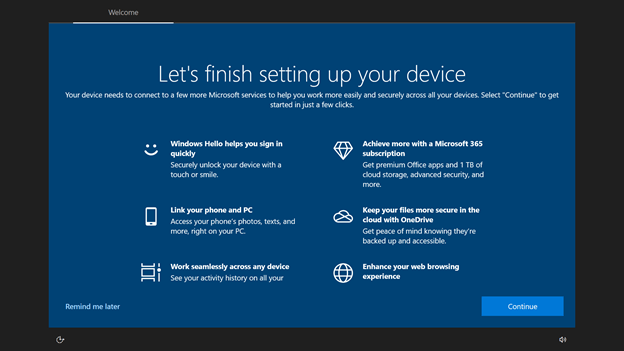
Like some condescending peddler trying to slam-dunk your agreement as a foregone conclusion.
Come on, buddy, let’s do those remaining tasks, let’s have Microsoft scan your face, tell Microsoft about your phone, let’s go and install those Microsoft apps missing from your phone, and your laptop, too, and then we go buy that Office subscription and have you store your important files on Microsoft’s servers and we really need to get around to switching to Microsoft’s web browser now.
And the only option you get is “Yes” or “Remind me later.”
If you turn it off (and it needs to be turned off in two places), it’ll be back on as soon as Microsoft publishes the tiniest update to any of its unwanted services. Harrghrrr! (artery popping noises)
Turn off “Offer Tips and Tricks to finish setting up this device” ( At least for me that was permanent. Otherwise you might use something like O&O shut up 10, also the setting is per user )
Yes, I do that on all my VMs about every 3-5 weeks when it turns itself on again.
ShutUp10 is the GOAT.
deleted by creator
I don’t think so, but this sounds like a super interesting idea. I might try this later!
deleted by creator
I’ve been super busy as of recent, but I’ll try to remember to reply to you if/when I do :)
It’s like a mini game to get the choices right
Can not recommend. The levels were very difficult but short and the final reward was shit
Not to mention being forced to create a MS account if you’re online.
You can use Win10Privacy to bodily castrate nearly all built-in spyware and telemetry.
Downside is that it’s a damn powerful program, with few guardrails, so if you don’t have good knowledge of Windows internals you run a non-trivial risk of accidentally lobotomizing an important feature of your install by enabling the wrong setting. I mean, all settings can be easily reversed, but you gotta know which specific one did the nerfing in order to undo the oopsie.
For example, even the midrange firewall settings are mostly safe, except… a single one of them completely kills Microsoft Office Click-To-Run. It won’t install, and it won’t launch even if you installed it before you applied Win10Privacy. So if Microsoft Office is an essential (Access or Excel absolutely needed, for example), be careful.
There is also privacy.sexy. they have a bunch of scripts to do just about everything you want to increase windows privacy. They have a GUI that will help you customize the scripts and you can roll back if you want.
Link to the program?
Link to the program?
Absolutely disgusting! Literally the only reason why I still use Windows is the fact many games I play have anti-cheat spyware that doesn’t work on Linux.
Yet another reason I stay away from any game that has online multiplayer PVP teams based setting. I trust anti-cheat as much as I trust that random file you find on [Insert Sketchy Website Link].
While I agree, I almost exclusively play MP games. (I’m just not very much into SP ones, idk)
I got lucky that almost all the multiplayer games I play run under Linux. There’s only one or two that I would need Windows for to play again.
Oh and that seems to be ltsc or an older win 10 build too! If you want the creeps get a normal win 11 home iso and try it out with a burner account… You might be surprised what they got in charge for you. (A lot of ads and tracking with up selling, tho I don’t know how much Home edition costs, pro costs like 130€ or so and has the same crap built in but the ability to make an offline account(they still ask you to “upgrade” to online))
No the offline account trick still works.
You have to use CLI to get around it, I don’t consider that functional for the average user
No for sure thats criminal, but its possible. Rufus makes it easy with a single click to bypass it. But when not using that silly media creation tool Windows may not boot on Thinkpads etc.
Thinkpads with Windows are a joke, they are basically nonfunctional without all these lenovo drivers for anything.
Or you just use Rufus to create your USB installer. It provides the ability to add that option to the installer just before the burning process. Mouse clicks only, no CLI needed.
I still don’t get why people keep defending it. Win+e doesn’t even open to a panel that lets me open the c drive without clicking other shit and waiting for it to appear first. An update also just put the search bar back on the task bar when I explicitly disabled it as soon as I got through the bad default options for days during the install. It also added copilot. Auto update is also supposed to be disabled.
While I’m at it fuck every dev that uses libraries/framework/etc that is known to not work in wine. There are thousands of better ways to be a shitty dev.
I still don’t get why people keep defending it.
With microsoft being the most valuated company in the world rest assured that many of the people defending their products are getting paid to do it.
PR team hard at work.
Win+e doesn’t even open to a panel that lets me open the c drive without clicking other shit and waiting for it to appear first.
I have been seriously considering creating a “graphical registry editor” that would be feature-focused and could be both portable (for one-off application) and installable (for constant on-login resetting of any changed preferences). Just open it up, browse the offerings, select the feature mods you want, apply and restart.
There is a lot of File Explorer shit that you can do to mod it back to WinXP days. Had to do this to a Win11 install for my Octogenarian father who has become very intolerant of unexpected changes, and while it needs regular maintenance to “keep”, it has worked out well for him.
That would be pretty handy especially if it could reapply each update. The lock screen merely existing is another. I want my first keypress to be the first letter of my password, not sliding up a screen that serves no purpose and is a pain even on phones. Really there are so many small things they did over the years to make a genuinely worse experience that I can’t even list them all. This week’s unapproved update after a few without windows running even once made edge the default browser again. First boot after windows hiatus initiating update reboot loop immediately without even logging in is also concerning.
The only reason I don’t completely despise Windows is because it, along with Mac OS, has made computing available for the masses. The average person doesn’t have the time to learn how to use a computer. They just want to use it. That in my subjective opinion is a good thing. A very strong, and valid argument could be made that it’s a faustian bargain, probably because it is.
Yeah. I’ve been wanting to adopt Linux as a daily driver, but unfortunately there are programs that simply aren’t made for anything other than Windows/Mac. I seriously do hope programmers start investing more in software for Linux so that I can make the switch permanently.
Yeah, Windows sucks. I recommend the LTSC version for minimized tracking. But even then, I had to use third-party software and hacks to minimize it further. I don’t ever plan to go back after switching to Linux.
LTSC sounds great or else there must be something like MicroXP for windows 10/11 where someone has debloated it down to the bare bones.










