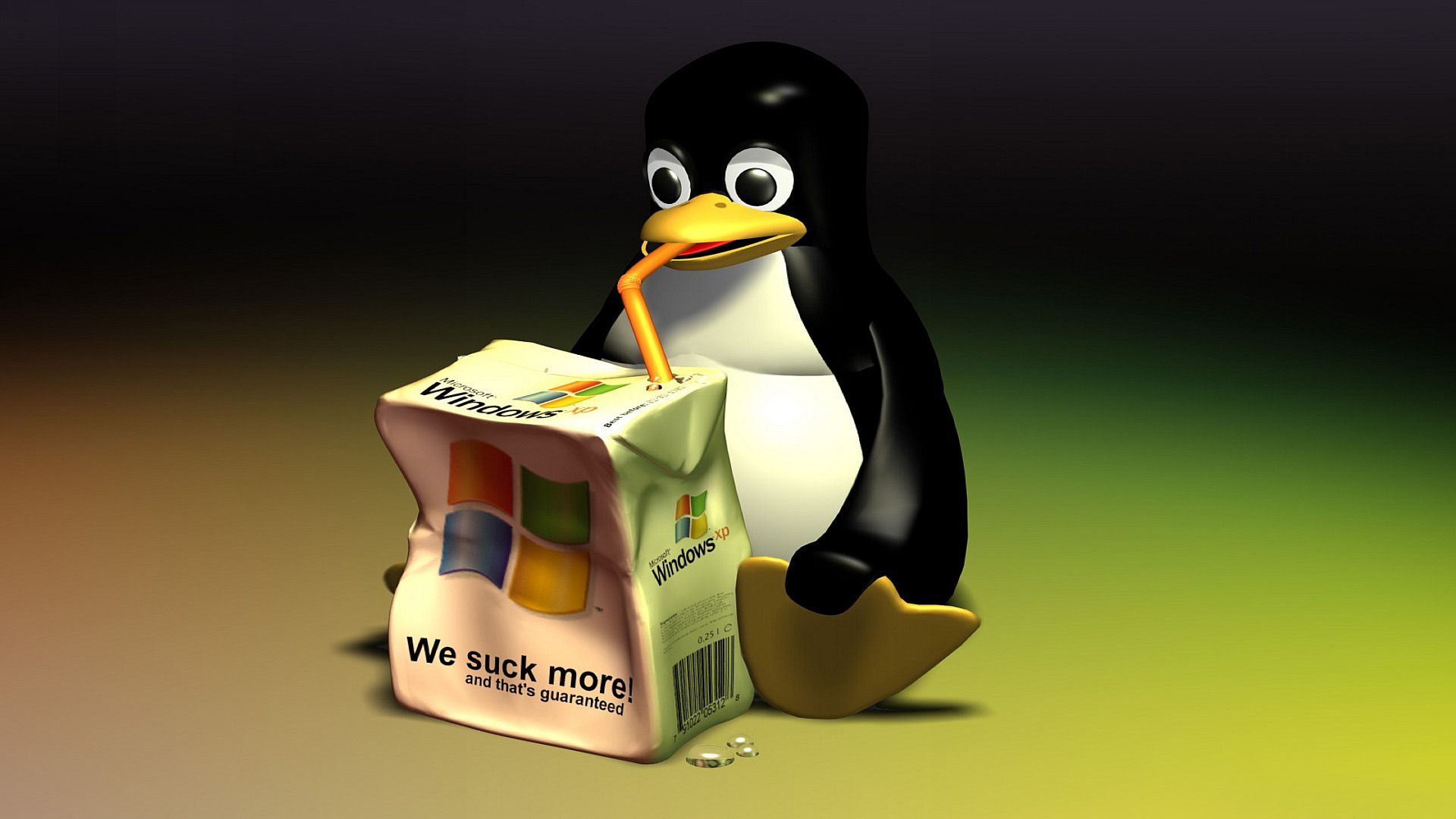Windows defender is all you need. I keep the free version of malwarebytes on my pc just in case something seems off. It does not start up or run in the background tho.
Supplement it with a strong ad blocker and you’ve eliminated most routes other than phishing for getting malware on your system. It really is shockingly good.
Same.
Ditto. Maybe a CCleaner once in a while. That’s about it. You kind of have to go out of your way to get windows infected with something, or just be really stupid like plugging in a usb drive you found on the restaurant floor on your lunch break.
Am sysadmin.
Windows Defender and Adblock is the best you can do with nearly 0 effort.
This but you misspelled Ublock
Ublock origin to be specific. Not that you would find the other one without effort.
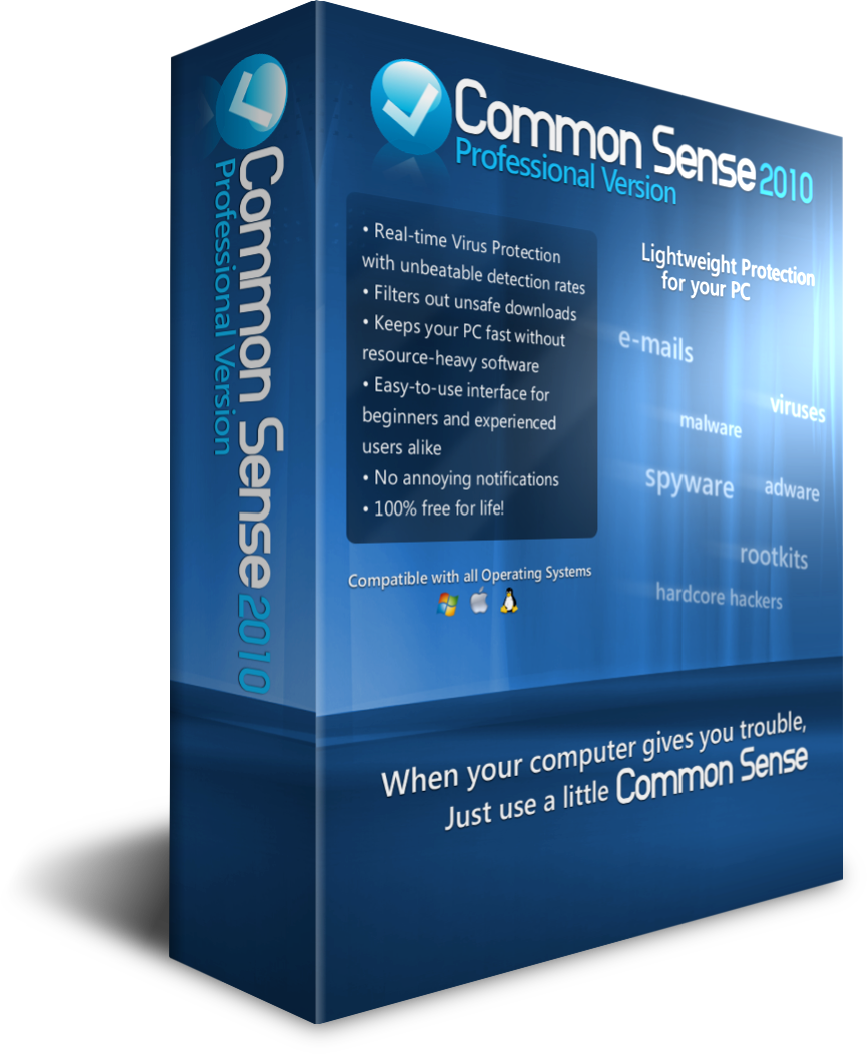
Windows Defender. The W10+ version outperforms most third party antivirus softwares. Also, antivirus software increases the attack surface and becomes a vector for infection, especially the free ones that come with shovelware to
market your pc usageimprove your privacy or something.Defender is all I use, with Malwarebytes free as a backup if I sense something feels different. Haven’t had a virus in years.
…that you know of.
I don’t use windows anymore but if I’m entirely honest, the best antivirus is knowing what not to do on the internet. I always found that every (especially the free ones) antivirus was more annoying than it was helpful and honestly I don’t trust them.
Not that data theft from proprietary software is that big of a deal if you’re already using windows
Windows Defender
I used to have a pirated version of ESET, but they forced and update that broke the whole thing.
Windows Defender alongside common sense. It takes care of most, most of the time. Additional antivirus just bogs down your PC in my opinion.
i let the free version of malwarebytes scan my files every once in a while. otherwise just common sense.
Windows defender
Unlock Origin
Adguard home
Plaintext DNS redirect to a local DNS
Windows defender and checking files with virustotal.
the sysinternals pack includes autoruns 64, not a panacea but helps to check what comes up on boot
And Process Explorer, a task manager that can be set to display the VirusTotal results for every running process.
The one that comes with the operating system + common sense
Besides just the standard defender, I also have the free version of malwarebytes just in case. Common sense is great and all, but it doesn’t help in every single situation.
They are mostly useless. If you want security, don’t use Windows. At least Defender isn’t a resource whore but it won’t protect you from stupidity or a concerted attack.