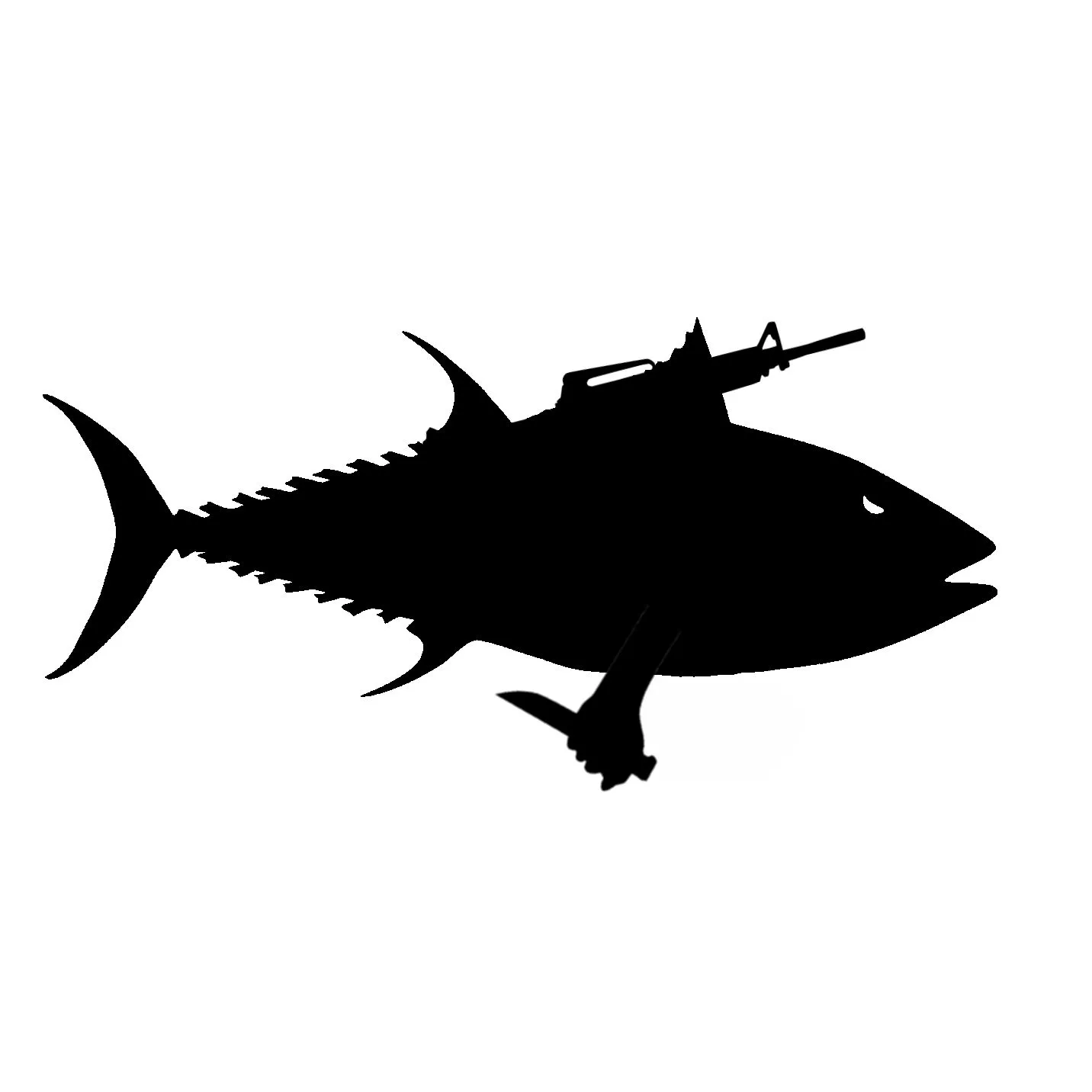title
ublock origin with the annoyance list activated.
dark reader. It’s not perfect but I get most sites in a usable dark mode.
That’s mostly it.
Sponsorblock for YouTube.
Javascript disabler to get around many paywalls.
In my testing, dark reader made sites load much slower. Anyone else notice this?
This is my experience as well. Noticable slowdown after installing it. But IMO, it’s still worth it.
Nope, still fast on my machines
it can make my google drive stuff take a couple extra seconds to realize whats happening
In my experience enabling some of the annoyance lists broke several websites and it took a while to realise why. I do use the cookie consent list but no longer use any annoyance lists.
deleted by creator
Double upvote for bitwarden, since OP is switched browser, they defenetly need move all their passwords. No need to use built in Firefox manager. Don’t forget to use password export from Chrome.
ah nice I was wondering how to do that. got a lot of passwords in chrome
Used to use lastpass before they became paid. I haven’t even remembered that until I read your comment. Bitwarden is great.
DeArrow for unsensationalizing YouTube titles and thumbnails
dark reader looks very useful, thanks!!
Bypass Paywalls Clean is fantastic, need to install from xpi though
lol that installation was crazy simple! thanks!!
Also any sort of privacy redirector, specifically to go to nitter instead of xitter, is a must have
Something not so far mentioned is Tree Style Tab.
If you habitually have a lot of tabs open, you’ll probably know how annoying it is finding things when each page title has been condensed down to 4-5 characters. On widescreen displays (especially 16:9), vertical pixels are also a lot more precious, while horizontal ones are plentiful.
For me (3840×2160 display, 200% scale), its vertical tab sidebar fits about 30 tabs before needing a scrollbar, and you get a full width title for each and every one.
It can be a bit of an adjustment at first, but I’ve been using this since the pre-WebExtensions days (since around Firefox 4.0), it’s definitely one of my must-haves.
Can’t recommend TreeStyleTabs enough!
Not only does it trade off precious vertical space for plentiful horizontal space, but also the tabs get organized hierarchical, so when searching and opening multiple tabs , the tabs get grouped naturally
This changed my habitual way of working with browsers for the better, can’t recommend it enough. I’m using Sidebery though, not sure of the differences, but I really like its snapshot feature.
If you like Tree Style Tabs I’d also recommend trying Sideberry. Does the same thing but has some additional functionality.
Ublock Origin & Sponsorblock - for blocking ads
DarkReader - for making all websites “dark mode”
uBlock Origin/Dark Reader/Sponsorblock/KeepassXC
deleted by creator
Consent O matic. Automatically refuse cookie consent
Containers. Makes it very easy to manage multiple accounts for the same sites, like YT, email…
Came here to say this! Containers is awesome, and you can muffin to the same service with different accounts in the same window!
My list:
- AdNauseam
- Bitwarden
- Don’t fuck with paste
- Ecosia
- Fakespot
- Firefox Multi-Account Containers
- Greasemonkey
- Redirect AMP to HTML
- TrackMeNot
- User-Agent Switcher and Manager
- Wayback Machine
And now I have a special profile just for Youtube so I can run uBlock Origin to shut Google up about my adblocker.
Edit: Also, if you like dark themes, check out Dracula.
love the dracula theme, thanks for the recommendation!!
What greasemonkey scripts do you use?
ublock origin, noscript
i tried noscript and I didnt like having to manually authorize each site. it looks like it’d be useful in some situations
NoScript and umatrix are a pain when starting out. But once they are working can change your whole view of the web. Umatrix even has setting cloud saves so if you move PCs or reset in some way you don’t lose an that work.
ublock was already mentioned couple of times. Additionally this one: https://addons.mozilla.org/en-US/firefox/addon/cookie-autodelete/
If you are going to auto delete cookies then I suggest consent-o-matic to auto deny cookie popups.
Oh right, there is this one is also currently installed, but hidden and never interacted with.
https://addons.mozilla.org/en-US/firefox/addon/istilldontcareaboutcookies/
Same functionality.
In most cases, the add-on just blocks or hides cookie related pop-ups. When it’s needed for the website to work properly, it will automatically accept the cookie policy for you (sometimes it will accept all and sometimes only necessary cookie categories, depending on what’s easier to do). It doesn’t delete cookies.
Not to keen on it accepting the cookies on my behalf, the point is to not accept the cookie. Consent-o-matic will actively deny the requests.
SimpleTabGroups - organize your tabs
uBlock Origin - adblocker
Prvacy Badger - block trackers
I still don’t care about cookies - remove cookie prompts
Stylus - lets you create your own css based on url
Canvss Blocker - prevents finger printing but can break websites.I still don’t care about cookies is a must have, it is so nice to never have to click those prompts again.
A password manager is also nice. I recommend keepassxc and it’s addon
Privacy Badger is kinda useless since ublock origin already blocks trackers. Same with canvas blocker if privacy.resistFingerprinting is enabled in about:config
You are probably right, but as long as my browsing works, it could not hurt.
Does the cookies add-on refuse them or accept them?
Default action is to refuse all. You can whitelist sites/pages you want to keep.
A bit offtopic here, but how can I auto hide cookie prompts in uBlock? What I do is that I manually hide them with cosmetic filter, then I never have to worry about accepting them or not (kinda like I still don’t care about cookies extension)
uBO > Preferences > Filter lists > Annoyances > uBlock filters - Annoyannces / AdGuard Annoyanaces