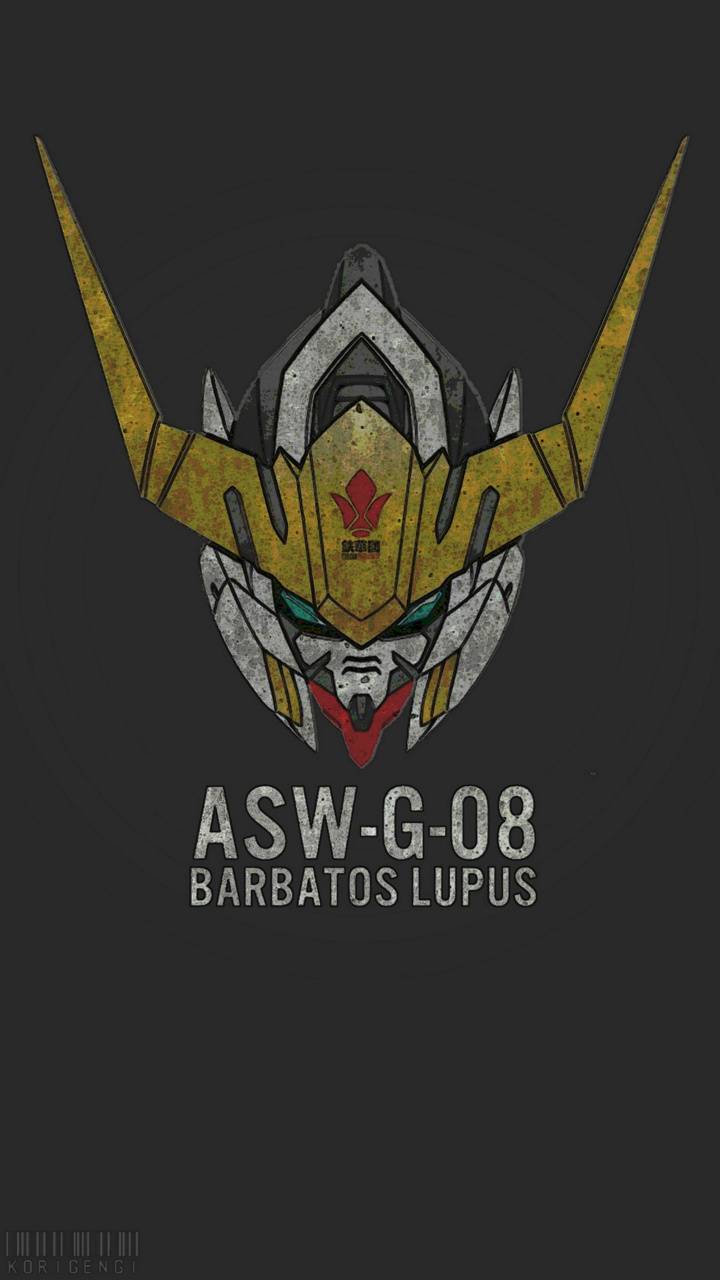is it a formatting step that an image goes through when uploaded? I’m tired of converting image after image back into jpg, so if there’s like a step I can take to avoid it being a webp, it would help to know
if there’s like a step I can take to avoid it being a webp
Formats are chosen by the uploaders and hosts, not the end user.
For easy conversion of images from the web, I recommend the FF addon Save webP as PNG or JPEG. Anytime you open an image in its own tab, it pops up with a menu that gives you a quick button to choose the format you’d like to save it in.
In some cases it’s chosen by a third party.
My employer uses Akamai for CDN, security, etc. One of the optional services they offer is called Image and Video manager (IVM). One of the things IVM does is analyze image files and converts them to multiple target formats based on how you set it up.
Suppose you have an image on your website that is a 1000x1000 pixel PNG file that’s 500k in size. The first time a client fetches it Akamai will serve it as-is but will also hand off its URL to an image processing server. That server will analyze the image, and based on how you configure it, might create multiple JPEG & WEBP formats that are 250x250, 500x500, and 750x750 in size, as well as 1000x1000. The new images are highly optimized without impacting the perceptual quality, and all smaller than the original images size.
Once these images are created Akamai adds them into their CDN cache alongside the original image. Now when a client requests the original PNG file they may actually serve one of the other versions based on the browser being used and device characteristics like viewport size, etc. But it’s all 100% transparent to the end user.
You’re not wrong of course, but I really need people to understand that this level of detail is not what a top-level reply to a lower-end technical question is aiming for. Maybe this will be helpful to someone, but I already knew it and didn’t need it sent to me, and it’s going to go above OP’s head. For the average end user, this is abstracted somewhere in the “host stuff” layer, and that’s fine.
I just change .webp to .jpg and it works fine. I’m not sure what that does though or even if it’s necessary.
Yeah, doing that does absolutely nothing. Your image viewer still reads it as the webp it is, and it knows to do so seamlessly because it’s reading the file header (the first few bytes of the file) instead of the file extension.
For an analogy, you’re basically just putting a wig on it and pretending it’s your girlfriend from the next school over when everyone in the room knows it’s your skeezy neighbor and is just humoring you.
If it tells you it doesn’t accept webp and you change it to jpg and it works, I guess it’s doing something, lol. I’m sure it doesn’t change the file type, it’s a loophole.
fair but “it” here is pretty vague. my guess is that, in your case, whatever part of “it” that processes the image handles webp files just fine but for some reason the devs made “it” reject file extensions that don’t match “.jpeg”, “.png”, “.whatever_else” for some reason before the file gets handled further.
deleted by creator
Even if a webp is still accepted, I still have that distrust though. The marketing people should have let everyone who works with pics know what they are. I use non-standard software so maybe that’s why I’m clueless as to what it actually does. Again, I’ve got a lot on my plate so it never really comes up as first priority to figure out what it is.
Edit: I thought you were someone else, sorry about that. Still leaving it since it’s still valid, lol.
It would be helpful for the discussion if you would tell us what the mystery program is, that is handling images in this strange way and what operating system you are on.
I don’t remember, it was a while ago. I’m on windows 10 and I use Affinity for all photo editing. I think it had something to do with a header for a site, that’s the distant memory anyway. That’s kind of my point, I remember the distrust but not the circumstances. As I told someone else, I’m not trying to bust anyone’s balls, feel free to ignore me. I’m just trying to give you the every man perspective. It is just mine and only one perspective.
Why do you need to convert to jpg?
Just a few weeks ago, they found a big security flaw in webp and webm. Which affected nearly all programs using it, because they all use the same library.
Webp and webm are simply not mature enough for professional use.
That’s a library bug, not a format bug
Web images should be converted to png, then, never jpg (unless they’re actual photos).
I don’t see a reason to convert to jpg even for photos. Its advantages are related to the way compression artifacts looked more natural than the compression artifacts of contemporary formats. Why save as a format that’s prone to obvious compression artifacts at all anymore?
Depends if you are aiming for best quality for a given file size, or if you don’t care how big the file is.
Jpg has some advantages with photos, because it takes advantage of pixel fuzzing which isn’t visually noticeable in photos and can contribute greatly to higher compression.
It’s objectively terrible for everything else, though (because of the pixel fuzzing).
Webp and webm are simply not mature enough for professional use.
They are too old already, lol
it got shoved down our faces
I hate when a new, efficient, fast image format is used by viscous developers to make their evil website load faster and use less bandwidth
GRRRR
Yes, JpegXL would’ve been even better, but WebP is good too.
I still hoping JpegXL will get some traction. The fact that it was removed from Chrome looks bad but they’ll most likely add it again if it does. It’s by far the best of all of them.
considering that apple and adope are supporting it in full force now, with DNG even supporting it to compress certain types of data, I have no doubt that Chrome will eventually be forced to re-implement it
webp is only marginally better then jpeg in lossy mode, arguably not better due to lack of features, and in lossy mode has many restrictions that make it hard to actually call it lossless in many cases.
deleted by creator
The jpg format is like 30 years old. Newer formats like jxl, webp, and avif offer much better compression. Right now it looks like webp is the most compatible with browsers so far.
I hate the format. Synology photos regularly skips them on backup
I thought webp was just a container format?
No, it’s an image compression format derived from the VP8 codec.