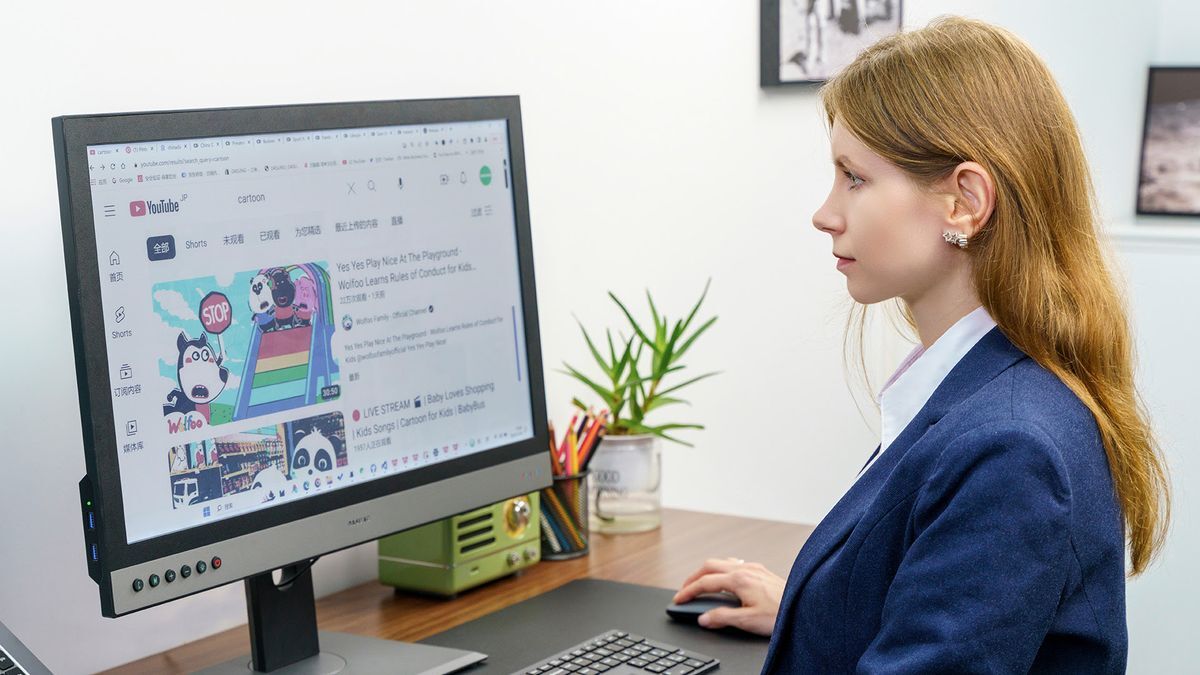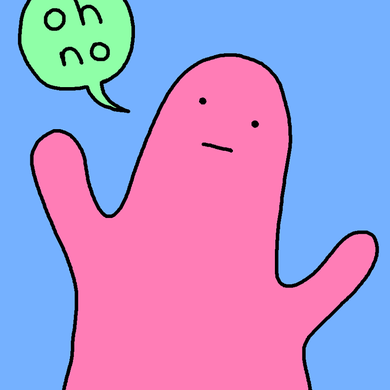my HP version won’t let me read a book without replacing the Cyan e-ink
I spend my days in emacs and terminal emulators and I want this very badly in a laptop form factor so I can comfortably work outside.
It’s already possible, with a remarkable 2 and a special vnc client https://github.com/matteodelabre/vnsee. Though I have not tried it yet, it looks great, but the screen is way smaller than an usual pc monitor
The device looks neat, but I don’t like the “Connect costs $4.99 per month” stuff when you’ve already paid for the device. Is the device fairly locked down to force you to pay for their cloud service?
I’ve never needed it, I have a remarkable 1 and it’s perfectly enough for my usage, I use it only as an ebook reader that can takes notes, I don’t need the fancy colors features of the new one.
Which is a… Good thing?
For anyone that does mostly office work/paperwork, yes.
For everyone else, not so much. The refresh on eink displays is often orders if magnitude longer than with traditional displays, so forget watching YouTube or something, on a display like this.
Almost every display in existence does 60+ Hz. This is required for light emitting displays, since humans generally see 60Hz flickers of light as solid light (consistently on), so they have to run at that frequency to produce an image that doesn’t look like it’s flickering on and off.
With eink, it’s only reflecting light, not emitting it, so update times can be and are, a lot slower. Due to the mechanism that’s bringing the relevant pigments to the surface, which isn’t fast, you’ll see these displays measured more in seconds per frame than frames per second. Partial updates of the screen can be done much faster, but full frame updates can take several seconds. Eg, adding one more character (while typing a document), is a quick update and can happen many times per second on most eink displays, changing the whole screen, which happens often in video content, takes 1+ second(s) to complete.
So for the office drones that deal with email and text files all day, this is great. For any media content including TV, movies and video games, this is utterly useless.
Thank you for the detailed response :)
If the refresh rate is not higher than the the Onyx Boox Max, then it’s not even good for office work - for me at least, a visible delay between key press and sign showing up is a show stopper.
Slap a battery in it a call it an e-newspaper
Any mention of the refresh rate? I didn’t see that in this article and thats usually the downside. Completely fine for books, comics etc but maybe not the best for a computer monitor
Its not on their website either
It must be … bad.
Its also 1750 bucks… lol
We can see it refreshing in the video, the “refresh rate” doesn’t look much better than an e-reader and the device is very expensive, but it’s the first of its kind. Honestly if it was the price of a regular OLED screen of 25" I’d consider buying it to code.
There’s a video in the article that made it look reasonable for office work.
I have been wanting one of these things for so fucking long. I can’t wait!
deleted by creator
I’m a graphic designer, and it could be interesting for working on CMYK files and actually see them as they would look on paper.
If it were more reasonably priced, I’d be excited to buy one. I sit in front of a screenful of code all day and it’s tiring on the eyes. Black-and-white e-ink is not as desirable because it’s helpful to have colourful syntax highlighting.
If the resolution is high enough, readers of comics, newspaper, magazines, textbooks, children’s books, maps, etc.