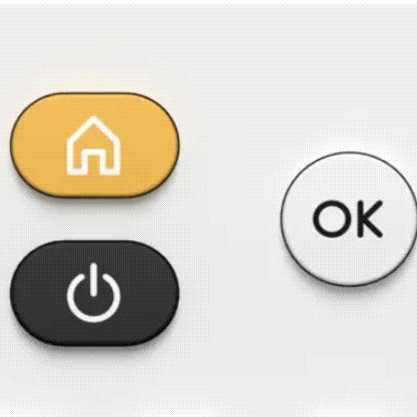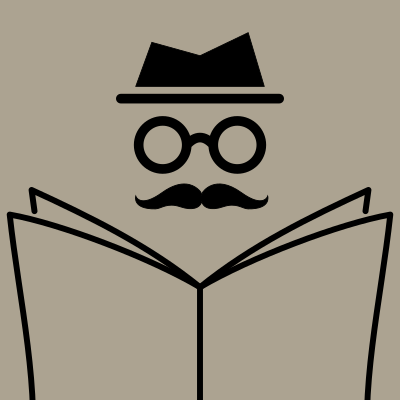As in title, preferably open-source, but doesn’t have to, I will start:
KOReader - Amazing reader app, and being able to use the same app across various devices, even non-android ones, is pure bliss. Japanese support is pretty good too, which makes me happy. Though… Sadly no vertical text support :c
Syncthing-fork - Being able to keep a library of books, and some files, and easily keep the shared folder across various devices, is mega comfy. Tachiyomi - Cute manga reader.
NewPipe - Really pleasant youtube client, that i sometimes use to listen to things in the background.
Kaku - An useful Japanese OCR app, that works… quite decently for when I encounter kanji that I do not recognize, and is not text.
EinkBro - A web browser, that on e-ink devices, is quite comfy. Has few… quirks, but works well on e-ink
Merlin - It’s a birding app and can identify birds by picture or by their song.
Oh how cool though, I didn’t realize they had anything out there that can identify birds by song like that. Is it pretty accurate?
I’ve found auditory ID quite reliable, photo ID is pretty good and questionnaire ID not very.
Torque. It allows you to connect to your car’s OBD2 port via a cheap Bluetooth adapter. From the app, you can read and clear diagnostic codes, setup custom gauges, and log data. It was very helpful when my alternator was dying and when my car was overheating. I don’t have voltage or coolant temp gauges.
Joplin is one of the most important apps I use daily on my Android phone. The desktop version for Linux, an Appimage, synchronizes with the shared database used by the Android app. One can use common cloud services or pay a small fee (now about 18 euros/year) for a specific cloud synchronization service (1Gb).
Some I haven’t seen listed yet:
- fbreader My favorite ebook reader.
- TrackerControl Blocks Ads and Trackers
- AntennaPod Podcast App
- AudioBookShelf I’ve actually switched back to the website since the App seems broken
- Nextcloud Deck kanban board
- Nova Launcher Alternate Home screen
I stopped using Nova Launcher when it was aquired by an analytics company, since launchers usually have access to a lot of permissions, and I don’t trust a company dealing in analytics to operate in good faith with that access. I have used Lawnchair 2 and recently switched over to Neo Launcher.
Good to know!
- Tasks.org - To Do lists
- Saber - Handwritten notes and drawing in PDFs
- Les Pas - photo management (Nextcloud based)
- Invoice Ninja - invoicing for business
X-plore file manager.
Local, SD card, FTP, SFTP, FTPS, DLNA, Dropbox, Google Drive, and about a dozen other cloud storages all in the same place with multiple windows you can switch between so you can easily open two folders in wildly different locations and move files between them as if it was all one big filesystem.
Also let’s you host FTP or a webapp from your phone for transfers between other lan devices.
moonlight-android - opensource android application to connect to your NVIDIA gamestream functionality provided by most modern NVIDIA graphic cards
I use it often for streaming my computer from my bed to play tactic/mouse heavy games, but latency wise it’s very good if using hardware encoding. Less friction than a parsec and/or steam link setup.
Additionally (though I haven’t tried it) there is a server software to emulate the NVIDIA™ gamestream functionality for AMD/Intel/etc, giving you an open source and low friction way to setup remote game streaming and/or desktop use https://github.com/LizardByte/Sunshine
Sunshine is amazing. I can vouch for it. It’s in active development and works really well.
Nvidia said they ended support for gamestream but haven’t removed it from GeForce experience yet.
- just weather
- Joplin
- Open Sync
- OpenTasks
- Lock Screen
- K-9 Mail
- OsmAnd
- AntennaPod
- Nextcloud
- SMS Backup+
- VLC
- KeePassDX
- OpenKeychain
- Signal
- ConnectBot
- Wi-Fi Automatic
- DAAP
- primitive ftpd
- My App List
- Firefox
- Wi-Fi Analyzer
Ooh, an open source weather app. Might check it out. I did try Joplin, but… Ultimately it just wasn’t what I was looking for Thanks :3
- Florisboard - FOSS keyboard with support for glide typing
- KISS Launcher - Lightweight, search based, customizable launcher. Also
- MuPDF - PDF viewer
- Logseq - Notes. TODO list. Ideas
- Syncthing - For syncing across devices
- Newpipe - Youtube clilent
- K-9 mail - For email
- Feeder - RSS feeds
- Tusky - Fediverse
- Mull browser
- Brave browser
- Organic Maps - For maps and navigation.
- GMaps WV - For maps and navigation.
- Auxio - music player
- Bitwarden
- Termux
- Mega-android - Cloud storage
And ofcourse, F-Droid with additional repos (IzzyOnDroid, Newpipe etc.)
Listing the ones that haven’t been listed
- MPV
- Ankidroid
- KDE Connect
- LocalSend
- Mint calculator
- QR & Barcode scanner
- suntimes alarms
- The simple mobiles apps
- anysoft keyboard
- komikku
- sobriety
Revanced, it’s the successor to vanced and just as good. I tried newpipe but I didn’t like that I couldn’t log in among other issues.
DraStic. I like playing older pokemon game roms on it.
Kanji tree, a great way to practice kanji.
Island, let’s me use different accounts on apps that don’t allow account switching. For example, it lets me access both my regular amazon account for kindle and my Japanese account that I use to buy manga and books in Japanese occasionally, without having to log in and out all the time. It basically clones apps and let’s you open the clone version as a separate app, so you can have the same app open twice with different accounts.
AI enlarger. Just an app that does a good job enlarging images. I usually use it for art so idk how good it is for photos, but I imagine it’s pretty good. It does an amazing job with art. Better than most other image enlarging programs or apps I’ve tried, except for one paid one that I tested with the free points you get for signing up, which was still about the same in quality.
Kiwi browser, works like chrome but let’s you use extensions on mobile. I usually prefer Firefox but there are some sites or activities where I really want to be able to use certain extensions and Firefox doesn’t have the ability to use the equivalents on the mobile browser. I think Kiwi provides privacy options that help with chrome’s privacy issues though, but don’t quote me on that.
Oh, I do it a bit differently. I just buy on PC, download azw3, deDRM, then convert to epub with calibre, and yoink onto the devices with syncthing, to read on koreader Also, AI enlarger seems nice, so I will check it out
Autosync for Google Drive - Syncs folders in Google Drive to your phone. I use it for music files.