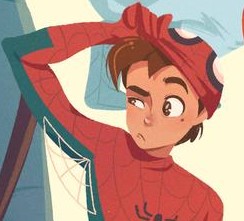So I’m reassessing my entertainment center since seeing the Video Game History Foundation’s report. Since the study it’s got me thinking, if you could pick any 4 consoles to have hooked up to your TV (4 becuase I’ve got 4 inputs to my TV) which would you pick and why? I will accept modded consoles as answers too.
Quite a boring answer from me:
- Steam deck, which gives access to a large subset of PC games and also just about every console up to the PS2/Gamecube/Xbox era plus the Wii via emulation (no jailbreaking required).
- Switch, which gives access to a lot of the best WiiU games as expanded ports plus some spruced up versions of Nintendo’s back catalogue.
- PS5, which gives access to most of the best PS3 and PS4 games via PS+.
- Xbox Series S/X, which has backwards compatibility with the Xbox One and Xbox 360 for some (most?) games.
There will be some slight gaps in backwards compatibility/emulator compatibility for some games, but I suspect the biggest remaining gap will be PC games not capable of running on the Steam deck.
I do currently have a Switch hooked up, but I’m thinking of removing the dock since my partner exclusively plays it handheld and since getting my Steam Deck, I haven’t touched the Switch except to dump games I pick up to emulate elsewhere. I played all of Tears of the Kingdom emulated, though that had to be played on my main rig since the Steam Deck would dip under 30fps too much for my taste.
- SteamDeck
- Switch with NSO
- Xbox
- PS5
Now you have literally everything?
Or just skip 2/3/4 and emulate
Missing some PS3 games. But that’s about it. And even then, they’re bringing a lot of those over to PS Plus Premium.
I’m happy to see Sony bring PS3 games to PS5, though it’s not how I would’ve wanted. You’ll have some of Sony’s best PS3 games for sure, but for those games like Folklore you’ll need a PS3 (or Steam Deck, I haven’t tried emulating my copy yet). I also don’t like paying a subscription service to play the games that are already sitting on my shelf, but I’m the minority here as a lot of people I talk to like NSO and PS+.
Me personally, my go-to console at this point is the Steam Deck for its sheer versatility. I’ve got a dock with an 8Bitdo Ultimate Pro connected so it’s more or less plug and play. Since building my first PC in high school, I have a huge Steam library. EmuDeck is also amazing so with the exception of a Series X somehow running emulators, the Steam Deck is the best console for emulation.
I’ve had an Xbox One S as my 4K blu-ray player and have been digging the backwards compatibility, though there’s not enough OG Xbox support. I’m more than likely going to mod an OG Xbox with the Stellar chip/HD mod. I’ve considered a Series X, but unless it can replace my Nvidia Shield TV as an entertainment box, I’ll probably stick to my Onse S. I’ve also considered a PS5, but their games are coming to PC, albeit delayed, so I don’t really feel the need to pick one up.
The PS3 is a special beast as those games are seemingly trapped on the console unless ported (RIP Beenox Spider-Man games). When modded you have the ability to software emulate PS2 games (not as good at the launch PS3 but those things won’t last), but for me my TV still has a component connection so my cheat is having a PS2.
Nintendo has one of the most beloved library of games, but the Switch does not support much of said library unfortunately. The Wii U on the other hand had better compatibility especially if you modded in GameCube support which runs natively on the console.
Wii (which naturally includes Gamecube) Switch (with its N64, SNES, and NES emulation) XBox 360 Steam Deck (Steam and all other Pc games, including emulators)
I wouldn’t buy any consoles, I would build (though you can buy) a really powerful gaming PC to plug up to my 4k TV. I’ve actually recently done just that and it works amazingly well.
Things to make it a good experience:
- Make sure you have a 4k TV with HDMI 2.1 for 120hz gaming
- Configure Windows to bypass the login screen on boot
- Configure Steam to launch in Big Picture mode on startup
- Buy an Xbox Controller and the little dongle for it (it works better than just bluetooth)
- Buy a small wireless keyboard with built in trackpad for the odd occasion you need to use a mouse and keyboard (looking at you EA Play).
With that, you’ve got the best console ever. Huge backlog of games, games on steep discounts, a machine that has a much better experience outputting to a 4k TV than something like a Steamdeck or a console. I’ve tried the Steamdeck to a 4k TV and the quality was pretty awful; 720p does not upscale to 4k well at all. And if you wanted to, you could set it up with emulators using retroarch for any games you are missing.
My TVPC specs:
- Ryzen 7800x
- 32GB DDR5-6000
- 2TB NVME SSD
- RTX 4080
- Fractal Design Torrent Nano
I picked that case specifically for the huge 180mm fan in the front, the fact it can fit a massive cooler like the Peerless Assassin and the GPU gets fresh air from the bottom. It’s not the smallest case, but it stays cool and super quiet.
I did try building a HTPC in the past, but it was just a headache to maintain. If didn’t use it for a few days, I found I was inundated by a bevy of updates. Kodi is a pretty powerful home theater software, but definitely not as simple as launching a Netflix app. My partner also had no idea how to operate it. Personally I prefer Moonlight streaming from my PC in my office. Once I get an ethernet port installed in the living room, it’ll have great picture quality and latency. Your build does sound pretty cool though.
Yeah it was a headache for me in the past too, but the latest Steam Big Picture which behaves more like a Steamdeck has made it pretty easy. Since it launches right away, I can easily launch and quit steam games with 0 issue and when I’m done I used big picture to just shut the PC down.
One issue I found was if I let the PC sleep, it always brings up the login screen on wake so I just shut it down everytime. NVME’s are so fast the boot up is whatevs. Non-steam games are also a little painful as sometimes it won’t switch active windows, or I have to login or something.
I only use this machine for games. Like you said, HTPC was a pain. I have a different server that I have Plex setup on and I use Apple TV’s / Roku’s for streaming.