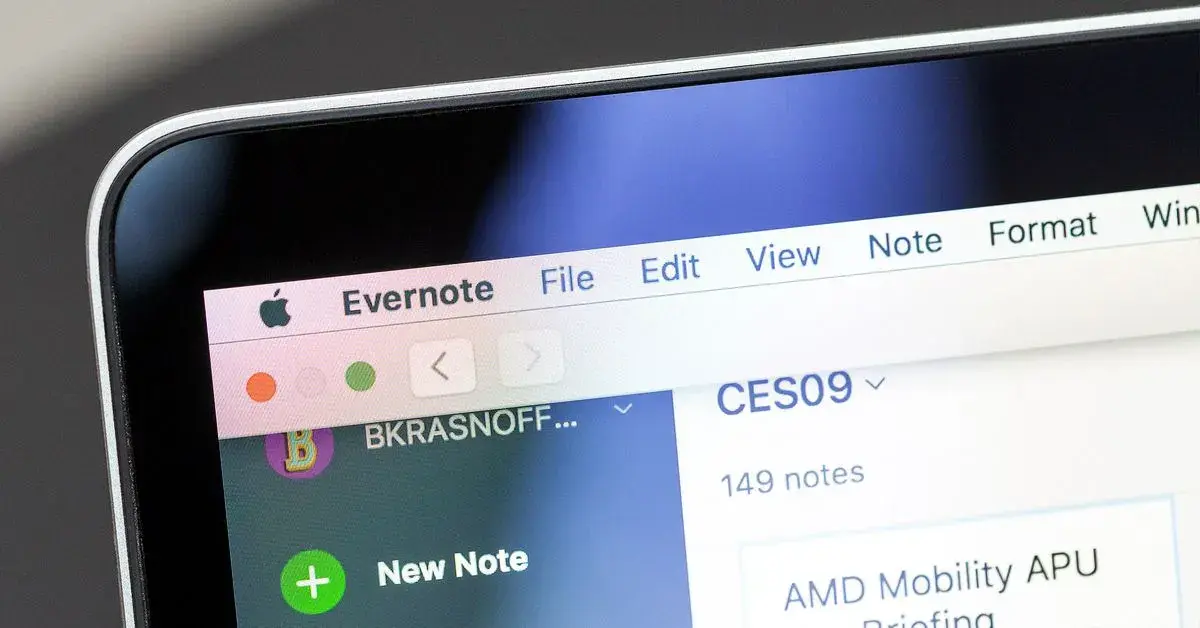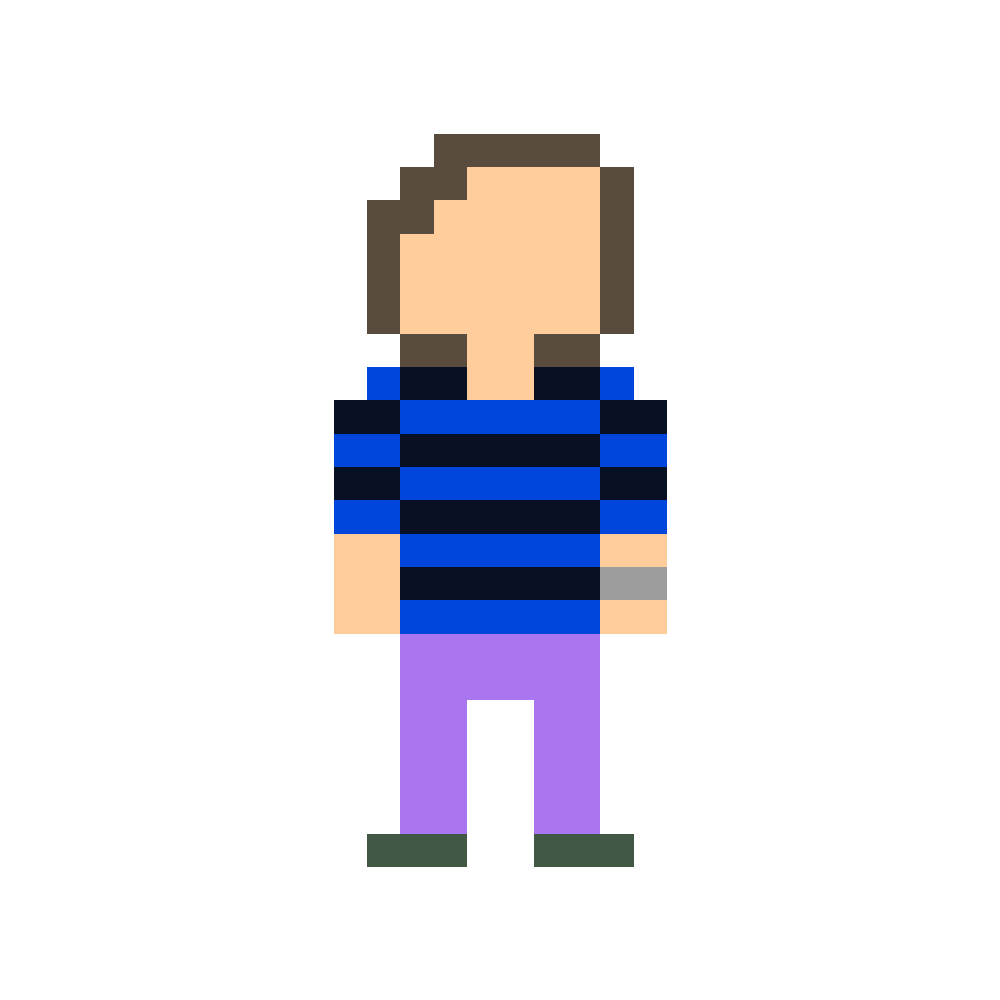If you’re looking for a free alternative, check out how to use Markdown files. Obsidian is a popular (but not open-source) program. The beautiful of .md is that it’s plain text and can be easily imported into a variety of applications, including a simple text editor like Notepad. Here’s a good overview video.
Yes, Obsidian is great. The app itself is proprietary but the files are portable plain text. I feel like that makes it pretty future proof. If it ever shuts down or enshittifies, there will be alternatives.
Or logseq which is open source.
Or joplin. Or a meriad of other apps
deleted by creator
Its always something isnt it?
I too had issues with some stuff at first. But until I dive into org mode its the best i was getting.
(Im telling this from stumbling through many apps like tiddlywiki, obsidian, joplin, qownnotes, trilliumnotes, standardnotes, and probably more)
I primarily use logseq but have obsidian configured to use the same directory. I then use logseq for journaling and some tag notes that have searches and links kind of built in. Then I have obsidian for wiki or KB type notes. I can then link to parts of that in logseq. I also use obsidian for a few niche situations where the plugins add value. Its not a perfect solution but it works pretty well for me. I also typically use obsidian to folder directory organize my non journal notes, bit really you could just as easily use your file browser for that.
Logseq has worked best for me and my ADHD so far.
Last I checked, Joplin does not use a folder structure that is easy to port over. Their files are all id’s instead of usable file names, so without Joplin, you won’t be finding anything.
They are still plaintext .MD files though.
Joplin requires you to migrate each notebook individually so it’s fiddly if you have lots of notebooks in lots of folders.
But one you’ve done it you’re free!
Well worth the effort. I downgraded to free Evernote after the last price hike and stopped using it… Now I can delete the app entirely.
It looks great, but I’m not sure if it’s a good fit for storing and searching documents. Do you think that might work?
Anyone remember when Evernote added a limit to how many devices can be logged into your account on the free plan? I remember. I stopped using them immediately after that. Couldn’t be logged in on my computer, iPhone, and iPad.
Meanwhile Apple notes got much better so I just use that.
I tried importing my Evernote stuff into Apple notes and apparently attachments import is broken in Sonoma which is just great. Any other way to import from Evernote to Apple notes?
Also wondering
Thank goodness I haven’t used Evernote since… checks notes in Sublime Text… 2010.
Sublime?! What packages are you running with that?
If you’re looking for a great open source note taking app with a good free plan, and well priced paid plans, I strongly suggest Notesnook. I’ve been using it for months exclusively, it’s fantastic.
Til evernote still exists. Move to the notes thats free with your email and move on
If you currently have more than the allotted 50 notes or one notebook, Evernote says that you’ll still be able to “view, edit, export, share, and delete existing notes and notebooks.”
But you will not be able to create any new ones…
But given that, right now, free users can have up to 100,000 notes and up to 250 notebooks, heavy users who have relied on the free version might immediately run into the new limits once December 4th rolls around.
Welp, time to export your notes while you still can. My prediction is this will change within 12 months when they fail to convert free accounts into paid subs.
EG: As of 1 july 2024 export of notes will require a paid subscription.
As of 1 july 2024 export of notes will require a paid subscription
That’s fucking ridiculous
Holy shit absurd
They must be desperate
Good thing I landed on Skiff, I guess.
I’m still looking for a good self hosted alternative specifically for hosting PDF’s with full text search ability. They all either seem way too complex or way too limited with PDF (no search or preview).
And then there’s the issue of syncing everything out of Evernote.
I use Joplin. I selfhost the Joplin server and just Sync my notes across devices.
I love Joplin. So muchhh
How well does it work with notes with documents and text combined? Any easy way to migrate from Evernote?
Just saw this link and it seems that the migration is pretty seamless. https://www.sqlservercentral.com/blogs/migrating-from-evernote-to-joplin
Yeah I’ve looked at that. Unfortunately they took out the capability to download whole notebooks quite a while ago. Now you can only do 50 notes at a time, would take ages.
I have never used Evernote so not sure of there is a migration path. However, I have notes with documents, text, links and even screenshots and it works like a champ with all of those. I could never use any other notes app again
deleted by creator
I’ve only used Evernote sparingly over the last ~12yrs. 67 notes across 5 notebooks. Think it was one of the first apps I downloaded when I bought an iPad and iPhone. Still went ahead and exported everything, even though nothing of any serious importance. Some are just funny memories.
I would like to find something similar, maybe even self-hosted so it’s free. I keep seeing Joplin anytime someone mentions notebook programs; time to look into that.
I have been using Notion free plan. Evernote is way to limited on features and things you can do on the free account.
notion is good, but felt so slow. tried it out for a few months, and then did a hybrid approach with obsidian and wound up favoring and then eventually just porting everything over and fully switching to obsidian. been good.
If you’re talking about Notion’s mobile app, I believe it was rewritten last year
I can’t say I’m surprised. And I’m glad I got all my work stuff off there earlier this year. Guess I need to clean up whatever remaining personal notes I left behind and never look back. It’s a shame, cuz they used to be the best option out there.