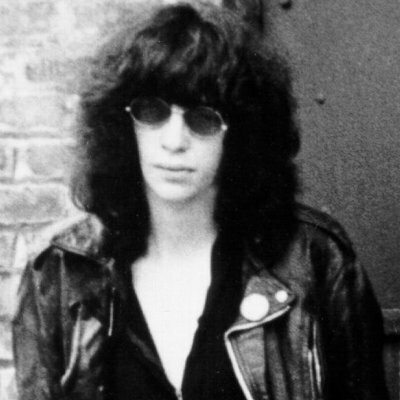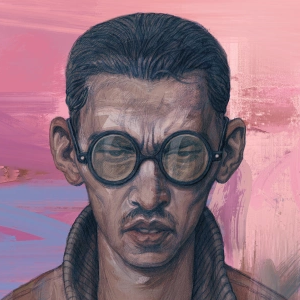This is an EFF project that allows you to understand how easy it is to identify and track your browser based on how it appears to websites. Anonymous data will be collected through this site.
My impression is the thing with modern day ad tracking, selling information to spammers, and hackers is, even if you secure your browser tighter than a drum, any one of your browser extensions, which we’ve given permission to read all site data on every site you visit and interact with, could be keeping extensive logs on your activity and selling that away to the highest bidder. Am I understanding that right?
Yes and that’s why you stick to popular FOSS stuff.
And even then, decide if you really need 20 addons really bad, less is better.

OS: Ubuntu 23.10 | Browser: Firefox 119 | Add-on: No-Script | Misc: AdGuardHome on Raspberry Pi 4B
Edit: Uploaded Full image for Comparison with Mullvad Browser.
Same setup, but with Mullvad Browser

Anyone know how I can get improved fingerprinting results on Firefox Android? Currently its at 16.56 bits and it says I have strong protection against web tracking. NoCanvas isn’t availble on Android devices.
Here’s my result (Tested on Safari on iPad)

You should post the # of bits of identifying info it was able to derive. Best I’m able to do is 15 bits or so. Never seen it below 14, meaning you’re able to be nearly uniquely fingerprinted everywhere.
Your Results Within our dataset of several hundred thousand visitors tested in the past 45 days, only one in 94902.5 browsers have the same fingerprint as yours. Currently, we estimate that your browser has a fingerprint that conveys 16.53 bits of identifying information.
It seems that my Safari does not have very strong tracking protection.
Tor browser gives 6.8 bits, with javascript disabled https://files.catbox.moe/d74wf1.png
deleted by creator
Well that’s interesting. I’ve read more than one place the having uBlock Origin is “enough” and that adding Privacy Badger is overkill. I’ve also got AdGuard Home running on a Pi-4. I failed all three tests with Vivaldi Nightly and Arc Browser–both with uBO installed…
Simply adding Privacy Badger to the existing setup, suddenly I had “strong web protection”.
[edit] Firefox passed without having to add Privacy Badger.
thanks for the tip, i’m already on firefox, but when run it said i had “some protection” for both blocking tracking ads, and blocking invisible trackers, added privacy badgers after reading your post, because why not, and now it says YES for both
17.54 bits of identifying information tho :0
I personally consider this[1] to be the ultimate test of Browser fingerprint protection coverage. Let me know if you manage to find a way to defeat this test.
Tails on Tor with JS off?
This is another good website for Browser leak/privacy settings test.
deleted by creator
I found this looking around the site:
In order to get this extra level of protection, your browser needs to have a fingerprint which is either:
so common that a tracker can’t tell you apart from the crowd (as in Tor Browser), or
randomized so that a tracker can’t tell it’s you from one moment to the next (as in Brave browser).
Google’s Chrome browser does not provide protection against trackers or fingerprinters in Incognito Mode.
Is there any way to provide randomised fingerprints in Firefox?
Use the Canvas blocker extension. It will randomize your fingerprint. So the test will say you have a unique still, but it is random every time.
Yes, you can do it manually by enabling resistFingerprinting, but the easiest way is to just install LibreWolf browser which is a fork of Firefox. Or Mull which is practically the same thing, but Android.
I’d also like to know this. Hopefully someone can provide some info for us.
Mullvad browser
deleted by creator
I’ve been using this for years m8. Propa bit of software
My Librewolf gets strong protection from tracking and it’s fingerprint is common with millions (so not uniquely identifiable).