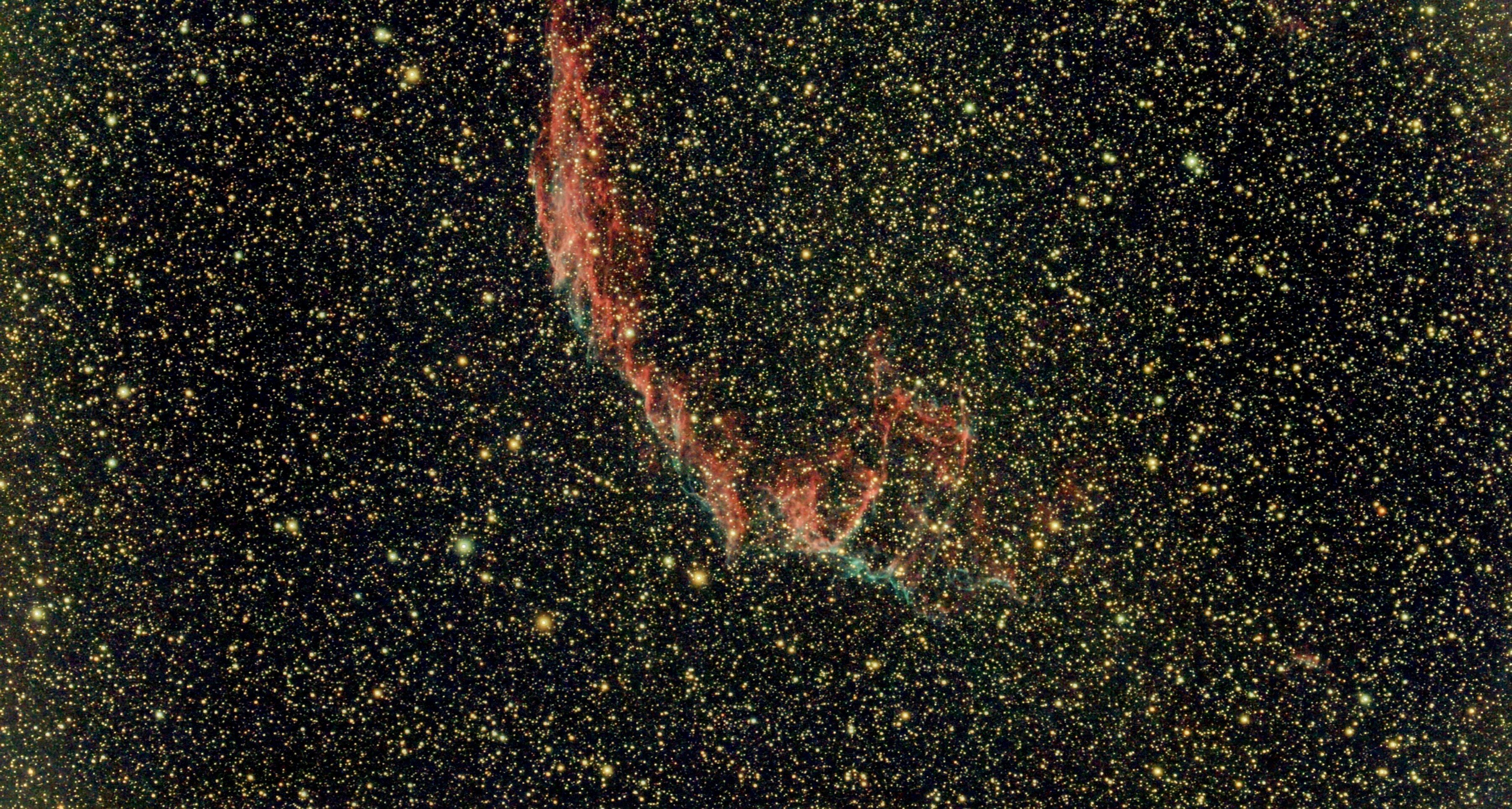- cross-posted to:
- memes@lemmy.ml
- cross-posted to:
- memes@lemmy.ml
The 2024 animated movie Flow was done entirely in Blender. It is an incredible movie, highly recommend.
Blender was also used a bit in Everything Everywhere All At Once
Running FOSS on closed source systems. Classic.
It’a a start! Makes the switch much easier.
No. You either go full Stallman and inject Gentoo directly into your aorta, or you might as well be deep throating Satya Nutella while bouncing on Tim Apple’s lap. Filthy casual.
Running Linux on closed source hardware. Classic.
I bet you aren’t even using your own open RISC-V based SBC, with fully open-source peripherals. Is your computer monitor even running an open-source firmware or are you just a FOSS poser?
Using computers with closed source biology. Classic.
I bet you haven’t even engineered your own DNA-II, fully-sequenced, libre-licensed microbiome with open source biochemical pathways. Are your eyes even running an open-source neural firmware, or are you just a FOSS poser?
Using biology on closed source chemistry. Classic. I bet you didn’t even roll your own proton mass or bother configuring your own valence shells. Are you even running your own coulomb law policies, or are you just a FOSS poser?
I don’t have a witty reply, but these kinds of threads were the best part of reddit. So glad to have shitposters like you all here on Lemmy.
Hot take: I hate when software just extracts an executable.
Fucking install it so that it’s registered with the software updater and uninstaller. Don’t make me remember that I have to go hunting in the folder to delete this one app.Some people prefer it.
I maintain a small piece of Windows software and originally just provided an installer, but I received enough requests for it that now when I publish releases I provide both an installer and a zipped portable build.
This is the way!
- You don’t need an uninstaller if deleting the folder suffices
- You don’t want some software to update.
I know I don’t NEED an uninstaller. I want to use the uninstaller I already have for all my other apps.
Let me have a consistent user experience.
Automatically figure out the right spot for the app resources and set the appropriate file permissions.
Show up in the list of installed applications, so I can sort them by size, if I’m running out of space.
Don’t make me jump through hoops or know the magical directory I need to put it in, in order to have it show up in the start menu or app drawer.
Having no package manager be like:
Kind of a moot point since most windows programs don’t have a centralized hub for updates either, even when “properly installed” in program files.
Not really moot, no.
A portable executable can have neither of those things. It also won’t show up in the start menu app list.
With an installer, it’ll at least show up in the uninstaller, with an install size that I can see when I’m looking to uninstall things, and it’ll at least show up in the app list.
But they could also package it through the app store where you get all that plus centralized update management.
But I’d be happy with just having it show up in the app list and uninstaller.It absolutely can, I have several portable apps with self updating ability built in, when I use them it prompts me if I want to update or not, I personally appreciate that in certain cases.
I do dislike when they throw config files all over the place, so cleanup becomes very messy if I need to remove something.
Again tho, natively on windows there isn’t a great way to do that anyway, the windows store sucks and not many will use the package managers via cmd either.
I’m gonna be a bit rude here because you’re not reading what I wrote.
I did not say that such apps cannot be updated, I said that they’re not updated through a central update manager. So I don’t give a flying fuck if you implemented your own custom app updater in your app because that’s clearly and explicitly not what I’m talking about.
I also don’t give a fuck about throwing config files all over the place, since a) the uninstall script takes care of that and b) this doesn’t have to be specific to windows. Having an installer doesn’t mean that configs must be thrown everywhere. Afaict
apt-getisn’t throwing files everywhere.Again I don’t really give a fuck about windows, but saying it hat it’s not possible because people don’t use the tool that makes it possible is fucking inane bullshit. Idk why you think the windows store “sucks” and I don’t really give a fuck, it works fine as a user, even if I don’t personally use it.
Lmao alright bud, there’s really no reason to get so worked up about this.
I did read what you wrote, just gave alternate aspects of the conversation from my viewpoint, that’s generally how discussions work.
I find it a bit funny you say the windows store is fine yet haven’t/don’t use it, not sure how you can talk about it’s functionality from a point of ignorance so strongly.
I understand your viewpoint and even agreed, simply also stating I appreciate portable applications, some things they can implement that mitigate the need for a centralized update location, and some of the downsides I’ve come across while using them (that do play into your point, that a centralized way of managing them is cleaner if implented properly)
Assuming you are on Windows, the proper install method is to run
winget install -e --id BlenderFoundation.Blender
Cool, that doesn’t help because I don’t actually want blender.
I’m commenting on how much I hate when software is provided as just a portable executable.
I know that a lot of the time they’re also provided as flatpaks or debs or in snap or windows app store, or Apple app store, etc.
But I’m talking about doing the thing that is being described in the image: unpacking a portable executable.
AppImage is absolute chaos. Like, there’s an entire application floating on my desktop and it doesn’t have an icon, doesn’t appear in my list of apps, doesn’t update and has its own copy of libraries that are on my system, but aren’t managed or updated.
It’s even better when I can’t find a program that I thought I had installed. I go on the internet, find the site, and realise it’s appimage. I download the file just to find I already had it, and it was in my downloads directory.
Just package your program properly FFS.
If it’s good software for a larger program it will execute an install program that does register it. Other stuff should go in a specific folder so you can review what’s there.
Oh it’s free so it lacks features
If you don’t count professional software, nowadays it’s actually the opposite. Very often in proprietary software there are features removed with no alternative provided by developers, or there’s one but actually it has nothing to do with what you actually want.
And sometimes the one feature you need requires the Enterprise version with a $4799 yearly subscription.
Sometimes they actually have too many
I just got blender after having last looked at it ten years ago. It looks so much better! I had an easy time finding stuff. If you tried it in the past and are afraid of how ugly it was it is worth another shot. Also look up the doughnut tutorial.
I’d like to make it like that for my projects, but I don’t use windows so I can’t do well with packaging them. And sometimes when I try it runs in the computer, but then doesn’t run in other computers because of missing dlls or some other things.
Anyone have good idea how to make it easy. Using windows VM is such a hassle to install and such just for tiny programs I make.
Make them in a portable language. Something like Java for example. Or you can write in rust and compile for each target.
It’s in rust. Problem is the gtk part, it has to be installed in the system, which makes it run there. But how do I distribute the program without having everyone install gtk on their computer. In Linux it’s just a dependency so it’s not a problem, for windows I can’t seem to make it work.
Edit: also, I need gtk because people around me who uses windows aren’t going to use CLI program at all.
Edit: also, I need gtk because people around me who uses windows aren’t going to use CLI program at all.
If that’s the reason - maybe you can use TUI instead? In Windows, it’d open a CMD window which your users will be able to use. Not as pretty as actual GUI, but easier for Windows users to use than a CLI.
Another option is to use one of the numerous Rust-native GUI libraries (like iced or Druid, to name a few). None of them are as big as GTK/QT - but they are easier to get running on Windows.
Oof GTK is probably one of the worst dependencies you can try and port to Windows.
What I’ve done in the past is use something like Onno Setup which can call a script during install.
Or, and this is new to me, use the Official tools to build a package for windows on whatever Linux distro you are on. From what I’m reading, it should package GTK with it.
Bravo. Truly an exceptional meme.
Me running Godot on a new computer yesterday
Upvoted for the “The Founder” reference.
Hope your third-party antivirus is fully updated
Just as unhealthy as the food hes eating in the image so it works for me.
As the software gods intended.